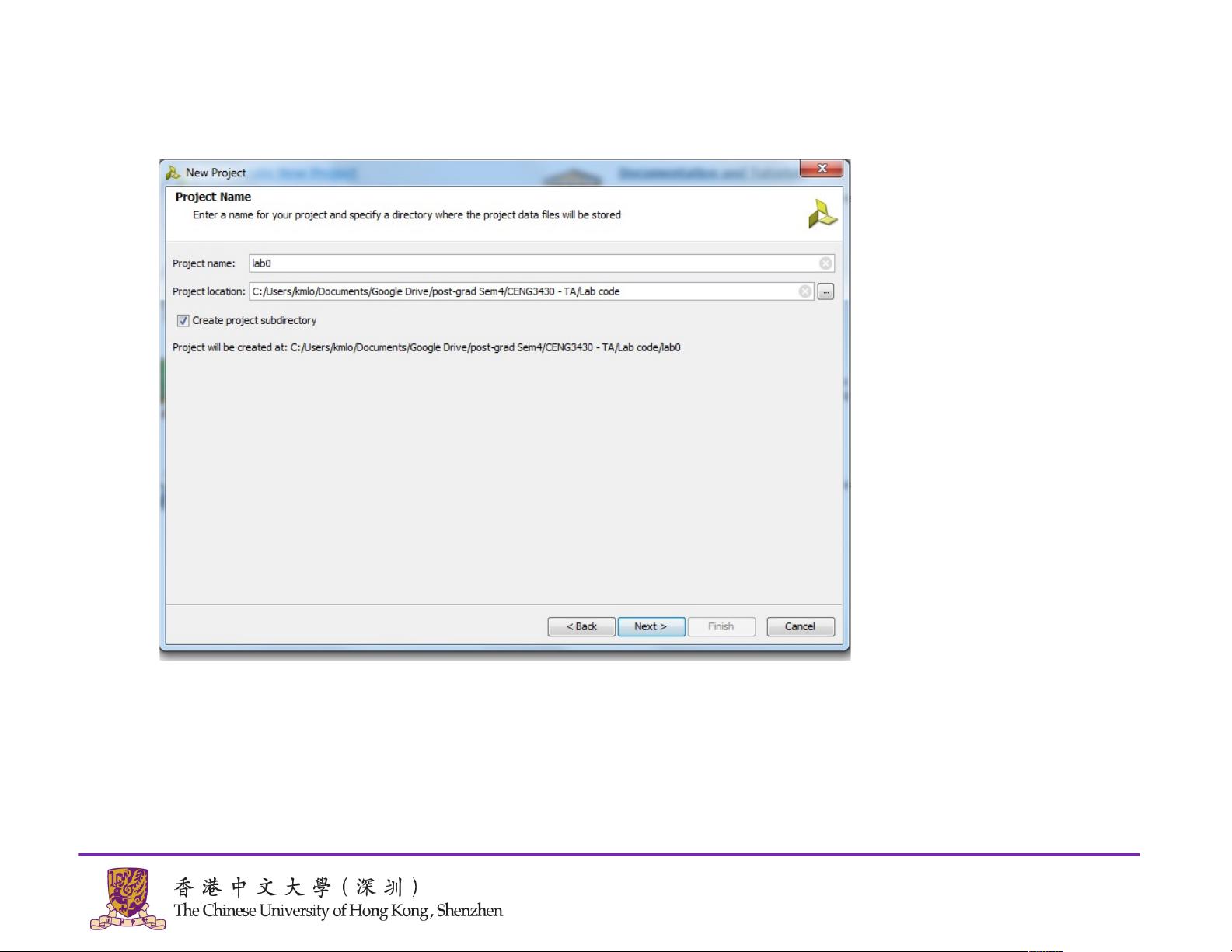Vivado教程:使用IDE编程和FPGA开发
需积分: 0 84 浏览量
更新于2024-06-14
收藏 6.56MB PDF 举报
Vivado 教程概述
Vivado 是一款由 Xilinx 公司开发的 FPGA 开发套件,用于设计、仿真和实现数字电路系统。下面是 Vivado 教程的概述:
**什么是仿真?**
仿真是指使用软件模拟电子系统的行为,以验证其正确性和性能。在 Vivado 中,仿真是指使用 Vivado 软件来模拟 FPGA 板卡上的数字电路系统。
**使用 Vivado 进行编程**
使用 Vivado 进行编程需要以下步骤:
1. 启动 Vivado 软件:双击桌面上的 Vivado 图标或从开始菜单中启动 Vivado。
2. 创建新项目:单击“文件”菜单,选择“新建项目”,然后选择项目类型和项目名称。
3. 选择项目语言和仿真器语言:选择 VHDL 或 Verilog 作为目标语言和仿真器语言。
4. 创建源文件:创建一个新的 VHDL 源文件,并将其命名。
5. 编写 VHDL 代码:在源文件中编写 VHDL 代码,描述数字电路系统的行为。
6. 运行仿真:单击“仿真”按钮, Vivado 将模拟数字电路系统的行为。
** Vivado 的主要功能**
Vivado 提供了以下主要功能:
* 编程:使用 VHDL 或 Verilog 语言来编写数字电路系统的代码。
* 仿真:使用 Vivado 软件来模拟数字电路系统的行为。
* 下载:将编译后的代码下载到 FPGA 板卡上。
** Vivado 的应用**
Vivado 广泛应用于数字电路系统的设计、开发和测试,例如:
* 数字逻辑设计
* FPGA 开发
* 电子系统设计
* 计算机系统设计
** Vivado 的优点**
Vivado 的优点包括:
* 高度灵活性:Vivado 支持多种编程语言和仿真器语言。
* 高效仿真:Vivado 的仿真功能可以快速模拟数字电路系统的行为。
* 广泛应用:Vivado 广泛应用于数字电路系统的设计、开发和测试。
** Vivado 的挑战**
使用 Vivado 进行编程和仿真需要一定的技术基础和经验,例如:
* VHDL 或 Verilog 语言基础
* 数字电路系统设计基础
* FPGA 开发基础
Vivado 是一款功能强大且灵活的 FPGA 开发套件,广泛应用于数字电路系统的设计、开发和测试。
2021-08-31 上传
2019-10-22 上传
2023-05-12 上传
2024-07-27 上传
2023-06-27 上传
2023-07-11 上传
2023-08-01 上传
2023-06-12 上传
2023-06-08 上传

EricWang1358
- 粉丝: 1742
- 资源: 6
最新资源
- 解决Eclipse配置与导入Java工程常见问题
- 真空发生器:工作原理与抽吸性能分析
- 爱立信RBS6201开站流程详解
- 电脑开机声音解析:故障诊断指南
- JAVA实现贪吃蛇游戏
- 模糊神经网络实现与自学习能力探索
- PID型模糊神经网络控制器设计与学习算法
- 模糊神经网络在自适应PID控制器中的应用
- C++实现的学生成绩管理系统设计
- 802.1D STP 实现与优化:二层交换机中的生成树协议
- 解决Windows无法完成SD卡格式化的九种方法
- 软件测试方法:Beta与Alpha测试详解
- 软件测试周期详解:从需求分析到维护测试
- CMMI模型详解:软件企业能力提升的关键
- 移动Web开发框架选择:jQueryMobile、jQTouch、SenchaTouch对比
- Java程序设计试题与复习指南