在遇到GitHub项目克隆错误"Failed to connect to github.com:443; Connection timed out"时,特别是在一个系统环境下,如CentOS Linux 7.6.1810(Core),当使用npm进行构建时,可能会遇到这个问题。该错误通常表明系统在尝试连接到GitHub服务器时遇到了网络问题,可能是由于DNS解析或网络连接不稳定引起的。 首先,问题的根源可能在于DNS劫持。DNS劫持是指第三方未经授权篡改了域名解析,导致访问特定网站时被重定向至其他地址。在这个案例中,GitHub的IP地址无法正确解析,从而造成连接超时。为了解决这个问题,可以采取以下步骤: 1. 检查DNS设置:确认本地DNS服务器是否正常,或者尝试更换为可信的公共DNS服务,如Google DNS (8.8.8.8 和 8.8.4.4) 或 Cloudflare DNS (1.1.1.1 和 1.0.0.1),以确保DNS解析不受干扰。 2. 直接访问测试:使用命令行工具手动测试访问GitHub,例如: ``` ping github.com ``` 如果ping失败,可能是网络连接问题,可以尝试重启路由器或检查网络线路。 3. 更换IP地址:如文章所述,尝试使用海外节点的IP地址,如140.82.113.3,这可能是通过访问ping.chinaz.com或其他国内镜像网站获取的。将GitHub的URL更改为使用这个IP地址,如: ``` git clone http://140.82.113.3/your-repo.git ``` 4. Jenkins构建服务修复:如果你是在Jenkins等CI/CD平台上遇到这个问题,确保Jenkins的网络配置也指向正确的GitHub服务器地址,并检查Jenkins的代理设置,可能需要配置HTTPS代理或SSH密钥对来确保安全连接。 5. 验证Git客户端版本:确保你的Git客户端版本是最新的,有时候旧版本的Git可能存在已知的连接问题。更新Git到最新版可以帮助解决问题。 6. 检查防火墙设置:确认系统防火墙没有阻止对GitHub的连接,如有必要,允许HTTPS流量通过。 总结,解决"Failed to connect to github.com:443; Connection timed out"的问题涉及网络配置、DNS解析、代理设置等多个方面,根据具体情况逐一排查和调整即可恢复正常克隆和构建。
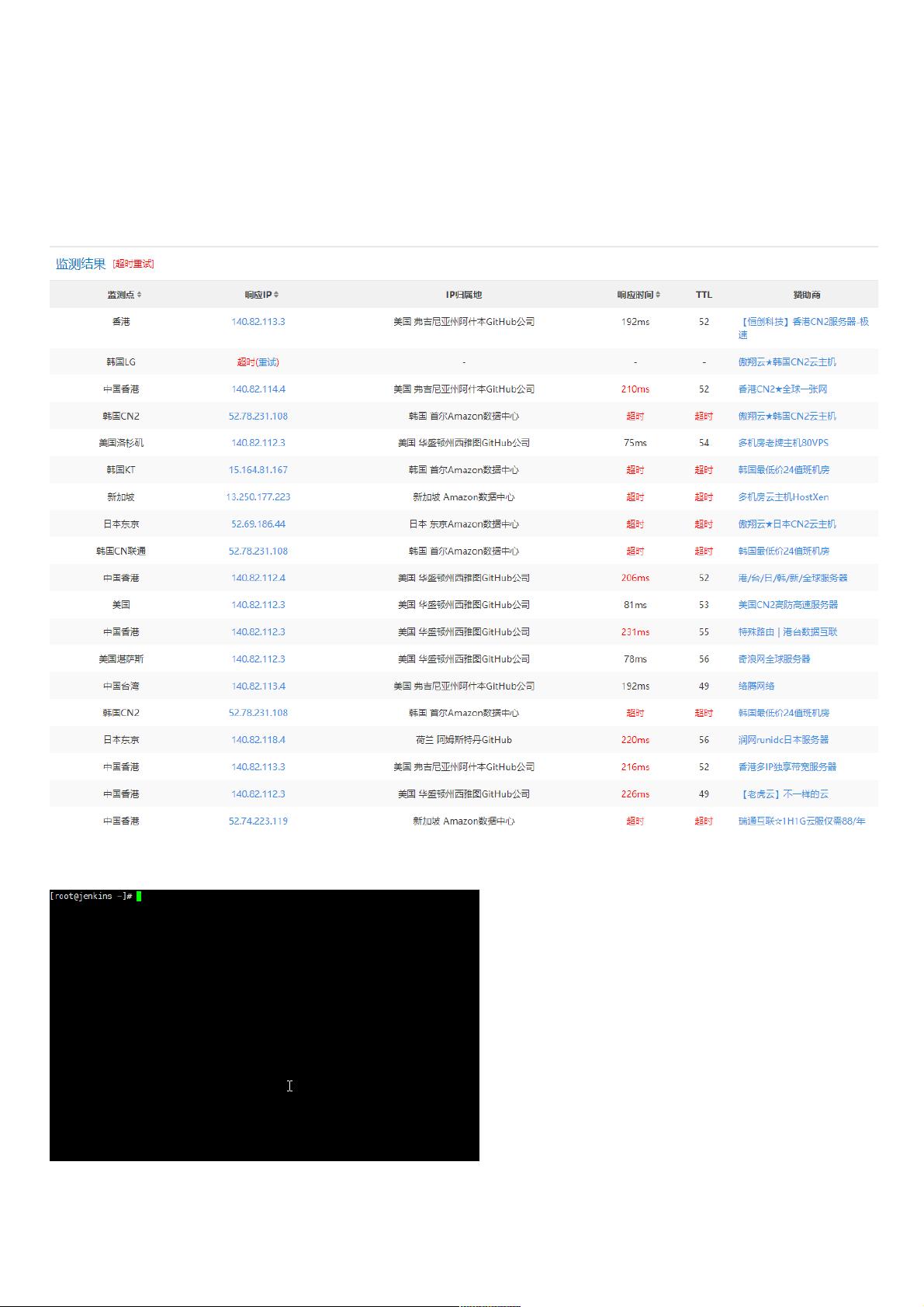
- 粉丝: 1
- 资源: 949
 我的内容管理
收起
我的内容管理
收起
 我的资源
快来上传第一个资源
我的资源
快来上传第一个资源
 我的收益 登录查看自己的收益
我的收益 登录查看自己的收益 我的积分
登录查看自己的积分
我的积分
登录查看自己的积分
 我的C币
登录后查看C币余额
我的C币
登录后查看C币余额
 我的收藏
我的收藏  我的下载
我的下载  下载帮助
下载帮助

会员权益专享
最新资源
- 计算机系统基石:深度解析与优化秘籍
- 《ThinkingInJava》中文版:经典Java学习宝典
- 《世界是平的》新版:全球化进程加速与教育挑战
- 编程珠玑:程序员的基础与深度探索
- C# 语言规范4.0详解
- Java编程:兔子繁殖与素数、水仙花数问题探索
- Oracle内存结构详解:SGA与PGA
- Java编程中的经典算法解析
- Logback日志管理系统:从入门到精通
- Maven一站式构建与配置教程:从入门到私服搭建
- Linux TCP/IP网络编程基础与实践
- 《CLR via C# 第3版》- 中文译稿,深度探索.NET框架
- Oracle10gR2 RAC在RedHat上的安装指南
- 微信技术总监解密:从架构设计到敏捷开发
- 民用航空专业英汉对照词典:全面指导航空教学与工作
- Rexroth HVE & HVR 2nd Gen. Power Supply Units应用手册:DIAX04选择与安装指南


 信息提交成功
信息提交成功