没有合适的资源?快使用搜索试试~ 我知道了~
首页Knight’s 24-Hour Trainer Microsoft SQL Server 2008 Integration Services
Knight’s 24-Hour Trainer Microsoft SQL Server 2008 Integration S...
Knight’s 24-Hour Trainer Microsoft SQL Server 2008 Integration Services
资源详情
资源评论
资源推荐
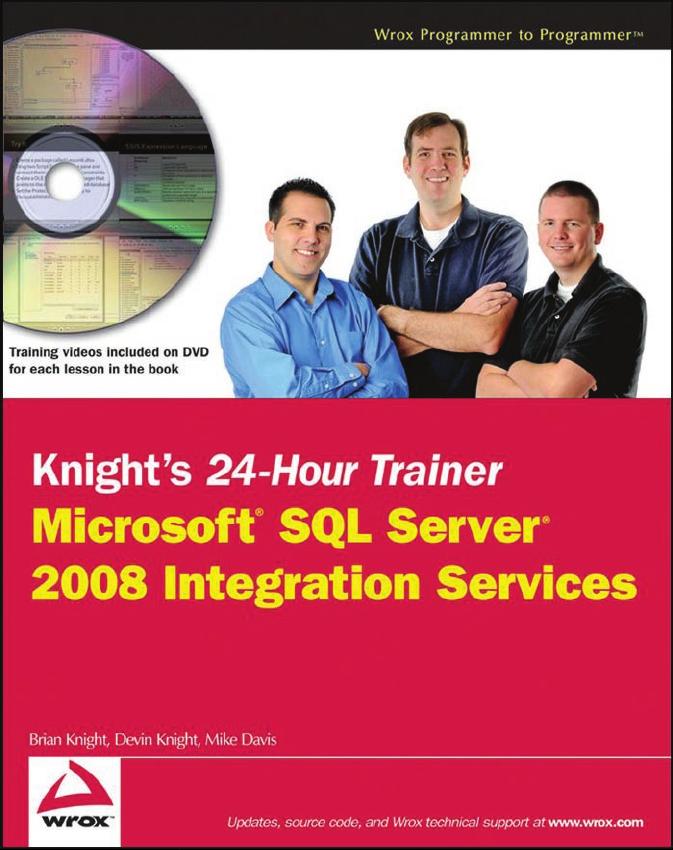

flast.indd xxivflast.indd xxiv 6/8/09 10:06:51 AM6/8/09 10:06:51 AM

Knight’s 24-Hour Trainer
Microsoft® SQL Server® 2008 Integration Services
Preface .............................................................................................................................. xix
Welcome To SSIS ..................................................................................................................1
Section I: Installation and Getting Started
Lesson 1: Moving Data with the Import and Export Wizard ....................................................11
Lesson 2: Installing SQL Server Integration Services .............................................................17
Lesson 3: Installing the Sample Databases ...........................................................................21
Lesson 4: Creating a Solution and Project ............................................................................25
Lesson 5: Exploring Business Intelligence Development Studio .............................................29
Lesson 6: Creating Your First Package .................................................................................35
Section II: Tasks
Lesson 7: Connecting Control Flow Tasks with Precedence Constraints ................................43
Lesson 8: Manipulating Files with the File System Task ........................................................49
Lesson 9: Coding Custom Script Tasks .................................................................................57
Lesson 10: Using the Execute SQL Task ...............................................................................65
Lesson 11: Using the Send Mail Task ...................................................................................73
Lesson 12: Using the FTP Task ............................................................................................81
Lesson 13: Creating a Data Flow ..........................................................................................87
Section III: Data Flow
Lesson 14: Extracting Data from Sources .............................................................................95
Lesson 15: Loading Data to a Destination ......................................................................... 109
Lesson 16: Changing Data Types with the Data Conversion Transform ................................ 119
Lesson 17: Creating and Replacing Columns with the Derived
Column Transform ........................................................................................... 125
Lesson 18: Rolling Up Data with the Aggregate Transform ................................................. 133
Lesson 19: Ordering Data with the Sort Transform ............................................................. 139
Lesson 20: Joining Data with the Lookup Transform ........................................................... 145
Lesson 21: Auditing Data with the Row Count Transform ................................................... 155
Lesson 22: Combining Multiple Inputs with the Union All Transform.................................... 159
Lesson 23: Cleansing Data with the Script Component ...................................................... 163
Lesson 24: Separating Data with the Conditional Split Transform ....................................... 169
Lesson 25: Altering Rows with the OLE DB Command Transform ........................................ 175
Lesson 26: Handling Bad Data with the Fuzzy Lookup Transform......................................... 185
Lesson 27: Removing Duplicates with the Fuzzy Grouping Transform .................................. 195
Continues
ffirs.indd iffirs.indd i 6/8/09 2:39:52 PM6/8/09 2:39:52 PM

Section IV: Variables and Expressions
Lesson 28: Making a Package Dynamic with Variables....................................................... 205
Lesson 29: Making a Connection Dynamic with Expressions .............................................. 211
Lesson 30: Making a Task Dynamic with Expressions ........................................................ 217
Section V: Containers
Lesson 31: Using Sequence Containers to Organize a Package .......................................... 225
Lesson 32: Using For Loop Containers to Repeat Control Flow Tasks .................................. 229
Lesson 33: Using the Foreach Loop Container to Loop Through a Collection
of Objects ....................................................................................................... 235
Section VI: Configuration
Lesson 34: Easing Deployment with Configuration Tables ................................................... 243
Lesson 35: Easing Deployment with Configuration Files ..................................................... 249
Lesson 36: Configuring Child Packages ............................................................................. 255
Section VII: Troubleshooting and Logging
Lesson 37: Logging Package Data .................................................................................... 263
Lesson 38: Using Event Handlers ...................................................................................... 269
Lesson 39: Troubleshooting Errors ..................................................................................... 275
Lesson 40: Using Data Viewers ......................................................................................... 281
Lesson 41: Using Breakpoints ........................................................................................... 287
Section VIII: Deployment and Administration
Lesson 42: Deploying Packages ........................................................................................ 295
Lesson 43: Configuring the SSIS Service ........................................................................... 301
Lesson 44: Securing SSIS Packages ................................................................................. 305
Lesson 45: Running SSIS Packages .................................................................................. 309
Lesson 46: Scheduling Packages ...................................................................................... 315
Section IX: Data Warehousing
Lesson 47: Loading a Dimension Table .............................................................................. 321
Lesson 48: Loading a Fact Table ....................................................................................... 327
Section X: Wrap Up and Review
Lesson 49: Bringing It All Together.................................................................................... 333
Appendix A: SSIS Component Crib Notes ........................................................................... 339
Appendix B: Problem and Solution Crib Notes .................................................................... 343
Appendix C: What’s on the DVD? ....................................................................................... 347
Index ............................................................................................................................... 349
ffirs.indd iiffirs.indd ii 6/8/09 2:39:53 PM6/8/09 2:39:53 PM

Knight’s 24-Hour Trainer
Microsoft
®
SQL Server
®
2008
Integration Services
Brian Knight
Devin Knight
Mike Davis
Wiley Publishing, Inc.
ffirs.indd iiiffirs.indd iii 6/8/09 2:39:53 PM6/8/09 2:39:53 PM
剩余386页未读,继续阅读
czk_czk
- 粉丝: 0
- 资源: 4
上传资源 快速赚钱
 我的内容管理
收起
我的内容管理
收起
 我的资源
快来上传第一个资源
我的资源
快来上传第一个资源
 我的收益 登录查看自己的收益
我的收益 登录查看自己的收益 我的积分
登录查看自己的积分
我的积分
登录查看自己的积分
 我的C币
登录后查看C币余额
我的C币
登录后查看C币余额
 我的收藏
我的收藏  我的下载
我的下载  下载帮助
下载帮助

会员权益专享
最新资源
- RTL8188FU-Linux-v5.7.4.2-36687.20200602.tar(20765).gz
- c++校园超市商品信息管理系统课程设计说明书(含源代码) (2).pdf
- 建筑供配电系统相关课件.pptx
- 企业管理规章制度及管理模式.doc
- vb打开摄像头.doc
- 云计算-可信计算中认证协议改进方案.pdf
- [详细完整版]单片机编程4.ppt
- c语言常用算法.pdf
- c++经典程序代码大全.pdf
- 单片机数字时钟资料.doc
- 11项目管理前沿1.0.pptx
- 基于ssm的“魅力”繁峙宣传网站的设计与实现论文.doc
- 智慧交通综合解决方案.pptx
- 建筑防潮设计-PowerPointPresentati.pptx
- SPC统计过程控制程序.pptx
- SPC统计方法基础知识.pptx
资源上传下载、课程学习等过程中有任何疑问或建议,欢迎提出宝贵意见哦~我们会及时处理!
点击此处反馈



安全验证
文档复制为VIP权益,开通VIP直接复制
 信息提交成功
信息提交成功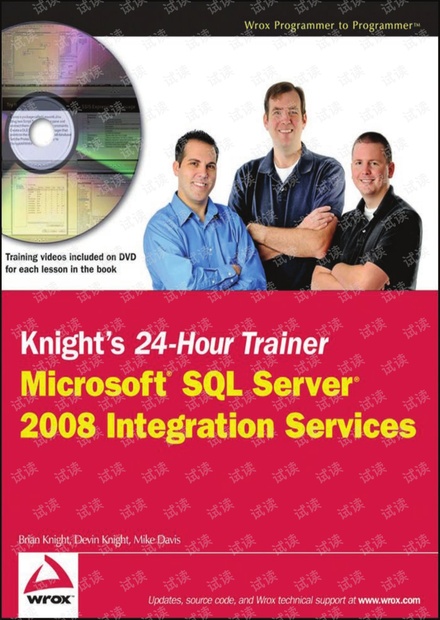
评论4