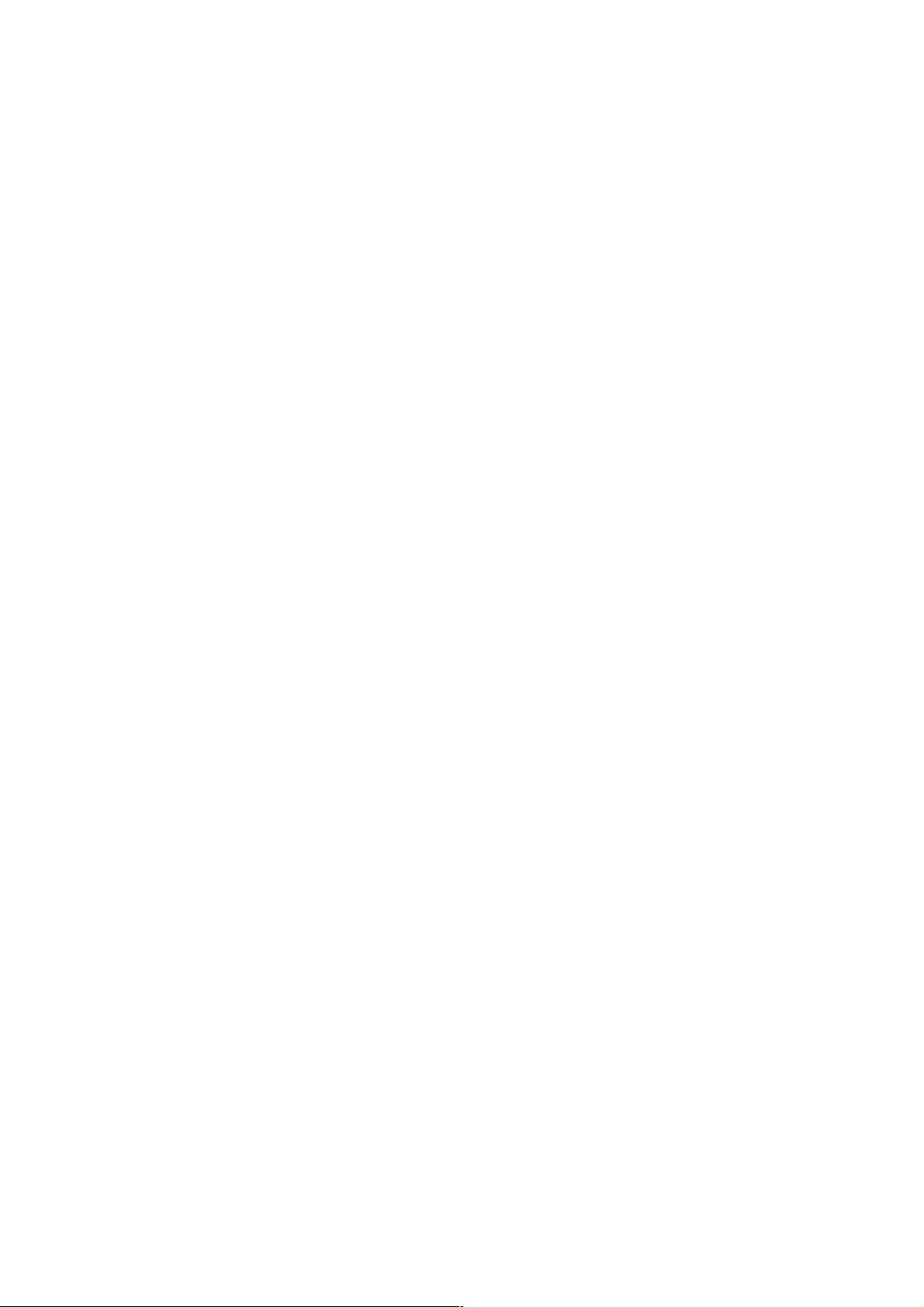vue实现输入框自动跳转功能实现输入框自动跳转功能
主要为大家详细介绍了vue实现输入框自动跳转功能,文中示例代码介绍的非常详细,具有一定的参考价值,感
兴趣的小伙伴们可以参考一下
本文实例为大家分享了vue实现输入框自动跳转的具体代码,供大家参考,具体内容如下
<template>
<div class="inputClass">
<div v-for="(item,index) in list" :key="index">
<input v-model="item.value" type="password" class="inputBorder" @keyup="jumpNext($event,index,item.value)"
@keydown="replaceValue(index)">
</div>
</div>
</template>
JS:
jumpNext(event, index, val) {
if (!/[0-9]/.test(val)) {
this.list[index].value = "";
this.$message({
type: 'warning',
message: '该密码仅为数字'
})
return
}
let flag = document.getElementsByClassName("inputBorder"),
currInput = flag[index],
nextInput = flag[index + 1],
lastInput = flag[index - 1];
if (event.keyCode != 8) {
if (index < (this.list.length - 1)) {
nextInput.focus();
} else {
currInput.blur();
}
} else {
if (index != 0) {
lastInput.focus();
}
}
if (index == 0) {
this.num1 = event.key + ''
} else if (index == 1) {
this.num2 = event.key + ''
} else if (index == 2) {
this.num3 = event.key + ''
} else if (index == 3) {
this.num4 = event.key + ''
} else if (index == 4) {
this.num5 = event.key + ''
} else if (index == 5) {
this.num6 = event.key + ''
}
let str = this.num1 + this.num2 + this.num3 + this.num4 + this.num5 + this.num6
if (str.length == 6) {
let params = str
setUpSVIP(params).then(res => {
// this.superVipVisible = false
}).catch(err => {
// this.superVipVisible = false
this.$message({
type: 'error',
message: '设置超级VIP失败'
})
})
}
},
/*当键盘按下的时候清空原有的数*/
replaceValue(index) {
this.list[index].value = "";
}
CSS:
.inputBorder {
background: #ffffff;