没有合适的资源?快使用搜索试试~ 我知道了~
首页DX200梯形图编辑手册
DX200梯形图编辑手册
需积分: 40 61 下载量 201 浏览量
更新于2023-03-16
评论 3
收藏 2.43MB PDF 举报
安川机器人DX200梯形图编辑手册,里面讲的比较详细,关于怎么操作,编辑等
资源详情
资源评论
资源推荐
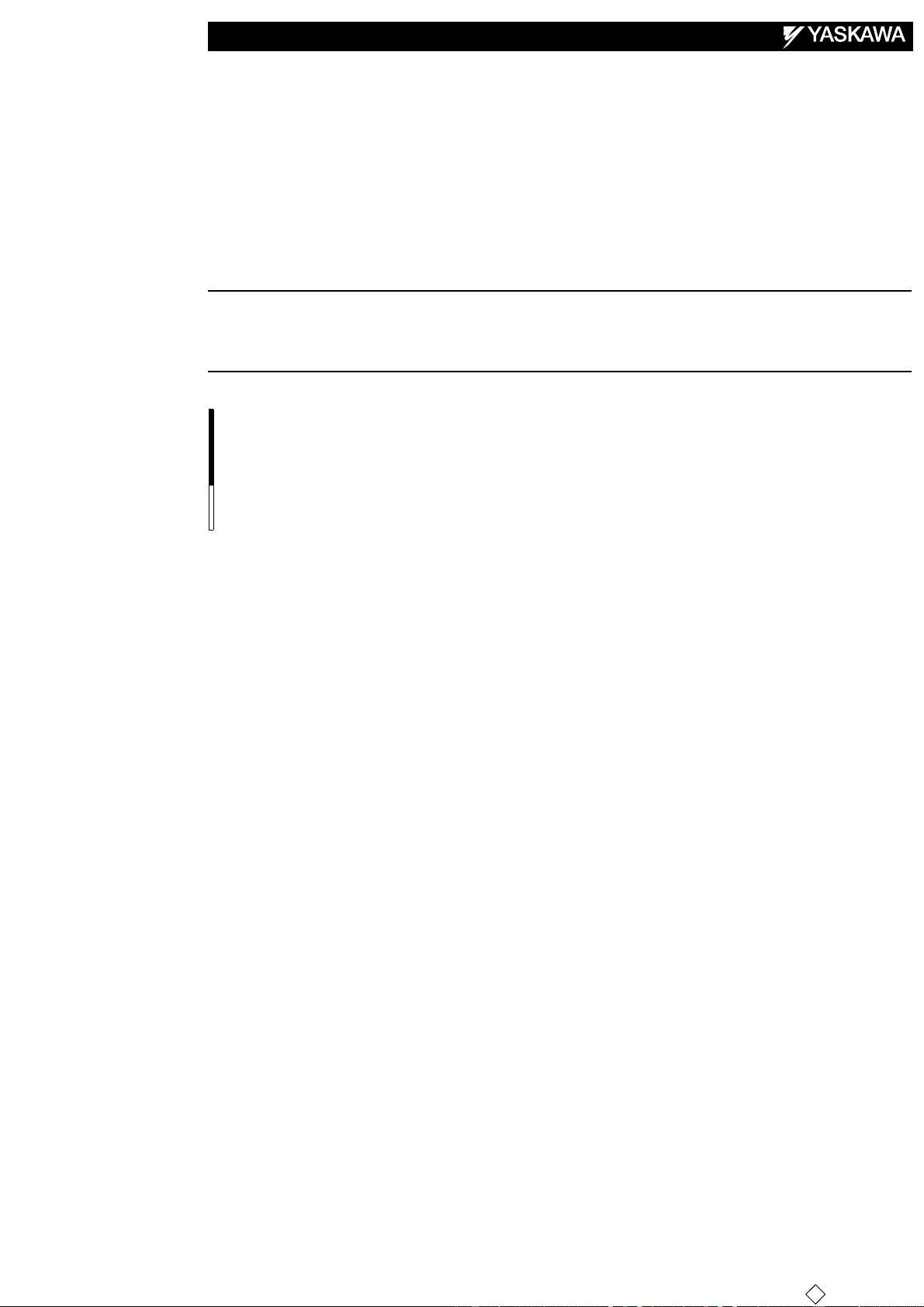
MANUAL NO.
0
HW1481795
Part Number: 165558-1CD
Revision: 0
DX200
OPERATOR’S MANUAL
FOR LADDER EDITOR
Upon receipt of the product and prior to initial operation, read these instructions thoroughly, and retain
for future reference.
MOTOMAN INSTRUCTIONS
MOTOMAN- INSTRUCTIONS
DX200 INSTRUCTIONS
DX200 OPERATOR’S MANUAL
DX200 MAINTENANCE MANUAL
The DX200 operator’s manual above corresponds to specific usage.
Be sure to use the appropriate manual.
1/55
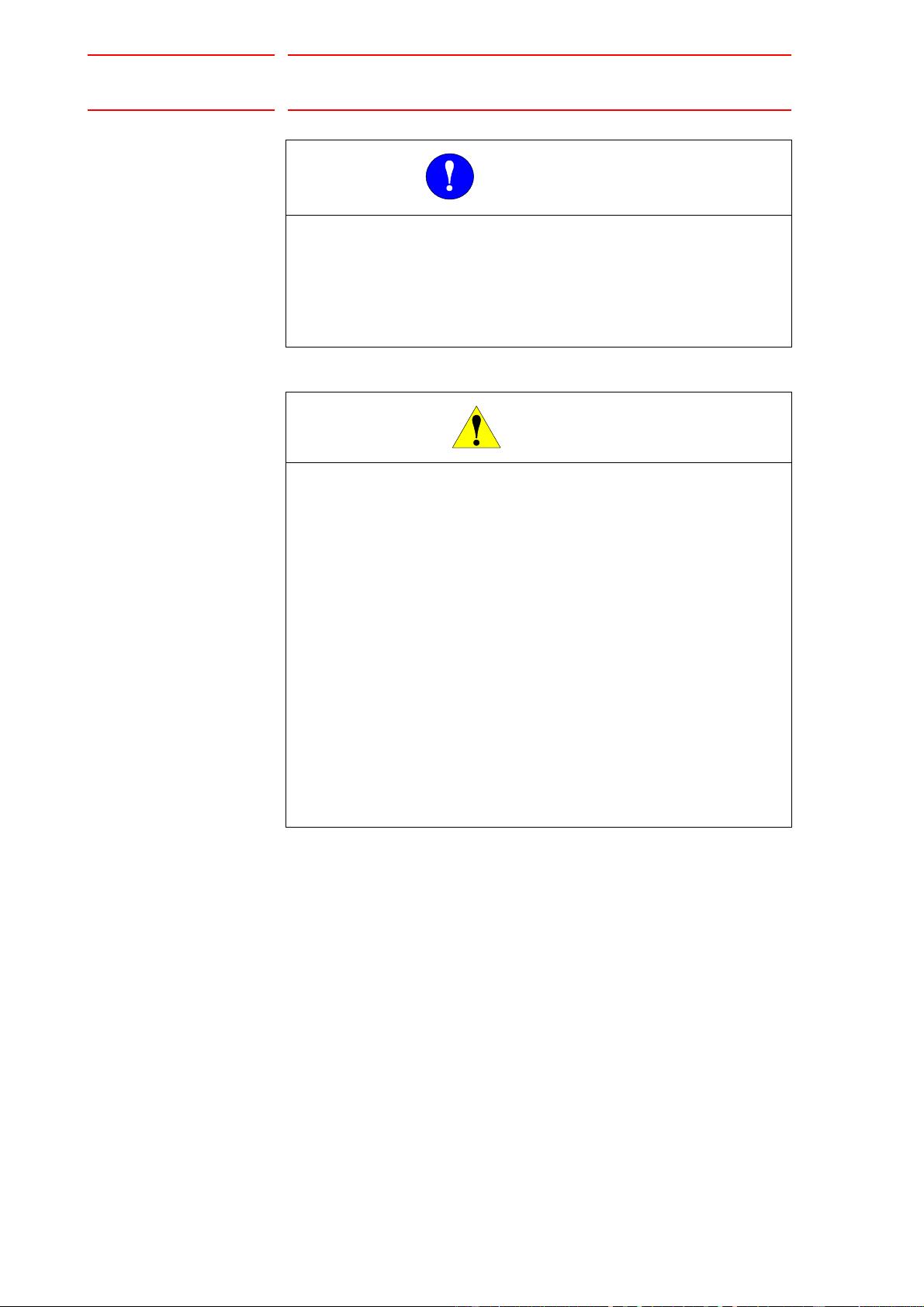
ii
165558-1CD
HW1481795
Ladder Editor
MANDATORY
• This manual explains the ladder editing program of the DX200
system. Read this manual carefully and be sure to understand its
contents before handling the DX200.
• General items related to safety are listed in Chapter 1 of the DX200
instructions. To ensure correct and safe operation, carefully read
the section before reading this manual.
CAUTION
• Some drawings in this manual are shown with the protective covers
or shields removed for clarity. Be sure all covers and shields are
replaced before operating this product.
• The drawings and photos in this manual are representative
examples and differences may exist between them and the
delivered product.
• YASKAWA may modify this model without notice when necessary
due to product improvements, modifications, or changes in
specifications. If such modification is made, the manual number will
also be revised.
• If your copy of the manual is damaged or lost, contact a YASKAWA
representative to order a new copy. The representatives are listed
on the back cover. Be sure to tell the representative the manual
number listed on the front cover.
• YASKAWA is not responsible for incidents arising from unauthorized
modification of its products. Unauthorized modification voids your
product’s warranty.
2/55
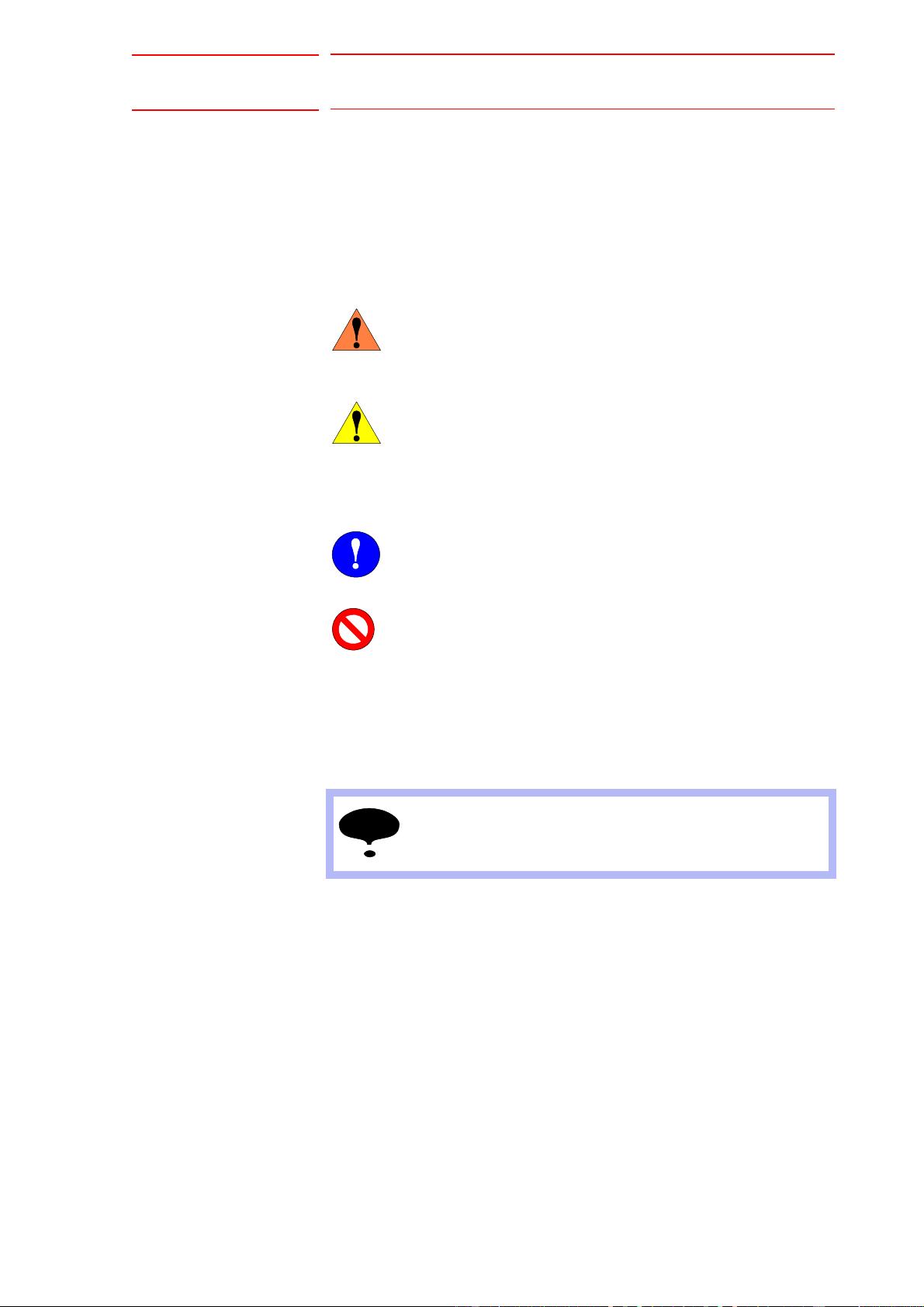
iii
165558-1CD
HW1481795
Ladder Editor
Notes for Safe Operation
Read this manual carefully before installation, operation, maintenance, or
inspection of the DX200.
In this manual, the Notes for Safe Operation are classified as “WARNING,”
“CAUTION,” “MANDATORY,” or ”PROHIBITED.”
Even items described as “CAUTION” may result in a serious
accident in some situations.
At any rate, be sure to follow these important items
WARNING
Indicates a potentially hazardous
situation which, if not avoided, could
result in death or serious injury to
personnel.
CAUTION
Indicates a potentially hazardous
situation which, if not avoided, could
result in minor or moderate injury to
personnel and damage to equipment.
It may also be used to alert against
unsafe practices.
MANDATORY
Always be sure to follow explicitly the
items listed under this heading.
PROHIBITED
Must never be performed.
NOTE
To ensure safe and efficient operation at all times, be sure
to follow all instructions, even if not designated as
“CAUTION” and “WARNING.”
3/55
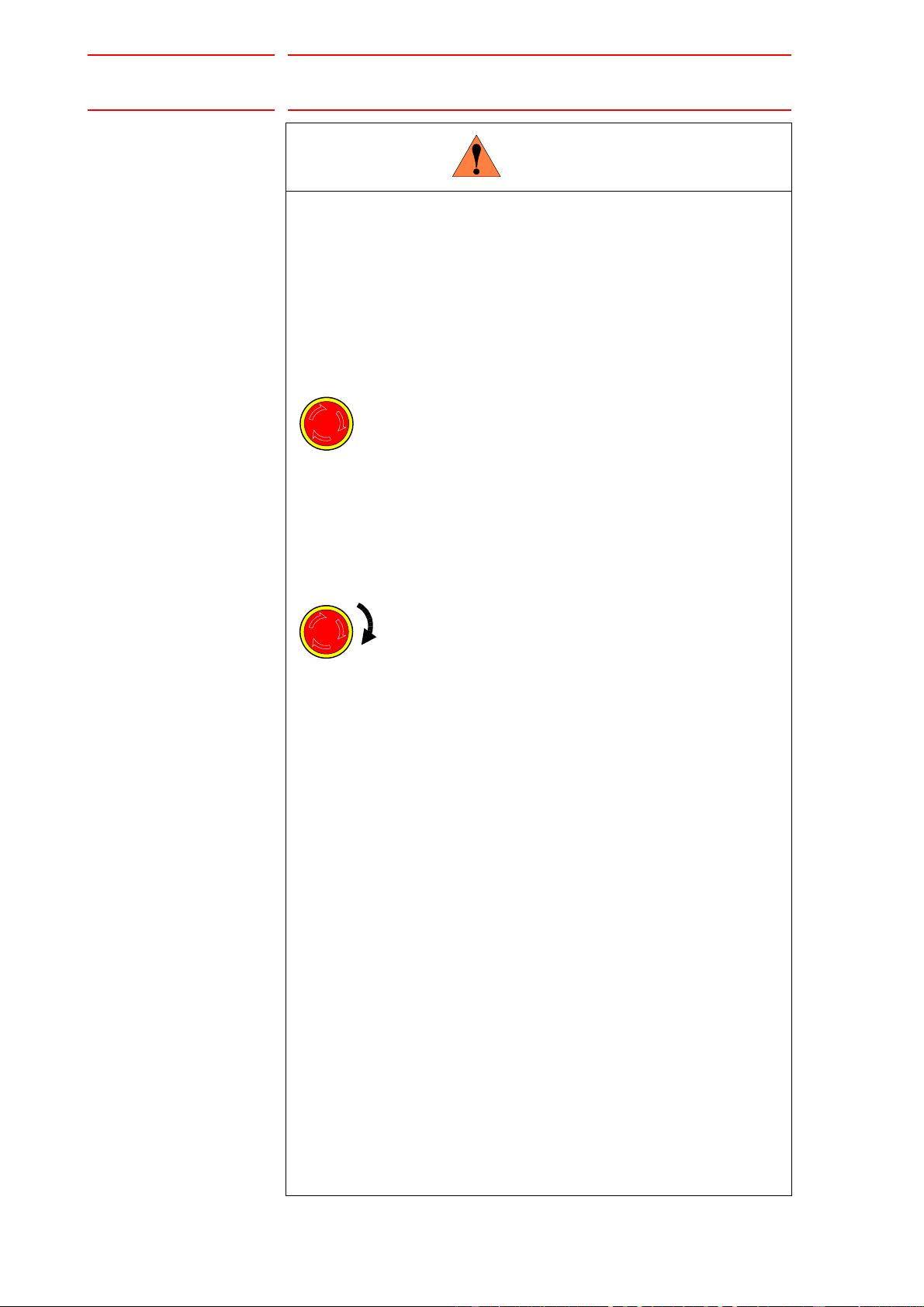
iv
165558-1CD
HW1481795
Ladder Editor
WARNING
• Before operating the manipulator, check that servo power is turned
OFF pressing the emergency stop buttons on the front door of the
DX200 and the programming pendant.
When the servo power is turned OFF, the SERVO ON LED on the
programming pendant is turned OFF.
Injury or damage to machinery may result if the emergency stop circuit
cannot stop the manipulator during an emergency. The manipulator
should not be used if the emergency stop buttons do not function.
Figure 1: Emergency Stop Button
• Once the emergency stop button is released, clear the cell of all
items which could interfere with the operation of the manipulator.
Then turn the servo power ON.
Injury may result from unintentional or unexpected manipulator motion.
Figure 2: Release of Emergency Stop
TURN
• Observe the following precautions when performing teaching
operations within the P-point maximum envelope of the
manipulator:
– View the manipulator from the front whenever possible.
– Always follow the predetermined operating procedure.
– Keep in mind the emergency response measures against the
manipulator’s unexpected motion toward you.
– Ensure that you have a safe place to retreat in case of
emergency.
Improper or unintended manipulator operation may result in injury.
• Confirm that no person is present in the P-point maximum envelope
of the manipulator and that you are in a safe location before:
– Turning ON the power for the DX200.
– Moving the manipulator with the programming pendant.
– Running the system in the check mode.
– Performing automatic operations.
Injury may result if anyone enters the P-point maximum envelope of the
manipulator during operation. Always press an emergency stop button
immediately if there is a problem.
The emergency stop buttons are located on the right of front door of the
DX200 and the programming pendant.
4/55
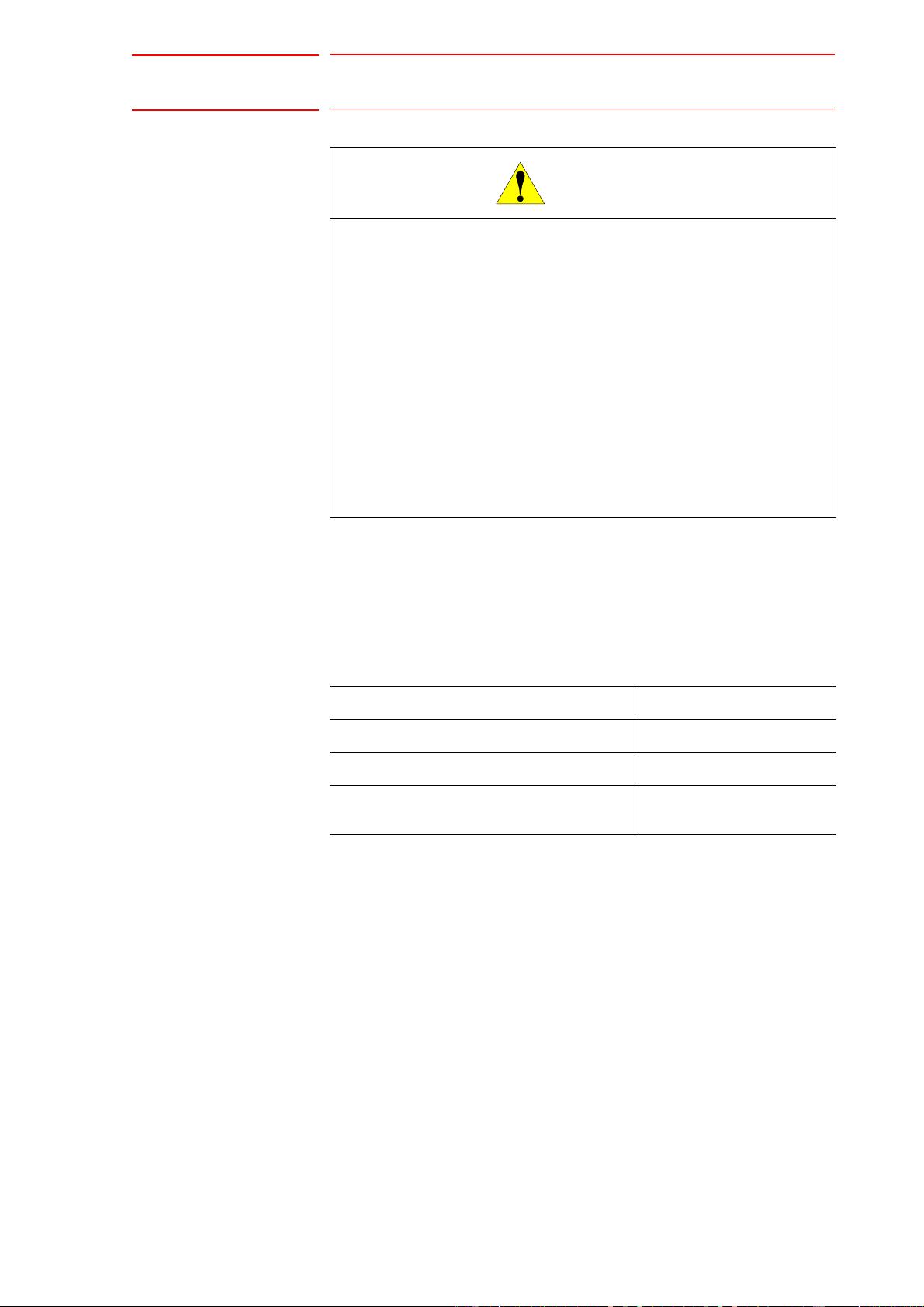
v
165558-1CD
HW1481795
Ladder Editor
Definition of Terms Used Often in This Manual
The MOTOMAN is the YASKAWA industrial robot product.
The MOTOMANusually consists of the manipulator, the controller, the
programming pendant, and supply cables.
In this manual, the equipment is designated as follows.
CAUTION
• Perform the following inspection procedures prior to conducting
manipulator teaching. If problems are found, repair them
immediately, and be sure that all other necessary processing has
been performed.
– Check for problems in manipulator movement.
– Check for damage to insulation and sheathing of external wires.
• Always return the programming pendant to the hook on the DX200
cabinet after use.
The programming pendant can be damaged if it is left in the P-point
maximum envelope of the manipulator’s work area, on the floor, or near
fixtures.
• Read and understand the Explanation of the Warning Labels
before operating the manipulator.
Equipment Manual Designation
DX200 controller DX200
DX200 programming pendant Programming pendant
Cable between the manipulator and
the controller
Manipulator cable
5/55
剩余54页未读,继续阅读
weixin_39951350
- 粉丝: 3
- 资源: 11
上传资源 快速赚钱
 我的内容管理
收起
我的内容管理
收起
 我的资源
快来上传第一个资源
我的资源
快来上传第一个资源
 我的收益 登录查看自己的收益
我的收益 登录查看自己的收益 我的积分
登录查看自己的积分
我的积分
登录查看自己的积分
 我的C币
登录后查看C币余额
我的C币
登录后查看C币余额
 我的收藏
我的收藏  我的下载
我的下载  下载帮助
下载帮助

会员权益专享
最新资源
- RTL8188FU-Linux-v5.7.4.2-36687.20200602.tar(20765).gz
- c++校园超市商品信息管理系统课程设计说明书(含源代码) (2).pdf
- 建筑供配电系统相关课件.pptx
- 企业管理规章制度及管理模式.doc
- vb打开摄像头.doc
- 云计算-可信计算中认证协议改进方案.pdf
- [详细完整版]单片机编程4.ppt
- c语言常用算法.pdf
- c++经典程序代码大全.pdf
- 单片机数字时钟资料.doc
- 11项目管理前沿1.0.pptx
- 基于ssm的“魅力”繁峙宣传网站的设计与实现论文.doc
- 智慧交通综合解决方案.pptx
- 建筑防潮设计-PowerPointPresentati.pptx
- SPC统计过程控制程序.pptx
- SPC统计方法基础知识.pptx
资源上传下载、课程学习等过程中有任何疑问或建议,欢迎提出宝贵意见哦~我们会及时处理!
点击此处反馈



安全验证
文档复制为VIP权益,开通VIP直接复制
 信息提交成功
信息提交成功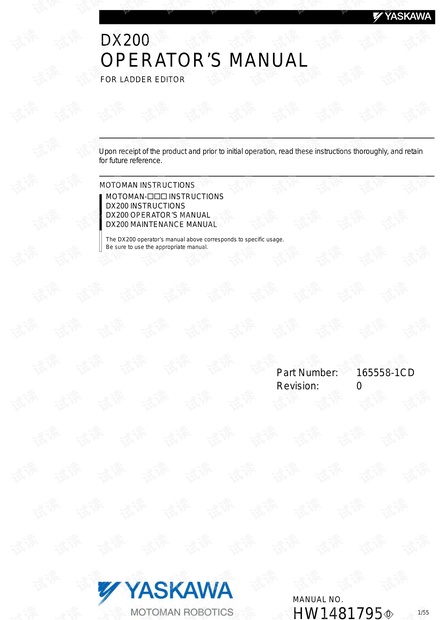
评论0