没有合适的资源?快使用搜索试试~ 我知道了~
首页Transfer Learning with Convolutional Neural Networks in PyTorch
资源详情
资源评论
资源推荐
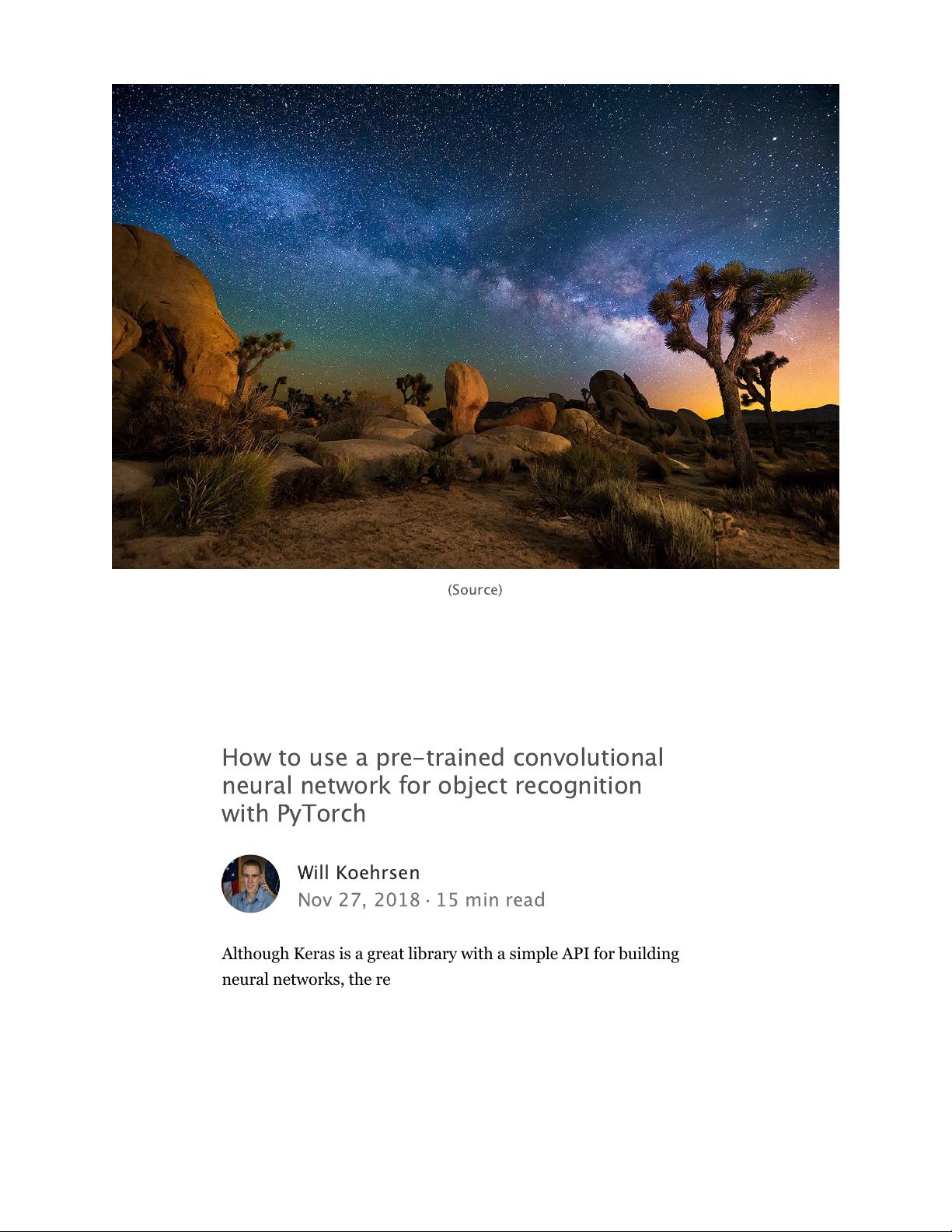
Transfer Learning with Convolutional
Neural Networks inPyTorch
How to use a pre‑trained convolutional
neural network for object recognition
withPyTorch
Although Keras is a great library with a simple API for building
neural networks, the recent excitement about PyTorch finally got me
interested in exploring this library. While I’m one to blindly follow
the hype, the adoption by researchers and inclusion in the fast.ai
library convinced me there must be something behind this new entry
in deep learning.
Will Koehrsen
Nov 27, 2018
·
15 min read
(Source)

Since the best way to learn a new technology is by using it to solve a
problem, my efforts to learn PyTorch started out with a simple
project: use a pre-trained convolutional neural network for an object
recognition task. In this article, we’ll see how to use PyTorch to
accomplish this goal, along the way, learning a little about the library
and about the important concept of transfer learning.
WhilePyTorchmightnotbeforeveryone,atthispointit’s
impossibletosaywhichdeeplearninglibrarywillcomeoutontop,
andbeingabletoquicklylearnandusedifferenttoolsiscrucialto
succeedasadatascientist.
The complete code for this project is available as a Jupyter Notebook
on GitHub. This project was born out of my participation in the
Udacity PyTorch scholarship challenge.
. . .
Approach to TransferLearning
Our task will be to train a convolutional neural network (CNN) that
can identify objects in images. We’ll be using the Caltech 101 dataset
which has images in 101 categories. Most categories only have 50
images which typically isn’t enough for a neural network to learn to
high accuracy. Therefore, instead of building and training a CNN
from scratch, we’ll use a pre-built and pre-trained model applying
transfer learning.
The basic premise of transfer learning is simple: take a model trained
on a large dataset and transferits knowledge to a smaller dataset. For
object recognition with a CNN, we freeze the early convolutional
Predicted from trainednetwork
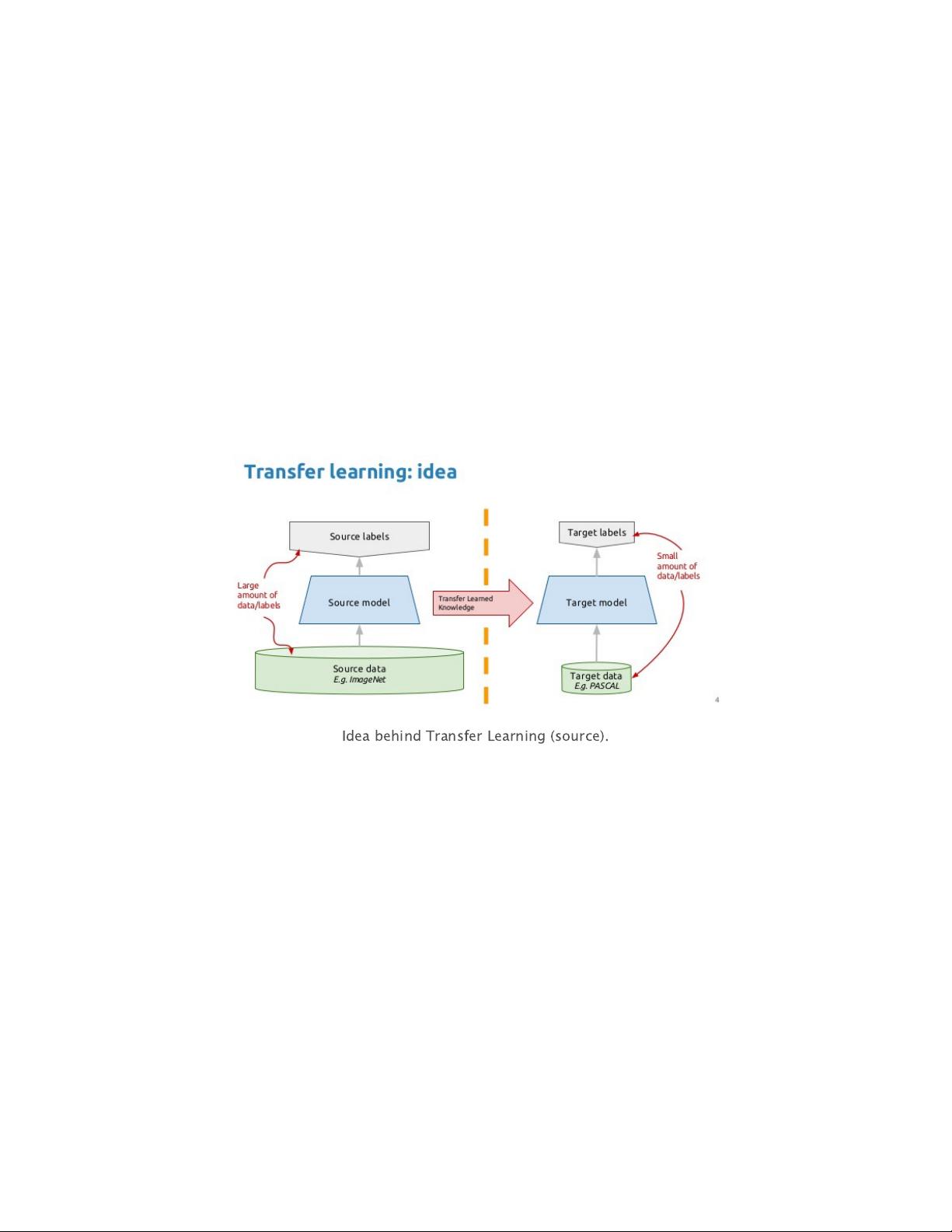
layers of the network and only train the last few layers which make a
prediction. The idea is the convolutional layers extract general, low-
level features that are applicable across images — such as edges,
patterns, gradients — and the later layers identify specific features
within an image such as eyes or wheels.
Thus, we can use a network trained on unrelated categories in a
massive dataset (usually Imagenet) and apply it to our own problem
because there are universal, low-level features shared between
images. The images in the Caltech 101 dataset are very similar to
those in the Imagenet dataset and the knowledge a model learns on
Imagenet should easily transfer to this task.
Following is the general outline for transfer learning for object
recognition:
Load in a pre-trained CNN model trained on a large dataset
Freeze parameters (weights) in model’s lower convolutional
layers
Add custom classifier with several layers of trainable parameters
to model
Train classifier layers on training data available for task
Fine-tune hyperparameters and unfreeze more layers as needed
1.
2.
3.
4.
5.
Idea behind Transfer Learning (source).
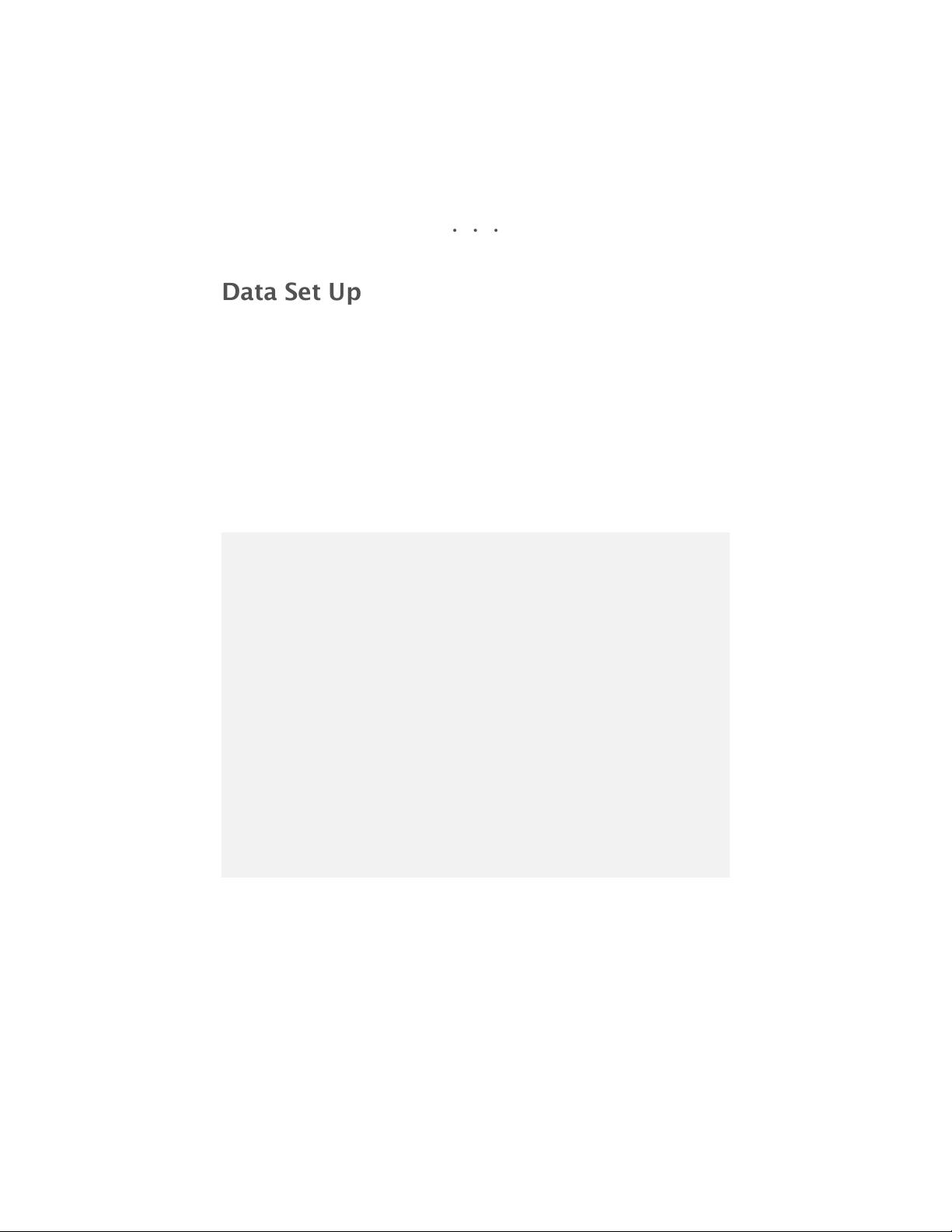
This approach has proven successful for a wide range of domains. It’s
a great tool to have in your arsenal and generally the first approach
that should be tried when confronted with a new image recognition
problem.
. . .
Data SetUp
With all data science problems, formatting the data correctly will
determine the success or failure of the project. Fortunately, the
Caltech 101 dataset images are clean and stored in the correct format.
If we correctly set up the data directories, PyTorch makes it simple to
associate the correct labels with each class. I separated the data into
training,validation,andtesting sets with a 50%, 25%, 25% split and
then structured the directories as follows:
/datadir
/train
/class1
/class2
.
.
/valid
/class1
/class2
.
.
/test
/class1
/class2
.
.
The number of training images by classes is below (I use the terms
classes and categories interchangeably):
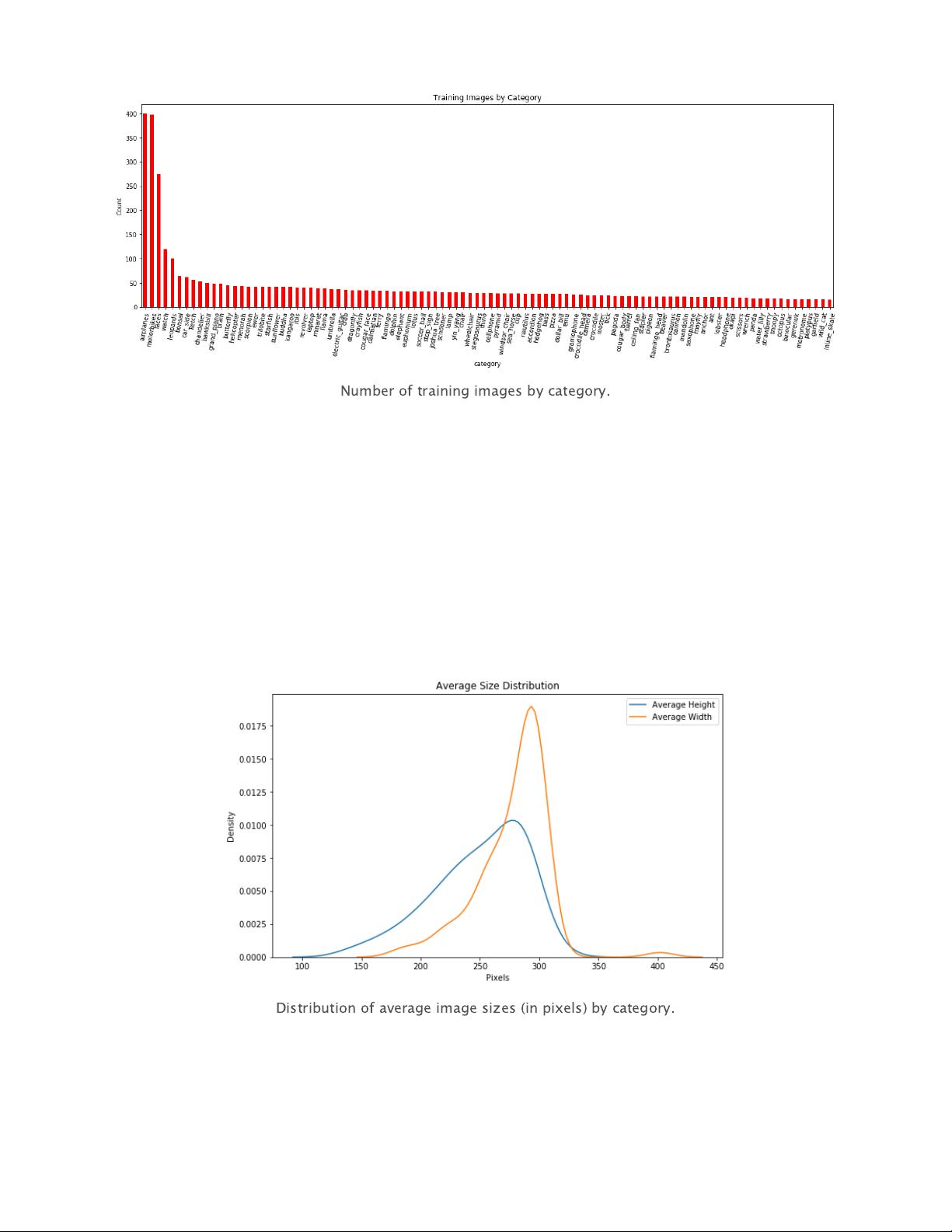
We expect the model to do better on classes with more examples
because it can better learn to map features to labels. To deal with the
limited number of training examples we’ll use dataaugmentation
during training (more later).
As another bit of data exploration, we can also look at the size
distribution.
Imagenet models need an input size of 224 x 224 so one of the
preprocessing steps will be to resize the images. Preprocessing is also
where we will implement data augmentation for our training data.
Number of training images by category.
Distribution of average image sizes (in pixels) by category.
剩余22页未读,继续阅读
tox33
- 粉丝: 64
- 资源: 304
上传资源 快速赚钱
 我的内容管理
收起
我的内容管理
收起
 我的资源
快来上传第一个资源
我的资源
快来上传第一个资源
 我的收益 登录查看自己的收益
我的收益 登录查看自己的收益 我的积分
登录查看自己的积分
我的积分
登录查看自己的积分
 我的C币
登录后查看C币余额
我的C币
登录后查看C币余额
 我的收藏
我的收藏  我的下载
我的下载  下载帮助
下载帮助

会员权益专享
最新资源
- RTL8188FU-Linux-v5.7.4.2-36687.20200602.tar(20765).gz
- c++校园超市商品信息管理系统课程设计说明书(含源代码) (2).pdf
- 建筑供配电系统相关课件.pptx
- 企业管理规章制度及管理模式.doc
- vb打开摄像头.doc
- 云计算-可信计算中认证协议改进方案.pdf
- [详细完整版]单片机编程4.ppt
- c语言常用算法.pdf
- c++经典程序代码大全.pdf
- 单片机数字时钟资料.doc
- 11项目管理前沿1.0.pptx
- 基于ssm的“魅力”繁峙宣传网站的设计与实现论文.doc
- 智慧交通综合解决方案.pptx
- 建筑防潮设计-PowerPointPresentati.pptx
- SPC统计过程控制程序.pptx
- SPC统计方法基础知识.pptx
资源上传下载、课程学习等过程中有任何疑问或建议,欢迎提出宝贵意见哦~我们会及时处理!
点击此处反馈



安全验证
文档复制为VIP权益,开通VIP直接复制
 信息提交成功
信息提交成功
评论0