没有合适的资源?快使用搜索试试~ 我知道了~
首页三菱Structured Text(ST)编程指南.pdf
资源详情
资源推荐

Programming Guide Book Programming Guide Book
Mitsubishi Programmable
Logic Controller
MODEL
MODEL
CODE
ST-GUIDE-E
13JF69
SH(NA)-080368E-A(0302)MEE
Structured Text(ST)Structured Text(ST)
Specifications subject to change without notice.
When exported from Japan, this manual does not require application to the
Ministry of Economy, Trade and Industry for service transaction permission.
HEAD OFFICE : 1-8-12, OFFICE TOWER Z 14F HARUMI CHUO-KU 104-6212,JAPAN
NAGOYA WORKS : 1-14 , YADA-MINAMI 5 , HIGASHI-KU, NAGOYA , JAPAN
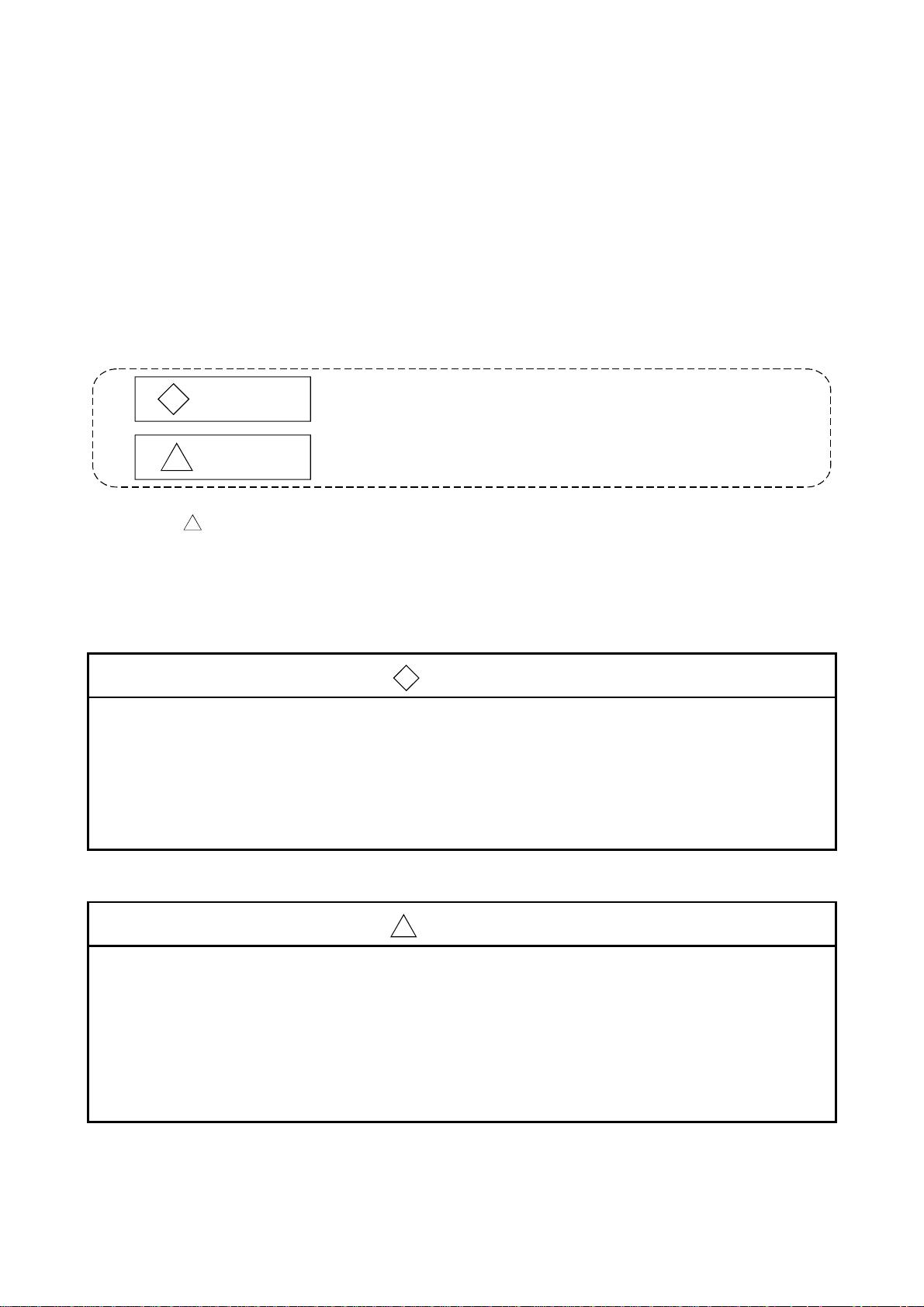
A - 1 A - 1
•
SAFETY PRECAUTIONS
•
(Always read these instructions before using this equipment.)
Before using this product, please read this manual and the relevant manuals introduced in this manual
carefully and pay full attention to safety to handle the product correctly.
The instructions given in this manual are concerned with this product. For the safety instructions of the
programmable controller system, please read the CPU module user's manual.
In this manual, the safety instructions are ranked as "DANGER" and "CAUTION".
!
DANGER
CAUTION
!
Indicates that incorrect handling may cause hazardous conditions,
resulting in death or severe injury.
Indicates that incorrect handling may cause hazardous conditions,
resulting in medium or slight personal injury or physical damage.
Note that the
!
CAUTION level may lead to a serious consequence according to the circumstances.
Always follow the instructions of both levels because they are important to personal safety.
Please save this manual to make it accessible when required and always forward it to the end user.
[Designing Precautions]
!
DANGER
•
For data change, program change and status control to be performed for the running
programmable logic controller from a personal computer, configure interlock circuits in the
outside of the PLC system so that the whole system will always operate safely.
Also, for online operations to be performed from the personal computer to the PLC CPU,
predetermine as a system the corrective actions for communication errors that will occur due to
poor cable connection, etc.
[Startup/Maintenance Precautions]
!
CAUTION
•
Before performing online operations (program change during PLC CPU RUN, forced I/O
operation, RUN-STOP or similar operating condition change, remote operation) with the
personal computer connected to the running PLC CPU, read the manual carefully and ensure
safety fully.
Note that program change during PLC CPU RUN (online change) may cause such problems as
program corruption depending on the operation condition. Use the equipment after fully
understanding the precautions given in the GX Developer Operating Manual.
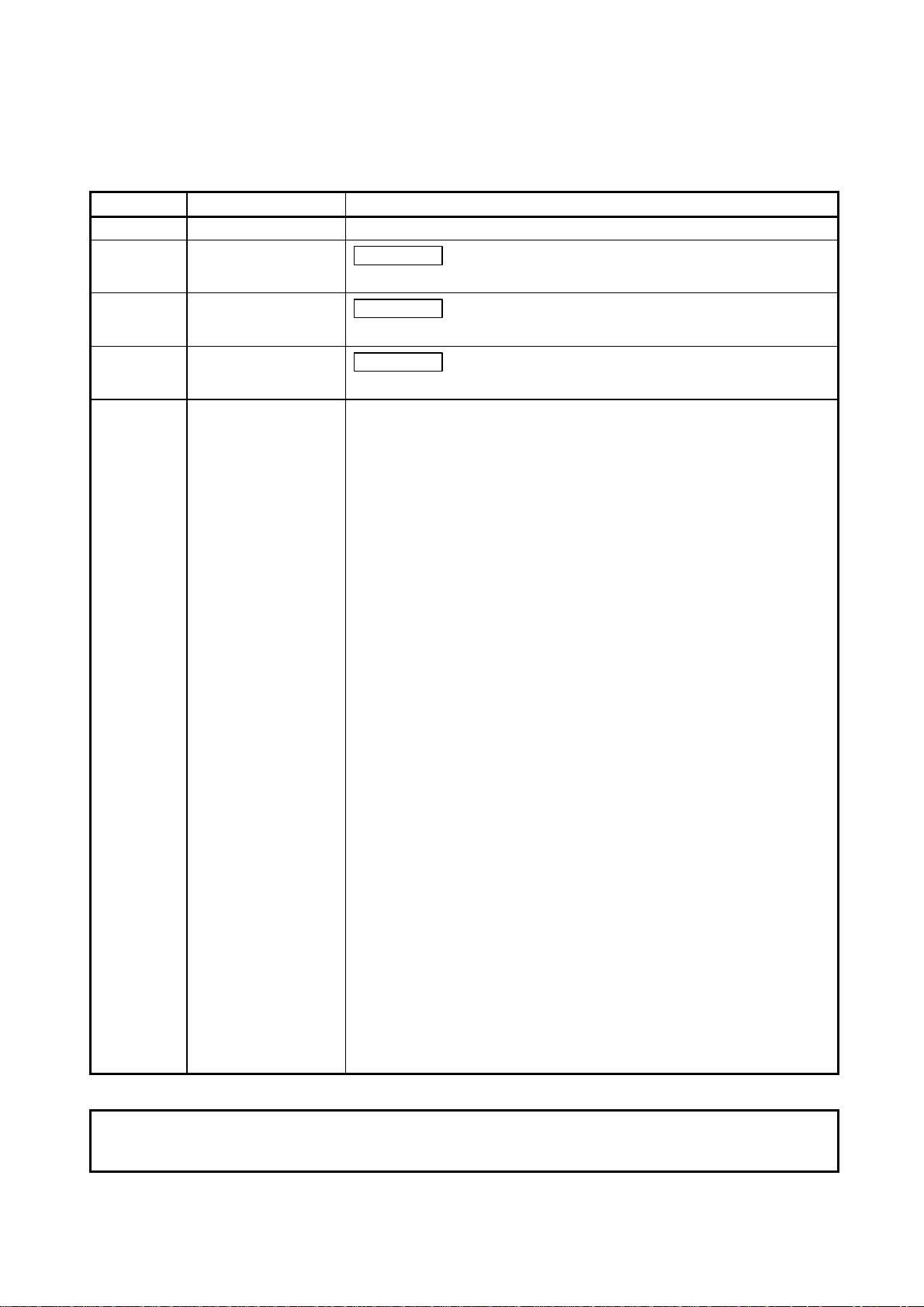
A - 2 A - 2
REVISIONS
* The manual number is given on the bottom left of the back cover.
Print Date * Manual Number Revision
Feb., 2003 SH (NA)-080368E-A First printing
Jul., 2003 SH (NA)-080368E-B
Correction
Section 5.3
Oct., 2003 SH (NA)-080368E-C
Correction
Section 5.2
Jun., 2004 SH (NA)-080368E-D
Correction
Abbreviations and Generic Terms in This Manual, Chapter 3
Japanese Manual Version SH-080365-E
This manual confers no industrial property rights or any rights of any other kind, nor does it confer any patent
licenses. Mitsubishi Electric Corporation cannot be held responsible for any problems involving industrial property
rights which may occur as a result of using the contents noted in this manual.
2003 MITSUBISHI ELECTRIC CORPORATION
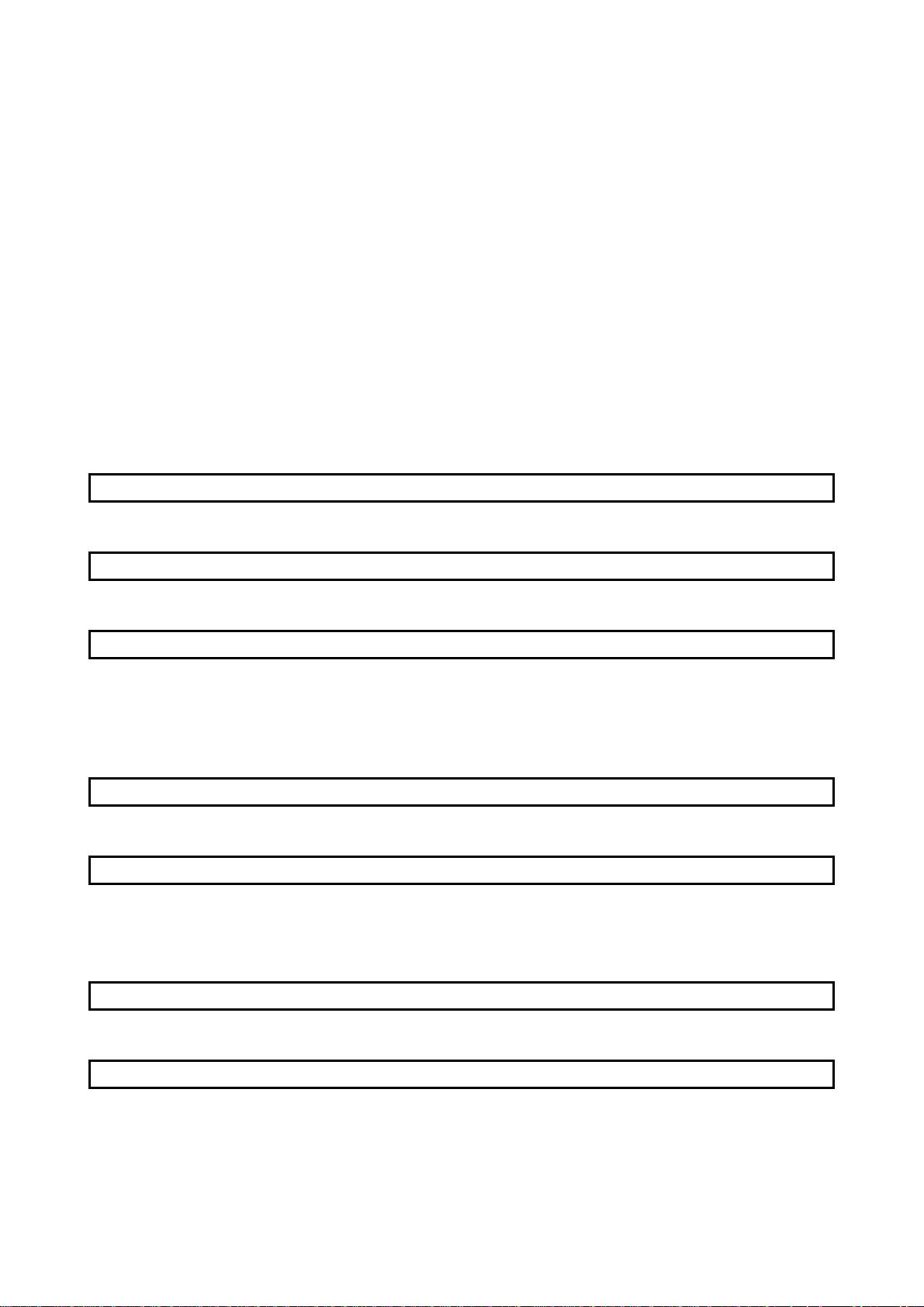
A - 3 A - 3
INTRODUCTION
Thank you for choosing the Mitsubishi MELSOFT series Integrated FA software.
Read this manual and make sure you understand the functions and performance of MELSEC series
sequencer thoroughly in advance to ensure correct use.
Please make this manual available to the end user.
CONTENTS
SAFETY PRECAUTIONS...............................................................................................................................A- 1
REVISIONS.....................................................................................................................................................A- 2
CONTENTS.....................................................................................................................................................A- 4
About Manuals ................................................................................................................................................A- 5
How to Use This Manual.................................................................................................................................A- 6
Abbreviations and Generic Terms in This Manual.........................................................................................A- 7
1 OVERVIEW 1- 1 to 1- 2
2 ST PROGRAM CREATION PROCEDURE 2- 1 to 2- 2
3 ST PROGRAMMING 3- 1 to 3- 16
Creating a new ST project .............................................................................................................................. 3- 1
Defining the labels........................................................................................................................................... 3- 3
Entering a program.......................................................................................................................................... 3- 8
Converting (compiling) the ST program ........................................................................................................ 3-14
4 READ/WRITE FROM/TO PLC CPU 4- 1 to 4- 2
5 DEBUGGING THE PROGRAM 5- 1 to 5- 7
5.1 Monitoring the Sequence Program........................................................................................................... 5- 1
5.2 Device Test................................................................................................................................................ 5- 2
5.3 Online Change .......................................................................................................................................... 5- 4
6 SAVING THE PROGRAM INTO THE PERSONAL COMPUTER 6- 1 to 6- 2
7 INTRODUCTION TO USEFUL FUNCTIONS FOR ST PROGRAM EDITING 7- 1 to 7- 2
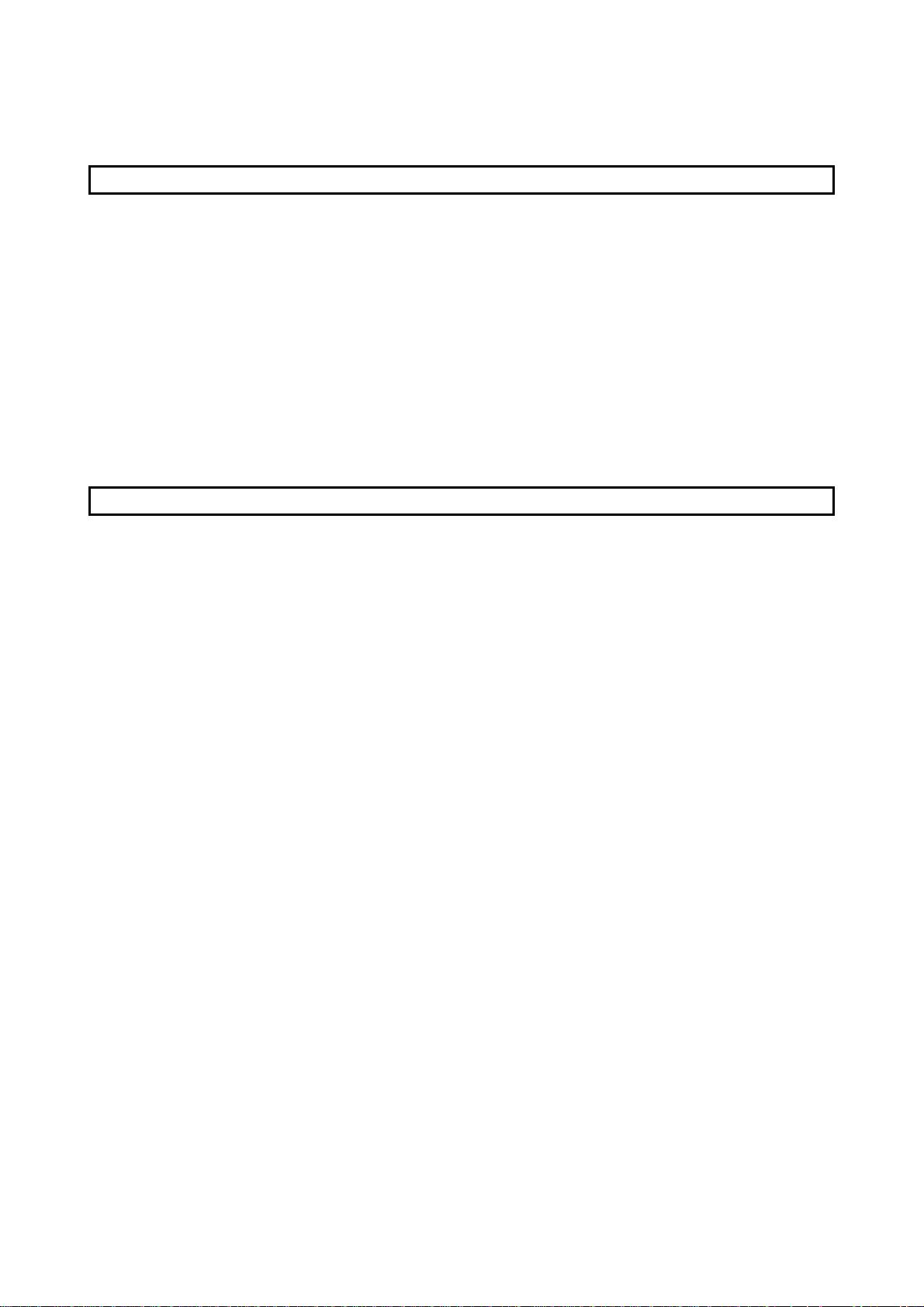
A - 4 A - 4
8 ST PROGRAMMING APPLICATION (PASTING FB TO LADDER PROGRAM) 8- 1 to 8- 20
8.1 Creating an FB .......................................................................................................................................... 8- 1
Creating a new project .............................................................................................................................. 8- 1
Adding a new FB ....................................................................................................................................... 8- 2
Defining FB variables ................................................................................................................................ 8- 5
Creating an FB in ST language ................................................................................................................ 8- 9
8.2 Pasting the FB to a Main Program .......................................................................................................... 8-11
Defining the local variables ......................................................................................................................8-11
Creating a main program .........................................................................................................................8-13
8.3 Online .......................................................................................................................................................8-16
Writing to PLC CPU.................................................................................................................................. 8-16
Monitoring the sequence program...........................................................................................................8-17
Confirming the program behavior ............................................................................................................ 8-18
Index Index- 1 to Index- 2
剩余63页未读,继续阅读
weixin_38743481
- 粉丝: 695
- 资源: 4万+
上传资源 快速赚钱
 我的内容管理
收起
我的内容管理
收起
 我的资源
快来上传第一个资源
我的资源
快来上传第一个资源
 我的收益 登录查看自己的收益
我的收益 登录查看自己的收益 我的积分
登录查看自己的积分
我的积分
登录查看自己的积分
 我的C币
登录后查看C币余额
我的C币
登录后查看C币余额
 我的收藏
我的收藏  我的下载
我的下载  下载帮助
下载帮助

会员权益专享
最新资源
- 利用迪杰斯特拉算法的全国交通咨询系统设计与实现
- 全国交通咨询系统C++实现源码解析
- DFT与FFT应用:信号频谱分析实验
- MATLAB图论算法实现:最小费用最大流
- MATLAB常用命令完全指南
- 共创智慧灯杆数据运营公司——抢占5G市场
- 中山农情统计分析系统项目实施与管理策略
- XX省中小学智慧校园建设实施方案
- 中山农情统计分析系统项目实施方案
- MATLAB函数详解:从Text到Size的实用指南
- 考虑速度与加速度限制的工业机器人轨迹规划与实时补偿算法
- Matlab进行统计回归分析:从单因素到双因素方差分析
- 智慧灯杆数据运营公司策划书:抢占5G市场,打造智慧城市新载体
- Photoshop基础与色彩知识:信息时代的PS认证考试全攻略
- Photoshop技能测试:核心概念与操作
- Photoshop试题与答案详解
资源上传下载、课程学习等过程中有任何疑问或建议,欢迎提出宝贵意见哦~我们会及时处理!
点击此处反馈



安全验证
文档复制为VIP权益,开通VIP直接复制
 信息提交成功
信息提交成功