没有合适的资源?快使用搜索试试~ 我知道了~
首页Swift 5入门:探索iOS开发实战第五版
"《使用Swift 5入门iPhone开发:探索iOS SDK第五版》是一本深入讲解iOS应用开发的实用指南,专为那些对Swift编程语言不熟悉的新手设计。作者Wallace Wang以友好的教学风格,从基础的Xcode使用开始,引导读者逐步构建iOS应用,包括常见的用户界面元素如按钮、开关、选择器、工具栏和滑块。书中强调了触摸手势、表视图和集合视图在展示数据方面的关键作用,这些都是iOS应用中不可或缺的组件。 书中的教程由浅入深,从创建第一个简单的应用程序入手,再到设计多屏幕交互,如导航控制器、选项卡栏、工具栏、页面视图和iPad特有的拆分视图。这些内容对于理解和实现复杂的应用架构至关重要。读者不仅能够掌握Swift 5的基础知识,还能学习到如何有效地在大屏幕上进行布局和优化,这对于充分利用iOS设备的特性非常有帮助。 除了基本技术,该书还介绍了如何利用Swift 5的强大功能来支持iPhone和iPad开发,让读者了解到iOS编程的深度和Swift语言的特有优势。版权信息表明,这本书享有完整版权,所有内容未经许可不得复制、改编或以任何形式传播。 通过阅读《Beginning iPhone Development with Swift 5》,读者不仅可以获得实际的开发技能,还能了解到iOS SDK的最新动态和技术趋势,是想要踏入iOS开发者领域的理想入门资源。无论是个人学习还是职业发展,这都是一本值得投入时间和精力的实用书籍。"
资源详情
资源推荐

3
• SiriKit– Allows the use of voice commands through Siri
• AVKit– Allows playing of audio and video les
• MediaLibrary– Allows access to images, audio, and video stored on
an iOS device
• CallKit– Provides voice calling features
Apple’s frameworks essentially contain code that you can reuse. This makes apps
more reliable and consistent while also saving developers’ time by using proven code
that works correctly. To see a complete list of Apple’s available software frameworks,
visit Apple’s developer documentation site (https://developer.apple.com/
documentation).
Apple’s frameworks can give you a huge head start in creating an iOS app, but you
still need to provide a user interface so users can interact with your app. While you could
create a user interface from scratch, this would also be tedious, time-consuming, and
error-prone. Even worse, if every app developer created a user interface from scratch, no
two iOS apps would look or work exactly the same, confusing users.
That’s why Apple’s Xcode compiler helps you design user interfaces with standard
features used in most apps such as views (windows on the screen), buttons, labels, text
boxes, switches, and sliders. In Xcode, each window of a user interface is called a view.
While simple iOS apps may consist of a single view (think of the Calculator app on an
iPhone), more sophisticated iOS apps consist of multiple views.
To help you create and organize your user interface, Xcode stores an iOS app’s user
interface in a file called a storyboard, which gets its name from the movie industry.
When making films, directors often use storyboards that visually show each scene the
director wants to film. By viewing these storyboard images in a specific sequence, a
director can see how to tell a story before actually filming the scene.
In iOS app development, storyboards contain views and segues. Views appear as
rectangles that represent the screen size of different iOS devices such as an iPhone 8 or
an iPad Pro, while segues appear as arrows that show the order that views appear to the
user as shown in Figure1-2.
Chapter 1 Understanding iOs prOgramming
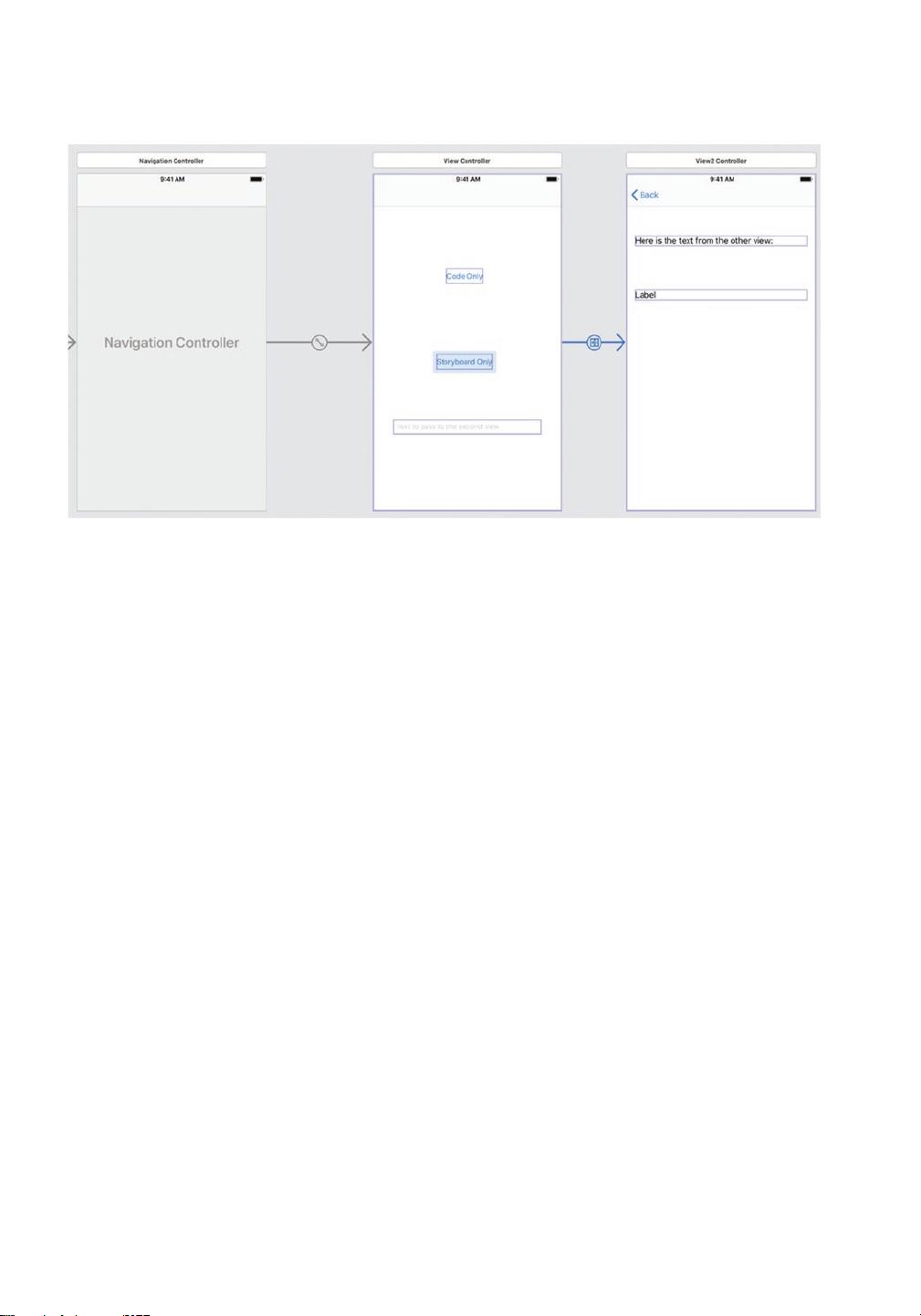
4
Xcode keeps storyboards completely separate from your code. This way you can
easily change your user interface without needing to retest your code again. Some
developers create their user interface first to design the structure of their app before they
write a single line of code. Other developers write their code first and then attach a user
interface to the code later.
Most developers write code and create a user interface at the same time so they can
test their app as they progress. Whatever method you choose, you’ll be able to design your
user interface visually for a variety of different iOS device screen sizes and orientation.
The heart of any iOS app is the unique code you write to make your app do
something useful. When you write code, you could store it in a single file, but this would
be like printing an entire novel on a long scroll of paper. It’s possible, but it would be
cumbersome to edit and modify later.
That’s why most iOS apps consist of multiple files. Even a simple iOS app will consist of
a handful of files, while a complicated app might contain hundreds or even thousands of
separate files. By storing code in separate files, you can quickly identify the file that contains
the code you want to edit and modify while safely ignoring code stored in other files.
When you create files to store Swift commands, your files will have a file extension
of .swift to help you identify them from files that might contain code written in other
programming languages such as Objective-C, which was Apple’s original programming
language.
Figure 1-2. Storyboards help you design the user interface of an iOS app
Chapter 1 Understanding iOs prOgramming
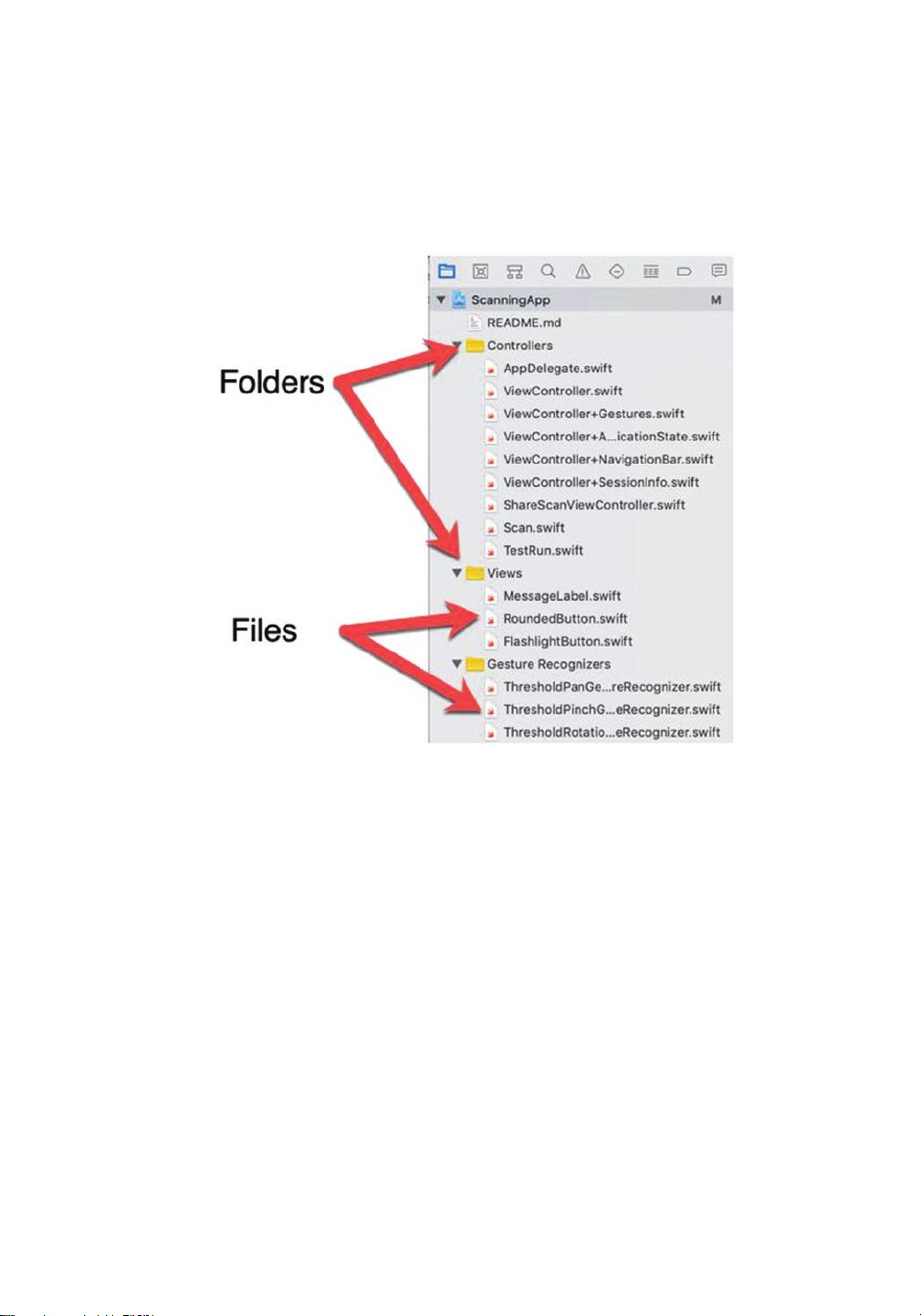
5
To help you organize your files, you can store them in separate folders. These folders
exist solely for your convenience in organizing your code. Figure1-3 shows how Xcode
can divide an app into folders and files.
Figure 1-3. Xcode stores your code in files that you can organize in folders
Learning About Xcode
Learning iOS development is more than just learning how to write code in the Swift
programming language. Besides knowing Swift, you must also know how to find and use
Apple’s different software frameworks, how to use Xcode to design your user interface
using storyboards, and how to organize, create, and delete files that contain your Swift
code. In addition, you must also learn how to write code using Xcode’s editor.
To get acquainted with iOS app development, let’s start with a simple project that
will teach you
• How to understand the parts of a project
• How to view dierent les
• How the dierent parts of Xcode work
Chapter 1 Understanding iOs prOgramming
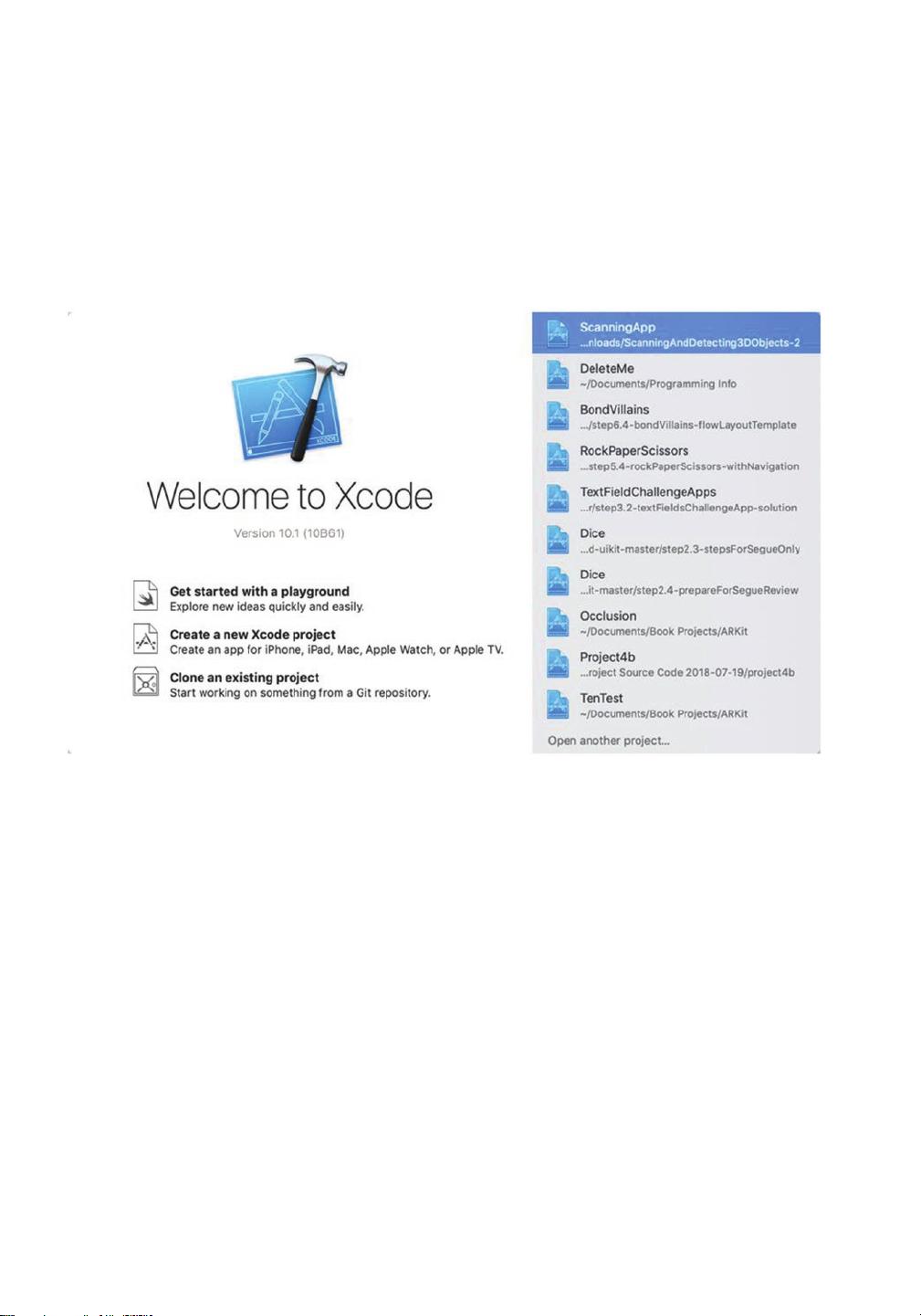
6
1. Start Xcode. A welcoming screen appears that lets you choose a
recently used project or the option of creating a new project as
shown in Figure1-4. (You can always open this welcoming screen
from within Xcode by choosing Windows ➤ Welcome to Xcode or
by pressing Shift + Command + 1.)
Figure 1-4. The Xcode welcoming screen
2. Click the Create a new Xcode project option. Xcode displays
templates for designing dierent types of apps as shown in
Figure1-5. Notice that the top of the template window displays
dierent operating systems you can develop apps for, such as
iOS, watchOS, tvOS, and macOS.By selecting dierent operating
systems, you can create projects designed for the devices that run
that particular operating system.
Chapter 1 Understanding iOs prOgramming
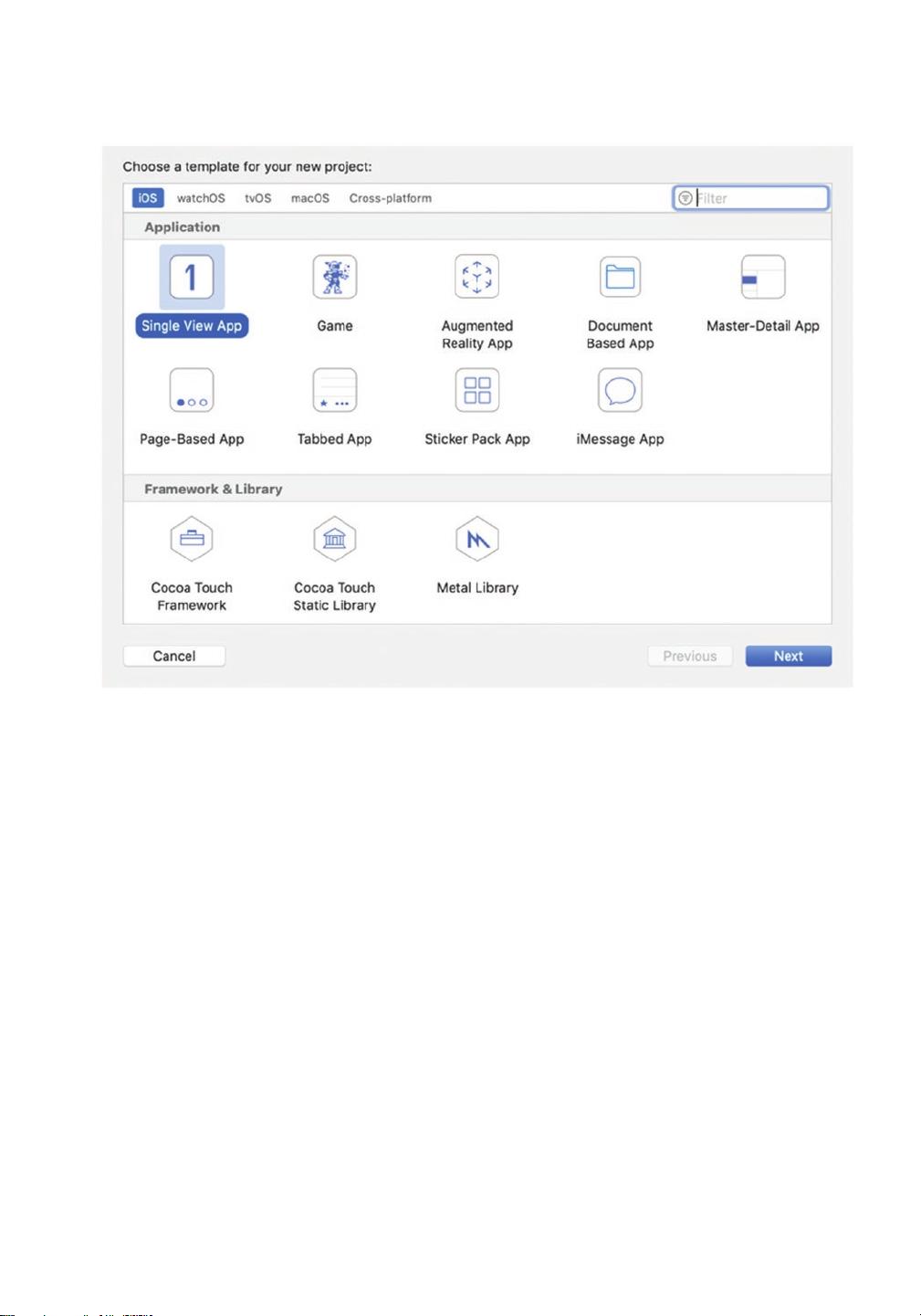
7
3. Click iOS and then click Single View App. e Single View App
represents the simplest iOS project.
4. Click the Next button. Another window appears, asking for your
project name along with an organization name and organization
identier as shown in Figure1-6. You must ll out all three text
elds, but the project name, organization name, and organization
identier can be any descriptive text that you want.
Figure 1-5. Choosing a project template
Chapter 1 Understanding iOs prOgramming
剩余652页未读,继续阅读
iebukes
- 粉丝: 9
- 资源: 134
上传资源 快速赚钱
 我的内容管理
收起
我的内容管理
收起
 我的资源
快来上传第一个资源
我的资源
快来上传第一个资源
 我的收益 登录查看自己的收益
我的收益 登录查看自己的收益 我的积分
登录查看自己的积分
我的积分
登录查看自己的积分
 我的C币
登录后查看C币余额
我的C币
登录后查看C币余额
 我的收藏
我的收藏  我的下载
我的下载  下载帮助
下载帮助

会员权益专享
最新资源
- 构建智慧路灯大数据平台:物联网与节能解决方案
- 智慧开发区建设:探索创新解决方案
- SQL查询实践:员工、商品与销售数据分析
- 2022智慧酒店解决方案:提升服务效率与体验
- 2022年智慧景区信息化整体解决方案:打造数字化旅游新时代
- 2022智慧景区建设:大数据驱动的5A级管理与服务升级
- 2022智慧教育综合方案:迈向2.0时代的创新路径与实施策略
- 2022智慧教育:构建区域教育云,赋能学习新时代
- 2022智慧教室解决方案:融合技术提升教学新时代
- 构建智慧机场:2022年全面信息化解决方案
- 2022智慧机场建设:大数据与物联网引领的生态转型与客户体验升级
- 智慧机场2022安防解决方案:打造高效指挥与全面监控系统
- 2022智慧化工园区一体化管理与运营解决方案
- 2022智慧河长管理系统:科技助力水环境治理
- 伪随机相位编码雷达仿真及FFT增益分析
- 2022智慧管廊建设:工业化与智能化解决方案
资源上传下载、课程学习等过程中有任何疑问或建议,欢迎提出宝贵意见哦~我们会及时处理!
点击此处反馈



安全验证
文档复制为VIP权益,开通VIP直接复制
 信息提交成功
信息提交成功