DCM4CHEE 2.9.1详细安装与服务参考指南
DCM4CHEE参考文档(版本2.9.1)是一份详尽的指南,专为那些想要深入了解和使用DCM4CHEE(DICOM Clinical Message Handling and Encoding for Enterprise Environments)软件的人设计。这份文档涵盖了安装步骤、服务概述以及各个核心组件的功能,对学习和实践中的用户非常有帮助。 首先,文档的安装部分(1.1节)明确了系统最低要求和推荐使用的软件支持,这对于确保软件在目标环境中稳定运行至关重要。安装步骤(1.2节)提供了逐步指导,包括系统配置、依赖项安装和配置文件设置等关键步骤,确保了新用户的顺利入门。 在服务介绍(2.2节)中,文档详细列出了dcm4chee提供的多项服务,包括: 1. 核心档案服务: - AETitle Configuration Service:用于管理和配置接入点(AETitle),这是DICOM通信中的身份标识。 - Audit Logger:记录系统活动,便于日志分析和审计。 - Compression Service:实现数据压缩,提高传输效率。 - Consistency Check Service:检查和维护数据一致性。 - Content Edit Service:支持对存储的DICOM数据进行编辑。 - DICOM Server:作为接收和处理DICOM请求的核心服务。 - Device Service:管理网络设备的连接和配置。 - Echo Service:测试连接和网络性能。 - Teaching File and Clinical Trial Export Manager:管理教学和临床试验文件的导出。 - File Copy Service:执行文件复制操作。 - Fix Patient Attributes Service:修复或标准化患者属性。 - DICOM Forward Service:转发DICOM请求到其他服务器。 - FileSystem Management Service:文件系统管理,包括存储和检索。 - DICOM GPWL Feed Service:与Grid Portal Web Services集成,提供数据共享。 - DICOM GPWL Service Class Providers:为GPWL提供DICOM服务。 - DICOM GPWL SCU Service:作为GPWL的Service Class User实现。 - DICOM Hanging Protocol SCP:处理Hanging Protocols,扩展图像处理功能。 - DICOM IAN/SCNSCU Service:用于交互模态网络应用的SCP服务。 - DICOM Key Object Generation Service:生成和管理关键对象。 - DICOM Media Creation Management SCU:媒体创建管理,支持图像打印和其他输出。 - MD5 Check Service:验证数据完整性。 - Move SCP:处理图像移动请求。 这些服务涵盖了DICOM通信的各个环节,无论是数据的接收、处理、存储,还是与外部系统的集成,都有相应的服务支持。通过深入研究和理解这些服务,用户可以灵活地配置和扩展dcm4chee以满足特定的医疗环境需求。 DCM4CHEE参考文档是开发人员、运维人员和医疗IT专业人士必备的学习资源,它不仅提供了技术细节,还强调了实际应用场景和最佳实践,有助于用户更高效地使用和维护这个强大的DICOM解决方案。
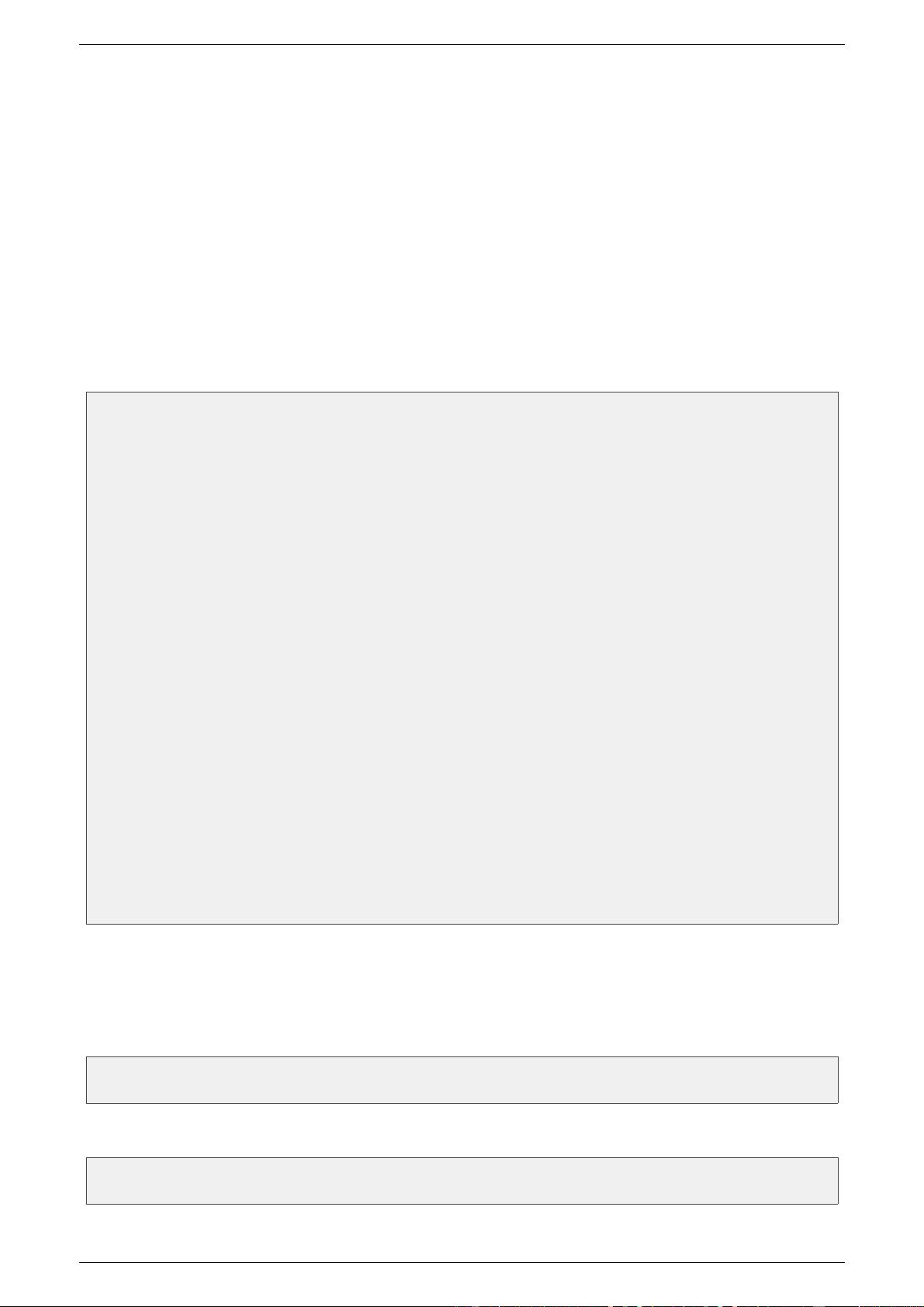
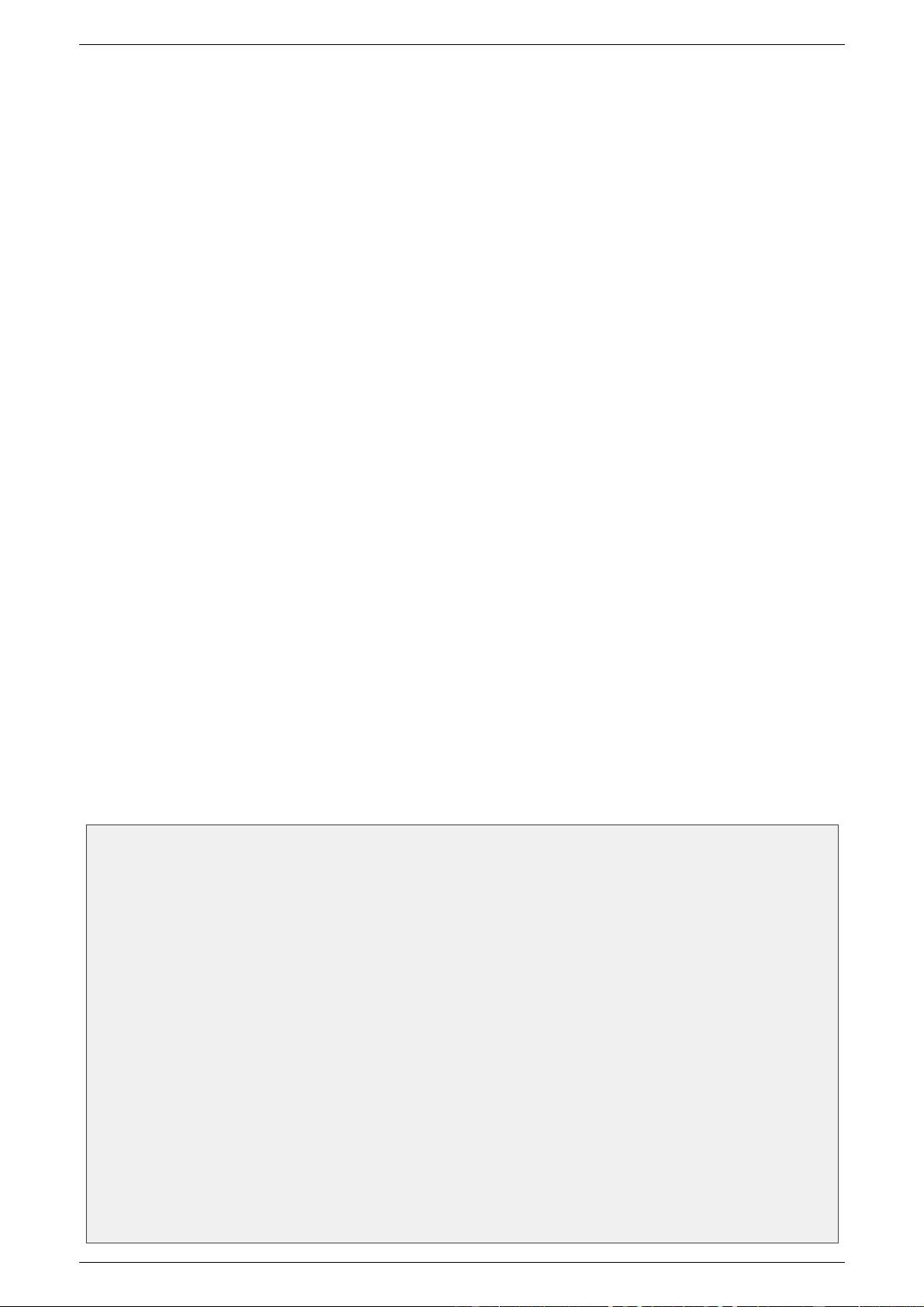
剩余39页未读,继续阅读
- 粉丝: 2
- 资源: 15
 我的内容管理
收起
我的内容管理
收起
 我的资源
快来上传第一个资源
我的资源
快来上传第一个资源
 我的收益 登录查看自己的收益
我的收益 登录查看自己的收益 我的积分
登录查看自己的积分
我的积分
登录查看自己的积分
 我的C币
登录后查看C币余额
我的C币
登录后查看C币余额
 我的收藏
我的收藏  我的下载
我的下载  下载帮助
下载帮助

会员权益专享
最新资源
- 京瓷TASKalfa系列维修手册:安全与操作指南
- 小波变换在视频压缩中的应用
- Microsoft OfficeXP详解:WordXP、ExcelXP和PowerPointXP
- 雀巢在线媒介投放策划:门户网站与广告效果分析
- 用友NC-V56供应链功能升级详解(84页)
- 计算机病毒与防御策略探索
- 企业网NAT技术实践:2022年部署互联网出口策略
- 软件测试面试必备:概念、原则与常见问题解析
- 2022年Windows IIS服务器内外网配置详解与Serv-U FTP服务器安装
- 中国联通:企业级ICT转型与创新实践
- C#图形图像编程深入解析:GDI+与多媒体应用
- Xilinx AXI Interconnect v2.1用户指南
- DIY编程电缆全攻略:接口类型与自制指南
- 电脑维护与硬盘数据恢复指南
- 计算机网络技术专业剖析:人才培养与改革
- 量化多因子指数增强策略:微观视角的实证分析


 信息提交成功
信息提交成功