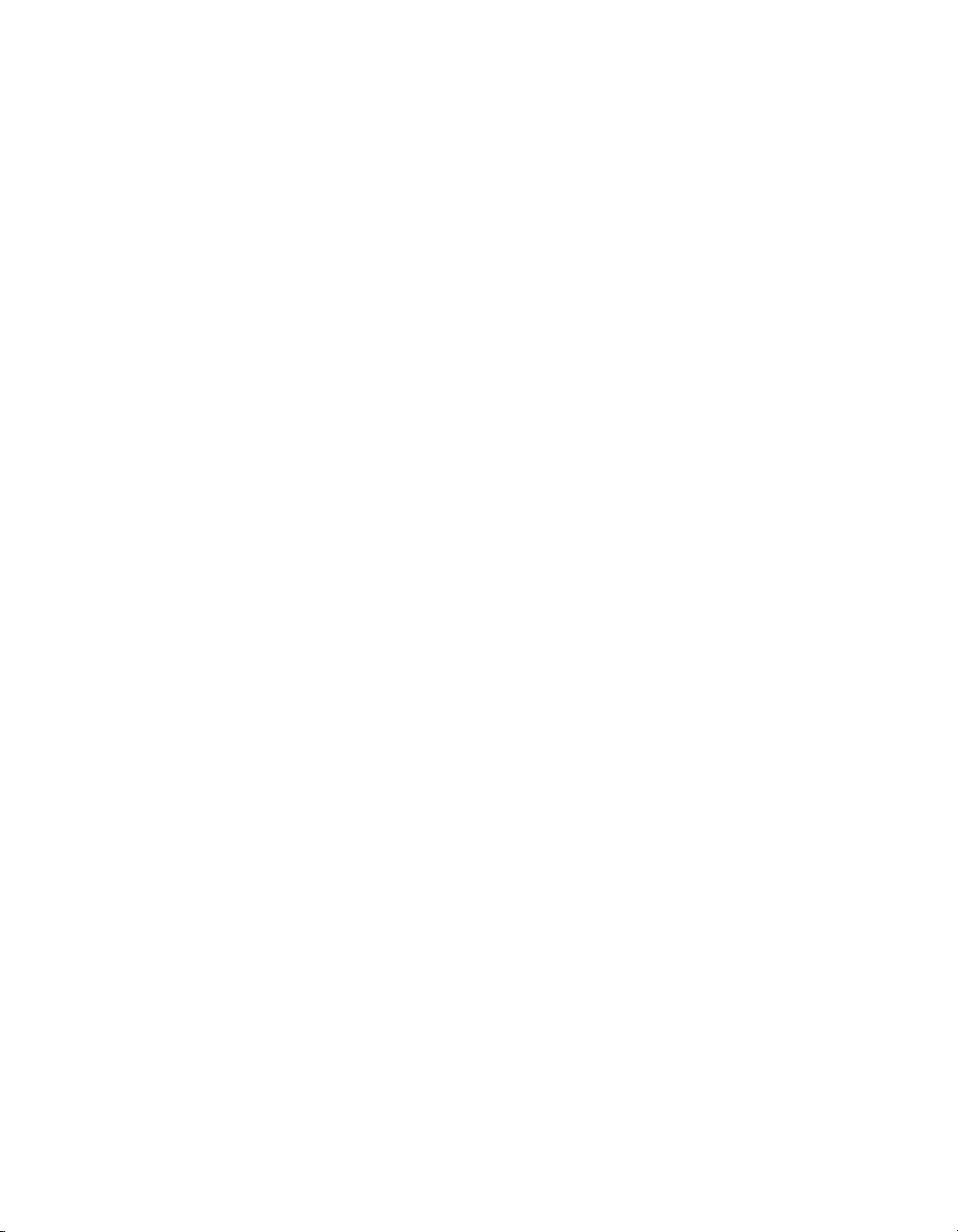精通Unix、Linux和OS X的Shell编程
"Shell Programming in Unix, Linux and OS X 4th Ed" 是一本全面更新的教程,专注于POSIX标准shell编程,旨在教你如何在这一有用的编程环境中开发程序,充分利用Unix和类Unix操作系统的核心功能。这本书由Kochan和Wood撰写,通过一系列实践示例,教你如何编写强大的shell脚本,利用shell的内置决策和循环结构,以及shell的强大引用机制。此外,还涵盖了Korn和Bash shell的主要特性,帮助读者识别不同版本shell语言之间的主要差异,并定制自己的Unix系统环境。
书中内容包括:
1. 对Unix基础工具的快速回顾,为后续学习打下基础。
2. 解释什么是shell,其在Unix系统中的作用和重要性。
3. 强调shell编程所需的“工具”,即常用Unix命令和实用程序。
4. 逐步引导读者编写和调试shell脚本,理解它们在shell环境中的工作方式。
5. 详细讲解shell的引用机制,如引号的使用和特殊字符的处理。
6. 如何处理脚本参数,传递和接收数据。
7. 使用决策结构(如if、case语句)进行条件判断。
8. 学习循环结构,如for、while循环。
9. 讲解读取和打印数据的方法,处理输入输出。
10. 深入了解环境变量,定制shell环境。
11. 进一步探讨参数的使用,包括位置参数、关键字参数等。
12. 整理和处理遗留问题,解决编程中可能遇到的常见挑战。
13. 回顾之前章节的内容,用一个实际案例Rolo来整合所学知识。
14. 探讨交互式和非标准shell特性,如历史记录、命令编辑等。
附录A提供了shell的总结,附录B提供了更多学习资源的指引。
通过本书,读者将能够充分利用Unix系统提供的众多工具,编写出适应各种应用场景的shell脚本,掌握shell编程的核心技巧,并对Korn和Bash shell有深入的理解。无论你是初学者还是经验丰富的开发者,这本书都将是你提升shell编程技能的理想指南。
2017-11-17 上传
2016-10-31 上传
2024-10-15 上传
2023-06-06 上传
2023-02-07 上传
2023-06-07 上传
2023-03-21 上传
2023-06-01 上传
2023-06-10 上传
2023-06-02 上传
ramissue
- 粉丝: 354
- 资源: 1487
最新资源
- zlib-1.2.12压缩包解析与技术要点
- 微信小程序滑动选项卡源码模版发布
- Unity虚拟人物唇同步插件Oculus Lipsync介绍
- Nginx 1.18.0版本WinSW自动安装与管理指南
- Java Swing和JDBC实现的ATM系统源码解析
- 掌握Spark Streaming与Maven集成的分布式大数据处理
- 深入学习推荐系统:教程、案例与项目实践
- Web开发者必备的取色工具软件介绍
- C语言实现李春葆数据结构实验程序
- 超市管理系统开发:asp+SQL Server 2005实战
- Redis伪集群搭建教程与实践
- 掌握网络活动细节:Wireshark v3.6.3网络嗅探工具详解
- 全面掌握美赛:建模、分析与编程实现教程
- Java图书馆系统完整项目源码及SQL文件解析
- PCtoLCD2002软件:高效图片和字符取模转换
- Java开发的体育赛事在线购票系统源码分析