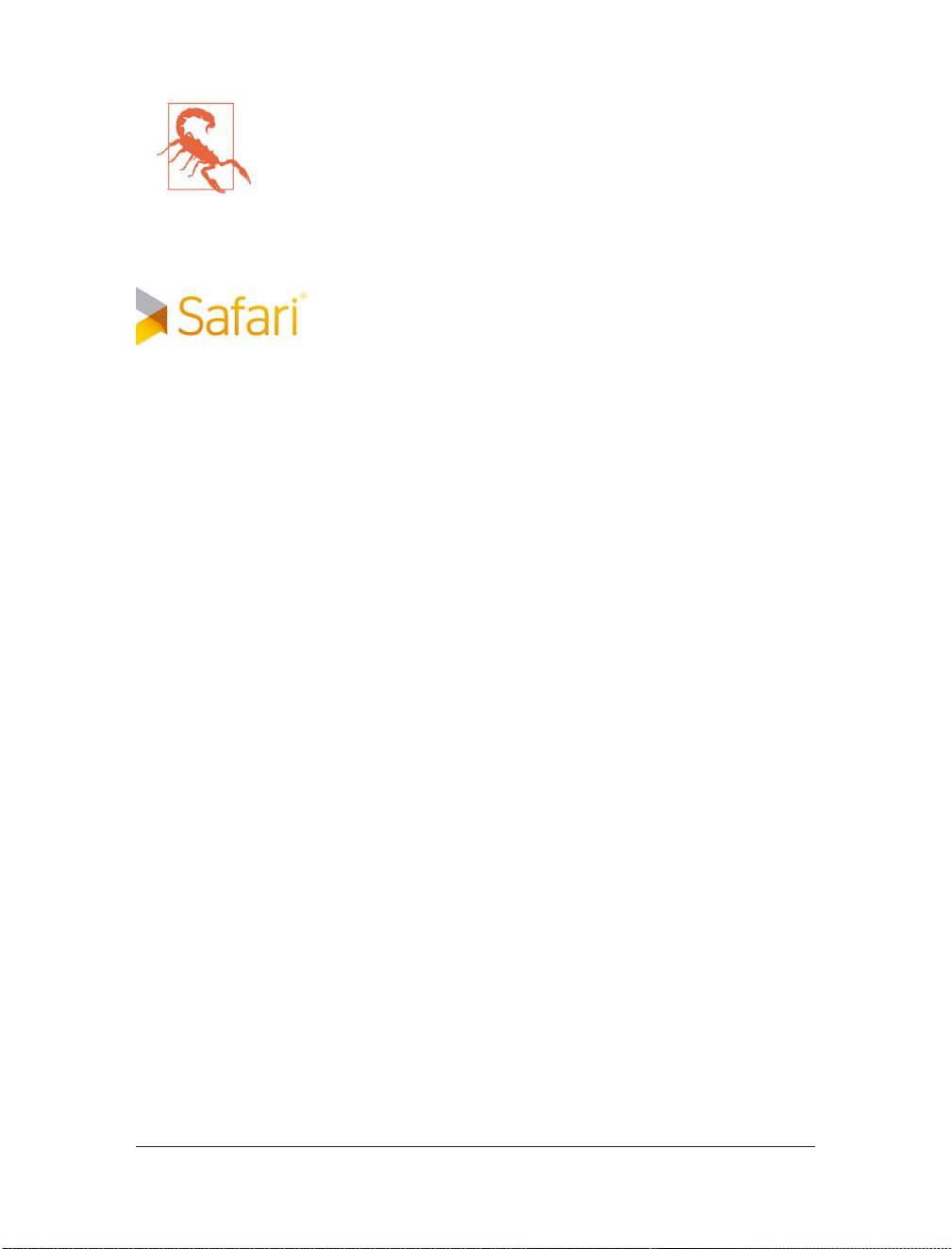《Docker Up & Running》:部署生产级可靠容器的实战指南
需积分: 0 191 浏览量
更新于2024-07-21
收藏 3MB PDF 举报
《Docker Up and Running: Shipping Reliable Containers in Production》是一本由Karl Matthias 和 Sean P. Kane 联合撰写的实用指南,ISBN 978-1-491-91757-2,定价分别为 US$34.99 和 CAN$40.99。本书深入探讨了如何在组织中大规模部署软件时利用Docker这一技术。Docker正在迅速改变软件部署的方式,特别强调了Linux容器在工作流程中的应用及其集成细节的重要性,这些并非易事。
作者作为新 Relic 公司的两位资深系统可靠性工程师,他们结合自己自Docker初始发布以来在生产环境中积累的经验,旨在帮助读者充分利用Docker的优势,同时避免他们在实际操作中遇到的问题。本书共分为12章,内容覆盖广泛:
1. **第一章:介绍** - 为读者提供Docker背景和总体概述。
2. **第二章:Docker概览** - 简要阐述Docker的核心概念和原理。
3. **第三章:安装Docker** - 指导用户如何在各种操作系统上安装和配置Docker环境。
4. **第四章:使用Docker镜像** - 学习如何创建、管理以及分享应用程序的镜像。
5. **第五章:处理Docker容器** - 探索如何运行、监控和停止容器,以及容器与宿主机的关系。
6. **第六章:深入Docker** - 包括Dockerfile编写、网络配置等内容。
7. **第七章:迈向生产级容器** - 如何将Docker应用到实际生产环境中,包括部署策略。
8. **第八章:调试容器** - 学习如何诊断和解决容器运行中的问题。
9. **第九章:Docker规模化部署** - 处理大规模容器集群的管理和优化。
10. **第十章:高级主题** - 探讨更复杂的Docker相关领域,如部署工具、网络、编排、安全和配置。
11. **第十一章:设计生产级容器平台** - 如何构建和维护一个健壮的容器化基础设施。
12. **第十二章:结论** - 总结全书学习内容,展望Docker的未来趋势。
通过阅读这本书,读者将掌握如何利用Docker有效地管理应用依赖,简化部署流程,并在生产环境中稳定地测试、扩展和维护容器。无论是初学者还是经验丰富的开发人员,都能从中获得宝贵的知识和实践经验,以便更好地应对软件部署的挑战。
382 浏览量
2023-05-18 上传
2023-05-26 上传
2023-03-30 上传
2023-07-11 上传
2023-06-07 上传
2023-05-13 上传
2023-05-19 上传
2024-06-28 上传
ramissue
- 粉丝: 354
- 资源: 1487
最新资源
- 多模态联合稀疏表示在视频目标跟踪中的应用
- Kubernetes资源管控与Gardener开源软件实践解析
- MPI集群监控与负载平衡策略
- 自动化PHP安全漏洞检测:静态代码分析与数据流方法
- 青苔数据CEO程永:技术生态与阿里云开放创新
- 制造业转型: HyperX引领企业上云策略
- 赵维五分享:航空工业电子采购上云实战与运维策略
- 单片机控制的LED点阵显示屏设计及其实现
- 驻云科技李俊涛:AI驱动的云上服务新趋势与挑战
- 6LoWPAN物联网边界路由器:设计与实现
- 猩便利工程师仲小玉:Terraform云资源管理最佳实践与团队协作
- 类差分度改进的互信息特征选择提升文本分类性能
- VERITAS与阿里云合作的混合云转型与数据保护方案
- 云制造中的生产线仿真模型设计与虚拟化研究
- 汪洋在PostgresChina2018分享:高可用 PostgreSQL 工具与架构设计
- 2018 PostgresChina大会:阿里云时空引擎Ganos在PostgreSQL中的创新应用与多模型存储