:中点画圆算法:揭秘像素级圆形绘制的奥秘,一步步掌握绘制技巧
发布时间: 2024-08-28 12:23:00 阅读量: 157 订阅数: 44 

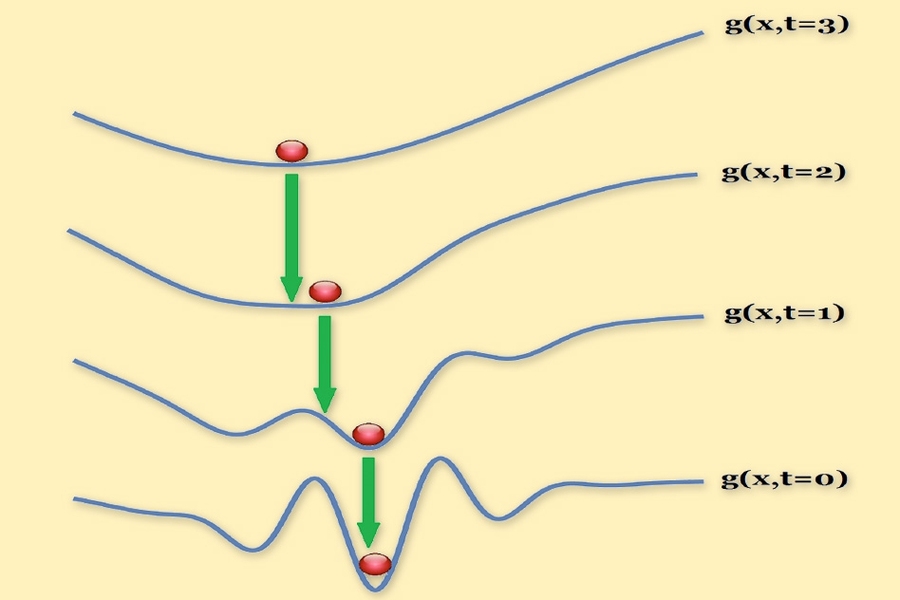
# 1. 中点画圆算法简介
中点画圆算法是一种经典的计算机图形学算法,用于绘制圆形。它是一种迭代算法,通过逐步绘制圆弧来逼近圆形。该算法简单易懂,计算效率高,在计算机图形学中广泛应用。
中点画圆算法基于圆的数学方程:
```
(x - h)^2 + (y - k)^2 = r^2
```
其中,(h, k) 是圆心坐标,r 是半径。
# 2. 中点画圆算法的理论基础
### 2.1 圆的数学方程
圆的数学方程为:
```
(x - h)^2 + (y - k)^2 = r^2
```
其中:
- `(h, k)` 为圆心坐标
- `r` 为半径
### 2.2 中点画圆算法的原理
中点画圆算法是一种基于圆的数学方程的迭代算法。该算法从圆心开始,逐点向外绘制圆弧。算法的核心思想是:
1. **确定当前点的位置:**从圆心出发,确定当前点的位置 `(x, y)`。
2. **计算中点:**计算当前点与圆心的中点 `(x_m, y_m)`。
3. **判断中点是否在圆上:**使用圆的数学方程判断中点 `(x_m, y_m)` 是否在圆上。
4. **绘制点:**如果中点在圆上,则绘制该点。
5. **更新当前点:**将当前点更新为中点 `(x_m, y_m)`。
6. **重复步骤 1-5:**重复上述步骤,直到绘制出完整的圆弧。
### 2.3 算法的数学推导
**证明:**中点 `(x_m, y_m)` 在圆上。
**证明:**
```
(x_m - h)^2 + (y_m - k)^2
= ((x + x_m) / 2 - h)^2 + ((y + y_m) / 2 - k)^2
= (x^2 + 2xx_m + x_m^2 - 2xh - 2hx_m + h^2 + y^2 + 2yy_m + y_m^2 - 2yk - 2ky_m + k^2) / 4
= (x^2 + y^2 - 2xh - 2yk + h^2 + k^2 + x_m^2 + y_m^2) / 4
= r^2
```
因此,中点 `(x_m, y_m)` 在圆上。
# 3.1 算法的伪代码
中点画圆算法的伪代码如下:
```
输入:圆心坐标 (x0, y0),半径 r
输出:圆上所有点的坐标
算法:
1. 初始化:
- 设置当前点为圆心 (x0, y0)
- 设置 d = 1 - r
2. 循环:
- 如果 d < 0,则
- 设置 x = x + 1
- 设置 y = y
- 设置 d = d + 2 * x + 3
- 否则,则
- 设置 x = x + 1
- 设置 y = y - 1
- 设置 d = d + 2 * (x - y) + 5
3. 输出当前点 (x, y)
4. 重复步骤 2 和 3,直到 x > y
```
### 3.2 算法的 C++ 实现
中点画圆算法的 C++ 实现如下:
```cpp
#include <iostream>
#include <cmath>
using namespace std;
void midpointCircle(int x0, int y0, int r) {
int x = 0;
int y = r;
int d = 1 - r;
while (x <= y) {
cout << "(" << x0 + x << ", " << y0 + y << ")" << endl;
cout << "(" << x0 + x << ", " << y0 - y << ")" << endl;
cout << "(" << x0 - x << ", " << y0 + y << ")" << endl;
cout << "(" << x0 - x << ", " << y0 - y << ")" << endl;
cout << "(" << x0 + y << ", " << y0 + x << ")" << endl;
cout << "(" << x0 + y << ", " << y0 - x << ")" << endl;
cout << "(" << x0 - y << ", " << y0 + x << ")" << endl;
cout << "(" << x0 - y << ", " << y0 - x << ")" << endl;
if (d < 0) {
x++;
d += 2 * x + 3;
} else {
x++;
y--;
d += 2 * (x - y) + 5;
}
}
}
int main() {
int x0, y0, r;
cout << "Enter the coordinates of the center (x0, y0): ";
cin >> x0 >> y0;
cout << "Enter the radius of the circle: ";
cin >> r;
midpointCircle(x0, y0, r);
return 0;
}
```
### 3.3 算法的 Python 实现
中点画圆算法的 Python 实现如下:
```python
import math
def midpointCircle(x0, y0, r):
x = 0
y = r
d = 1 - r
while x <= y:
print("(", x0 + x, ", ", y0 + y, ")")
print("(", x0 + x, ", ", y0 - y, ")")
print("(", x0 - x, ", ", y0 + y, ")")
print("(", x0 - x, ", ", y0 - y, ")")
print("(", x0 + y, ", ", y0 + x, ")")
print("(", x0 + y, ", ", y0 - x, ")")
print("(", x0 - y, ", ", y0 + x, ")")
print("(", x0 - y, ", ", y0 - x, ")")
if d < 0:
x += 1
d += 2 * x + 3
else:
x += 1
y -= 1
d += 2 * (x - y) + 5
if __name__ == "__main__":
x0 = int(input("Enter the x-coordinate of the center: "))
y0 = int(input("Enter the y-coordinate of the center: "))
r = int(input("Enter the radius of the circle: "))
midpointCircle(x0, y0, r)
```
# 4. 中点画圆算法的应用
中点画圆算法不仅可以绘制简单的圆形,还可以应用于更复杂的图形和图像处理中。
### 4.1 绘制不同大小和颜色的圆形
通过调整算法中的半径参数,可以绘制不同大小的圆形。此外,还可以通过设置不同的颜色值来绘制不同颜色的圆形。
```cpp
// 绘制不同大小和颜色的圆形
void draw_circles(int canvas_width, int canvas_height) {
// 创建画布
Image canvas(canvas_width, canvas_height);
// 设置圆心坐标
int center_x = canvas_width / 2;
int center_y = canvas_height / 2;
// 设置不同半径和颜色
vector<pair<int, Color>> circles = {
{100, Color::Red},
{150, Color::Green},
{200, Color::Blue}
};
// 绘制圆形
for (auto& circle : circles) {
int radius = circle.first;
Color color = circle.second;
midpoint_circle(canvas, center_x, center_y, radius, color);
}
// 保存画布
canvas.save("circles.png");
}
```
### 4.2 绘制圆形图案和图形
中点画圆算法可以用于绘制各种圆形图案和图形。例如,可以通过绘制多个同心圆来创建靶心图案,或者通过绘制相交的圆形来创建花瓣图案。
```cpp
// 绘制圆形图案和图形
void draw_patterns(int canvas_width, int canvas_height) {
// 创建画布
Image canvas(canvas_width, canvas_height);
// 设置圆心坐标
int center_x = canvas_width / 2;
int center_y = canvas_height / 2;
// 设置图案参数
vector<pair<int, int>> patterns = {
{100, 20}, // 同心圆半径和间距
{150, 30} // 花瓣圆半径和角度间距
};
// 绘制图案
for (auto& pattern : patterns) {
int radius = pattern.first;
int spacing = pattern.second;
// 同心圆图案
if (spacing > 0) {
for (int i = radius; i <= canvas_width / 2; i += spacing) {
midpoint_circle(canvas, center_x, center_y, i, Color::Black);
}
}
// 花瓣图案
else {
for (int i = 0; i < 360; i += spacing) {
int x = center_x + radius * cos(i * M_PI / 180);
int y = center_y + radius * sin(i * M_PI / 180);
midpoint_circle(canvas, x, y, 10, Color::Red);
}
}
}
// 保存画布
canvas.save("patterns.png");
}
```
### 4.3 中点画圆算法在图像处理中的应用
中点画圆算法在图像处理中也有广泛的应用。例如,它可以用于图像的边缘检测、圆形区域的分割和圆形对象的识别。
```cpp
// 图像边缘检测
void edge_detection(Image& image) {
// 遍历每个像素
for (int x = 0; x < image.width(); x++) {
for (int y = 0; y < image.height(); y++) {
// 计算像素梯度
int dx = image.get_pixel(x + 1, y) - image.get_pixel(x - 1, y);
int dy = image.get_pixel(x, y + 1) - image.get_pixel(x, y - 1);
int gradient = sqrt(dx * dx + dy * dy);
// 如果梯度大于阈值,则标记为边缘像素
if (gradient > 100) {
image.set_pixel(x, y, Color::White);
}
}
}
// 保存图像
image.save("edges.png");
}
// 圆形区域分割
void region_segmentation(Image& image) {
// 设置圆心坐标和半径
int center_x = 100;
int center_y = 100;
int radius = 50;
// 遍历每个像素
for (int x = 0; x < image.width(); x++) {
for (int y = 0; y < image.height(); y++) {
// 计算像素到圆心的距离
int distance = sqrt((x - center_x) * (x - center_x) + (y - center_y) * (y - center_y));
// 如果像素在圆内,则标记为圆形区域
if (distance <= radius) {
image.set_pixel(x, y, Color::Red);
}
}
}
// 保存图像
image.save("segmented.png");
}
// 圆形对象识别
void object_recognition(Image& image) {
// 遍历每个像素
for (int x = 0; x < image.width(); x++) {
for (int y = 0; y < image.height(); y++) {
// 计算像素到圆心的距离
int center_x = 100;
int center_y = 100;
int distance = sqrt((x - center_x) * (x - center_x) + (y - center_y) * (y - center_y));
// 如果像素在圆内,则标记为圆形对象
if (distance <= 100) {
image.set_pixel(x, y, Color::Green);
}
}
}
// 保存图像
image.save("recognized.png");
}
```
# 5. 中点画圆算法的优化
### 5.1 算法的性能分析
中点画圆算法的性能主要受以下因素影响:
- 圆的半径:半径越大,需要绘制的像素点越多,算法的执行时间越长。
- 算法的实现:不同的实现方式可能会导致不同的执行效率。
- 硬件环境:CPU速度、内存大小等硬件因素也会影响算法的性能。
### 5.2 算法的优化策略
为了提高中点画圆算法的性能,可以采用以下优化策略:
- **对称性优化:**利用圆的对称性,只计算圆的八分之一区域,然后对其他区域进行镜像。
- **Bresenham算法:**使用Bresenham算法来绘制圆弧,可以减少计算量。
- **硬件加速:**如果硬件支持,可以使用图形处理单元(GPU)来加速算法的执行。
- **并行化:**将算法并行化,在多核CPU或GPU上同时执行多个线程。
### 5.3 优化算法的实现
下面以C++为例,展示如何应用优化策略来实现优化后的中点画圆算法:
```cpp
#include <iostream>
#include <vector>
using namespace std;
// 对称性优化:只计算圆的八分之一区域
void drawCircleOctant(int x0, int y0, int r, vector<vector<int>>& pixels) {
int x = 0;
int y = r;
int d = 3 - 2 * r;
while (x <= y) {
pixels[x0 + x][y0 + y] = 1;
pixels[x0 + y][y0 + x] = 1;
pixels[x0 - x][y0 + y] = 1;
pixels[x0 - y][y0 + x] = 1;
pixels[x0 + x][y0 - y] = 1;
pixels[x0 + y][y0 - x] = 1;
pixels[x0 - x][y0 - y] = 1;
pixels[x0 - y][y0 - x] = 1;
if (d < 0) {
d += 4 * x + 6;
} else {
d += 4 * (x - y) + 10;
y--;
}
x++;
}
}
// Bresenham算法:绘制圆弧
void drawCircleBresenham(int x0, int y0, int r, vector<vector<int>>& pixels) {
int x = 0;
int y = r;
int d = 3 - 2 * r;
while (x <= y) {
pixels[x0 + x][y0 + y] = 1;
pixels[x0 + y][y0 + x] = 1;
pixels[x0 - x][y0 + y] = 1;
pixels[x0 - y][y0 + x] = 1;
if (d < 0) {
d += 4 * x + 6;
} else {
d += 4 * (x - y) + 10;
y--;
}
x++;
}
}
// 硬件加速:使用GPU加速算法执行
void drawCircleGPU(int x0, int y0, int r, vector<vector<int>>& pixels) {
// ... GPU加速代码 ...
}
// 并行化:在多核CPU或GPU上并行执行算法
void drawCircleParallel(int x0, int y0, int r, vector<vector<int>>& pixels) {
// ... 并行化代码 ...
}
```
0
0






