PHP图片水印添加指南:保护图片版权的利器
发布时间: 2024-07-23 18:52:51 阅读量: 21 订阅数: 25 

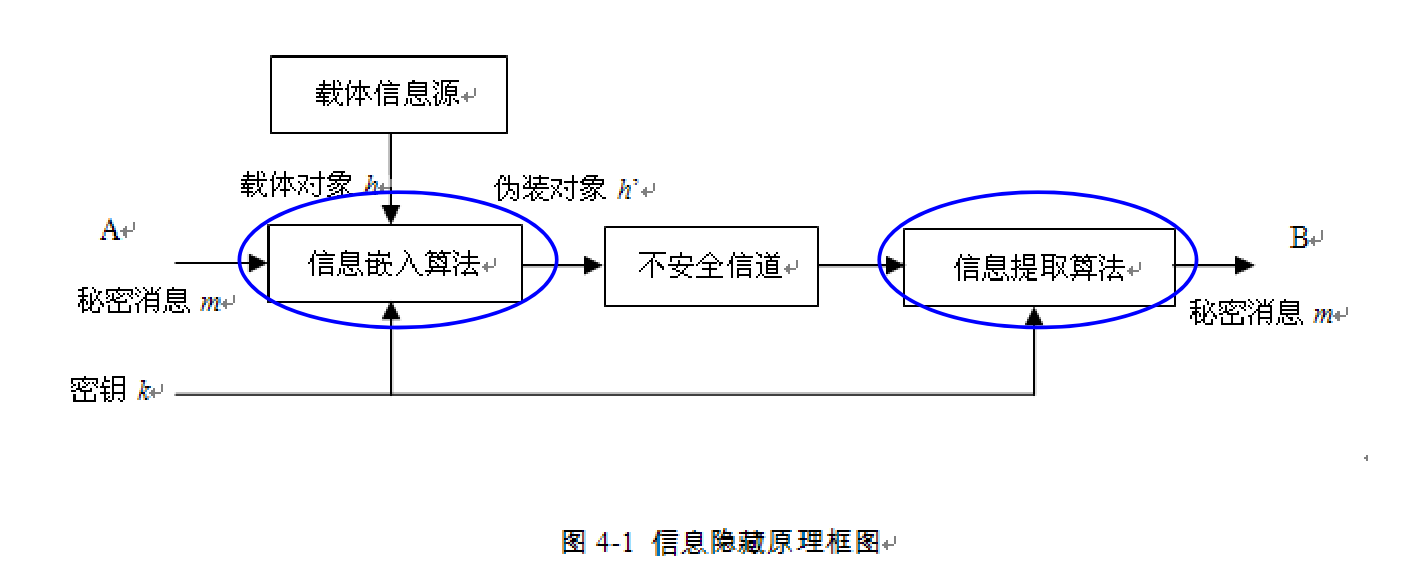
# 1. PHP图片水印简介**
图片水印是一种技术,用于在图像上叠加可视标记,以表明其所有权或防止未经授权的使用。在PHP中,可以通过使用GD库或Imagick扩展来实现图片水印。PHP图片水印提供了一种简单有效的方法来保护数字图像,使其免受盗用或未经授权的修改。
# 2. PHP图片水印技术原理
### 2.1 水印图像的生成
水印图像的生成是水印技术的基础。在PHP中,可以使用`imagecreatefrom*`函数从文件或字符串中创建图像资源,例如:
```php
$sourceImage = imagecreatefromjpeg('source.jpg');
$watermarkImage = imagecreatefrompng('watermark.png');
```
### 2.2 水印位置的确定
水印位置的确定至关重要,它影响着水印的可见性和美观性。PHP提供了`imagecopymerge()`函数来将水印图像叠加到源图像上,其语法如下:
```php
imagecopymerge(
$sourceImage,
$watermarkImage,
$dstX,
$dstY,
$srcX,
$srcY,
$srcWidth,
$srcHeight,
$opacity
);
```
其中,`$dstX`和`$dstY`指定了水印在源图像中的位置,`$srcX`、`$srcY`、`$srcWidth`和`$srcHeight`指定了水印图像的裁剪区域,`$opacity`指定了水印的透明度。
### 2.3 水印透明度的调整
水印的透明度控制着水印在源图像中的可见性。PHP中的`imagecopymerge()`函数提供了`$opacity`参数来调整水印的透明度,其取值范围为0到100,0表示完全透明,100表示完全不透明。
```php
// 设置水印透明度为50%
imagecopymerge($sourceImage, $watermarkImage, 0, 0, 0, 0, 100, 100, 50);
```
# 3.1 水印文字的添加
在PHP中,使用`imagecopy()`函数可以将水印文字添加到图像中。该函数的语法如下:
```php
imagecopy(dst_im, src_im, dst_x, dst_y, src_x, src_y, src_w, src_h)
```
其中:
* `dst_im`:目标图像资源
* `src_im`:源图像资源(水印文字)
* `dst_x`:水印文字在目标图像中的x坐标
* `dst_y`:水印文字在目标图像中的y坐标
* `src_x`:水印文字在源图像中的x坐标
* `src_y`:水印文字在源图像中的y坐标
* `src_w`:水印文字的宽度
* `src_h`:水印文字的高度
**代码示例:**
```php
<?php
// 创建目标图像
$dst_im = imagecreatefromjpeg('image.jpg');
// 创建水印文字图像
$src_im = imagecreate(100, 50);
$color = imagecolorallocate($src_im, 255, 255, 255);
imagestring($src_im, 5, 0, 0, 'Watermark', $color);
// 添加水印文字
imagecopy($dst_im, $src_im, 100, 100, 0, 0, 100, 50);
// 输出水印图像
header('Content-Type: image/jpeg');
imagejpeg($dst_im);
// 释放资源
imagedestroy($dst_im);
imagedestroy($src_im);
?>
```
**逻辑分析:**
1. 首先,使用`imagecreatefromjpeg()`函数创建目标图像资源。
2. 然后,使用`imagecreate()`函数创建一个水印文字图像资源,并使用`imagecolorallocate()`函数为水印文字分配颜色。
3. 接着,使用`imagestring()`函数在水印文字图像资源上绘制水印文字。
4. 最后,使用`imagecopy()`函数将水印文字图像资源添加到目标图像中,并使用`header()`函数输出水印图像。
### 3.2 水印图片的叠加
除了添加水印文字外,还可以使用`imagecopymerge()`函数将水印图片叠加到目标图像中。该函数的语法如下:
```php
imagecopymerge(dst_im, src_im, dst_x, dst_y, src_x, src_y, src_w, src_h, pct)
```
其中:
* `dst_im`:目标图像资源
* `src_im`:源图像资源(水印图片)
* `dst_x`:水印图片在目标图像
0
0





