Qt-OpenCV OpenCV算法原理:揭秘图像处理背后的奥秘
发布时间: 2024-08-06 15:18:29 阅读量: 24 订阅数: 49 

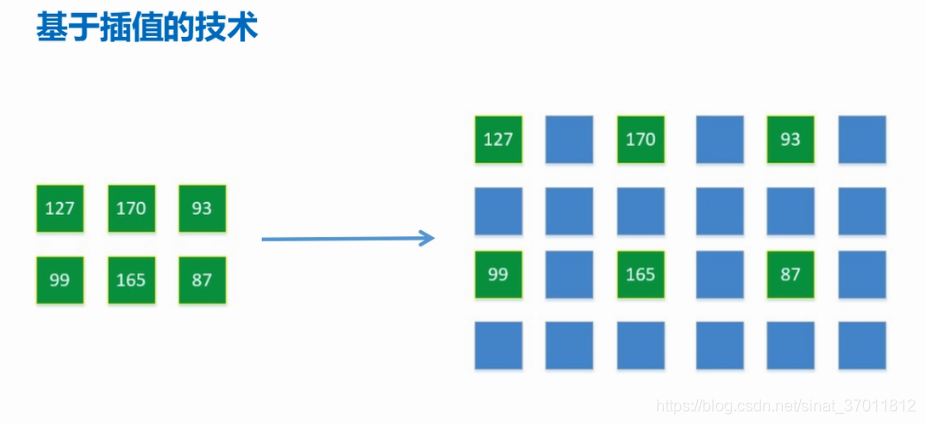
# 1. Qt-OpenCV简介**
Qt-OpenCV是将Qt和OpenCV这两个强大的库相结合的框架,它为开发人员提供了一个跨平台的图像处理和计算机视觉解决方案。Qt是一个跨平台的应用程序开发框架,而OpenCV是一个开源的计算机视觉库,提供了广泛的图像处理和分析算法。
Qt-OpenCV框架将Qt的图形用户界面(GUI)开发能力与OpenCV的图像处理功能相结合,使开发人员能够创建功能强大且用户友好的图像处理应用程序。它提供了丰富的API,可以轻松访问OpenCV的算法和功能,同时还允许使用Qt的GUI组件构建直观的应用程序界面。
# 2. OpenCV图像处理基础**
**2.1 图像表示和数据类型**
**2.1.1 像素、通道和图像维度**
图像由像素组成,每个像素表示图像中一个特定位置的颜色或亮度值。像素由一个或多个通道表示,每个通道代表不同的颜色分量。例如,RGB图像有三个通道(红色、绿色和蓝色),而灰度图像只有一个通道。
图像的维度由宽度、高度和通道数决定。例如,一个640x480 RGB图像具有宽度为640、高度为480和通道数为3。
**2.1.2 常用的图像数据类型**
OpenCV支持多种图像数据类型,包括:
* **CV_8UC1:**8位无符号单通道图像(灰度图像)
* **CV_8UC3:**8位无符号三通道图像(RGB图像)
* **CV_16UC1:**16位无符号单通道图像
* **CV_32FC1:**32位浮点单通道图像
**2.2 图像处理基础操作**
**2.2.1 图像读写和显示**
* **cv::imread():**从文件或流中读取图像
* **cv::imwrite():**将图像写入文件或流
* **cv::imshow():**在窗口中显示图像
**代码示例:**
```cpp
cv::Mat image = cv::imread("image.jpg");
cv::imshow("Image", image);
cv::waitKey(0);
```
**逻辑分析:**
* `cv::imread()`函数读取图像文件并将其存储在`image`变量中。
* `cv::imshow()`函数创建一个名为"Image"的窗口并显示`image`。
* `cv::waitKey(0)`函数等待用户输入,按任意键关闭窗口。
**2.2.2 图像转换和缩放**
* **cv::cvtColor():**转换图像的色彩空间
* **cv::resize():**缩放图像
* **cv::flip():**翻转图像
**代码示例:**
```cpp
cv::Mat gray_image;
cv::cvtColor(image, gray_image, cv::COLOR_BGR2GRAY);
cv::Mat resized_image;
cv::resize(image, resized_image, cv::Size(320, 240));
cv::Mat flipped_image;
cv::flip(image, flipped_image, 1);
```
**逻辑分析:**
* `cv::cvtColor()`函数将`image`转换为灰度图像并将其存储在`gray_image`中。
* `cv::resize()`函数将`image`缩放为320x240像素并将其存储在`resized_image`中。
* `cv::flip()`函数沿水平轴翻转`image`并将其存储在`flipped_image`中。
**2.2.3 图像增强和滤波**
* **cv::equalizeHist():**直方图均衡化
* **cv::blur():**模糊图像
* **cv::Canny():**边缘检测
**代码示例:**
```cpp
cv::Mat enhanced_image;
cv::equalizeHist(gray_image, enhanced_image);
cv::Mat blurred_image;
cv::blur(image, blurred_image, cv::Size(5, 5));
cv::Mat edges_image;
cv::Canny(image, edges_image, 100, 200);
```
**逻辑分析:**
* `cv::equalizeHist()`函数对`gray_image`进行直方图均衡化,增强其对比度。
* `cv::blur()`函数使用5x5内核模糊`image`并将其存储在`blurred_image`中。
* `cv::Canny()`函数检测`image`中的边缘并将其存储在`edges_image`中。
# 3. OpenCV图像处理算法**
### 3.1 图像分割
图像分割是将图像划分为不同的区域或对象的过程,每个区域或对象具有相似的特征。在OpenCV中,有各种图像分割算法,包括阈值分割和轮廓检测。
#### 3.1.1 阈值分割
阈值分割是一种简单的图像分割方法,它将图像中的像素分为两类:前景和背景。前景像素的值高于或等于某个阈值,而背景像素的值低于阈值。
```cpp
import cv2
# 读取图像
image = cv2.imread('image.jpg')
# 转换为灰度图像
gray = cv2.cvtColor(image, cv2.COLOR_BGR2GRAY)
# 应用阈值分割
ret, thresh = cv2.threshold(gray, 127, 255, cv2.THRESH_BINARY)
# 显示结果
cv2.imshow('Thresholded Image', thresh)
cv2.waitKey(0)
cv2.destroyAllWindows()
```
**代码逻辑分析:**
* `cv2.imread()`读取图像并将其存储在`image`变量中。
* `cv2.cvtColor()`将图像转换为灰度图像,因为阈值分割通常在灰度图像上执行。
* `cv2.threshold()`应用阈值分割,其中`127`是阈值,`255`是前景像素的强度值,`cv2.THRESH_BINARY`指定二进制阈值类型。
* `cv2.imshow()`显示阈值分割后的图像。
#### 3.1.2 轮廓检测
轮廓检测是一种更复杂的图像分割方法,它可以检测图像中对象的边界。轮廓是一组连接的像素,它们与周围区域具有不同的强度或颜色。
```cpp
import cv2
# 读取图像
image = cv2.imread('image.jpg')
# 转换为灰度图像
gray = cv2.cvtColor(image, cv2.COLOR_BGR2GRAY)
# 应用Canny边缘检测
edges = cv2.Canny(gray, 100, 200)
# 查找轮廓
contours, hierarchy = cv2.findContours(edges, cv2.RETR_EXTERNAL, cv2.CHAIN_APPROX_SIMPLE)
# 绘制轮廓
cv2.drawContours(image, contours, -1, (0, 255, 0), 2)
# 显示结果
cv2.imshow('Contours', image)
cv2.waitKey(0)
```
0
0





