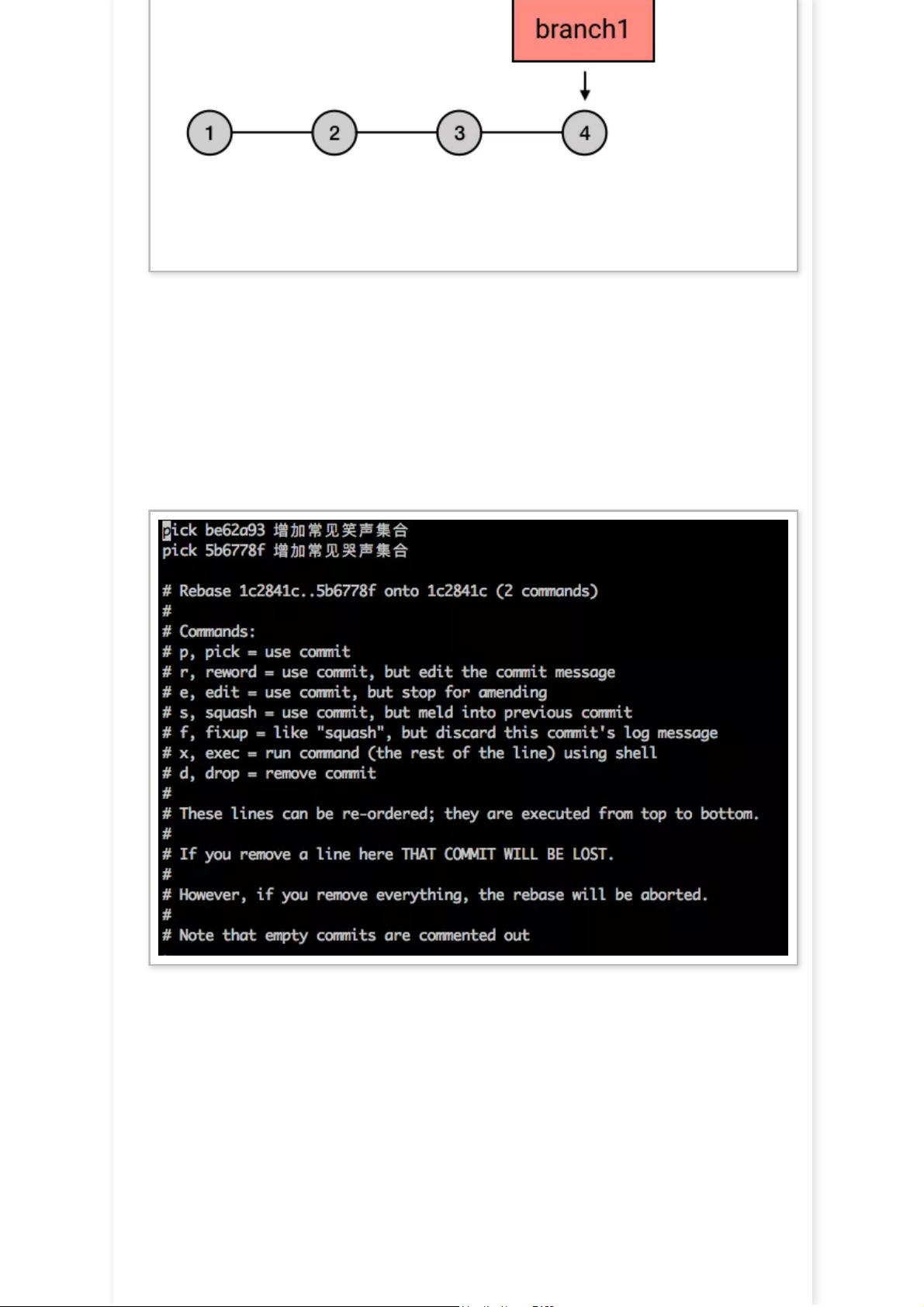修复提交错误:rebase -i 交互式操作指南
需积分: 0 105 浏览量
更新于2023-12-22
收藏 2.4MB PDF 举报
Git commit --amend can fix the error in the latest commit, but what if the second-to-last commit is wrong? In such cases, we can use the rebase command with the -i option for interactive rebase to modify the commit chain.
The interactive rebase allows you to specify whether each commit in the chain needs further modification before executing the rebase operation. This feature can be used for "in-place rebase" when you realize the error after making an additional commit.
For example, if you made a mistake in a commit and then made another one before realizing the error, using commit --amend is no longer effective. However, you can use rebase -i to initiate an interactive rebase process. This allows you to modify the previous commit by rearranging or editing the commit message.
To start the interactive rebase, use the command git rebase -i HEAD^^ to open the interactive rebase process. Then, you can modify the commit chain as required before completing the rebase operation.
In summary, when dealing with errors in previous commits that are not the latest, the rebase -i command enables you to perform an interactive rebase and modify the commit chain accordingly. This advanced feature of Git provides a practical solution for managing errors in previous commits and ensures a streamlined and error-free version control process.
2024-03-31 上传
2024-03-31 上传
2024-03-31 上传
2023-06-10 上传
2023-05-25 上传
2024-05-19 上传
2023-03-31 上传
2023-04-01 上传
2023-06-08 上传
金山文档
- 粉丝: 32
- 资源: 306
最新资源
- hackerrank 30天挑战
- SMStagger:文字排程应用程式
- rick-morty-app-chpx
- Java_script_slide-show
- events-app-angular
- ECMO-Device-Simulation
- showdialog010220
- LinuxJava(TM) SE 1.8 and MysqlJava
- randomAnimalGenerator:阿基德阿基特图拉-德阿皮
- portafolioWeb:网络作品集项目
- SocialTab-crx插件
- 转子动力学工具箱 (RotFE):工具箱对带圆盘的旋转弹性轴进行建模-matlab开发
- robinlennox.github.io
- 异构数据库迁移同步(搬家)工具.zip
- Accuinsight-1.0.18-py2.py3-none-any.whl.zip
- Unity:Unity脚本