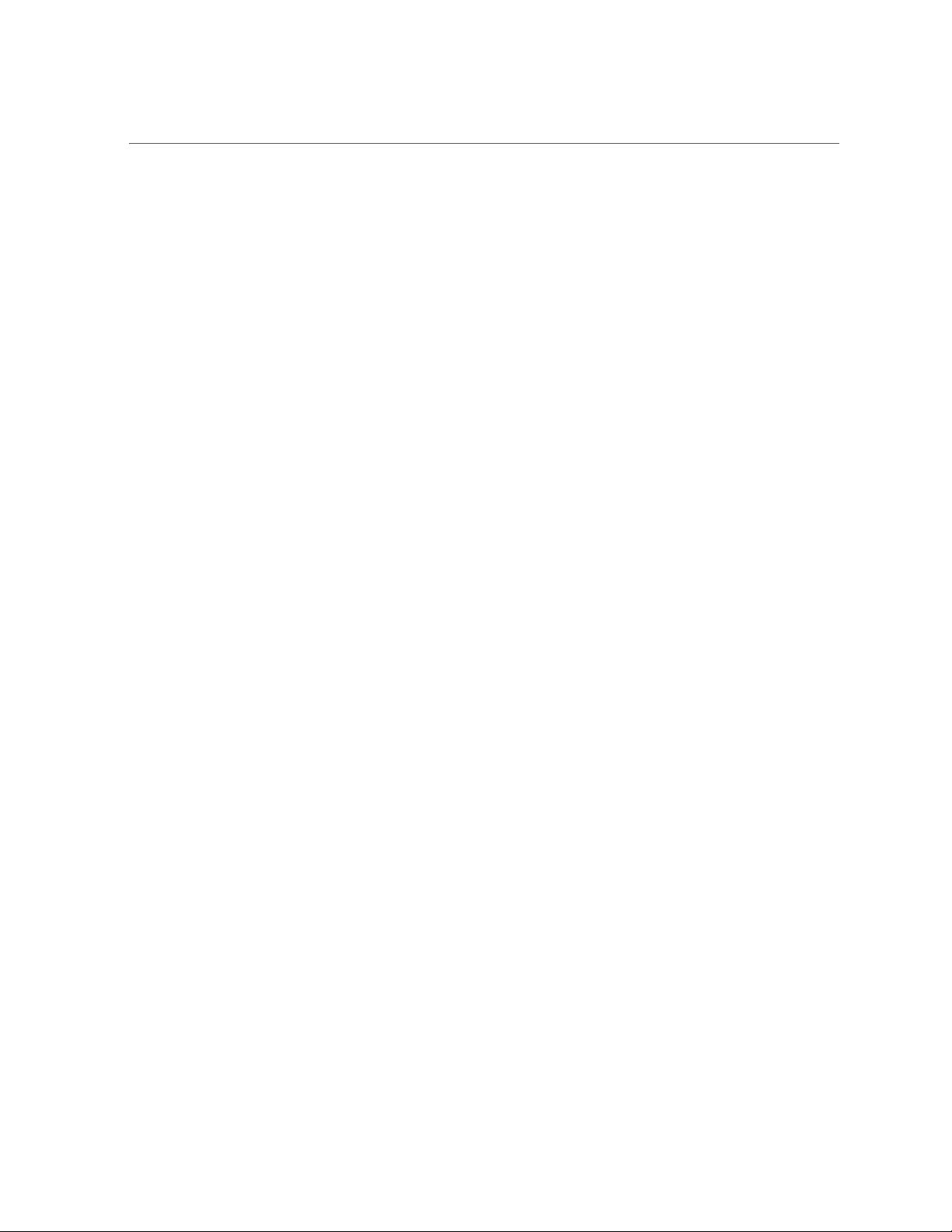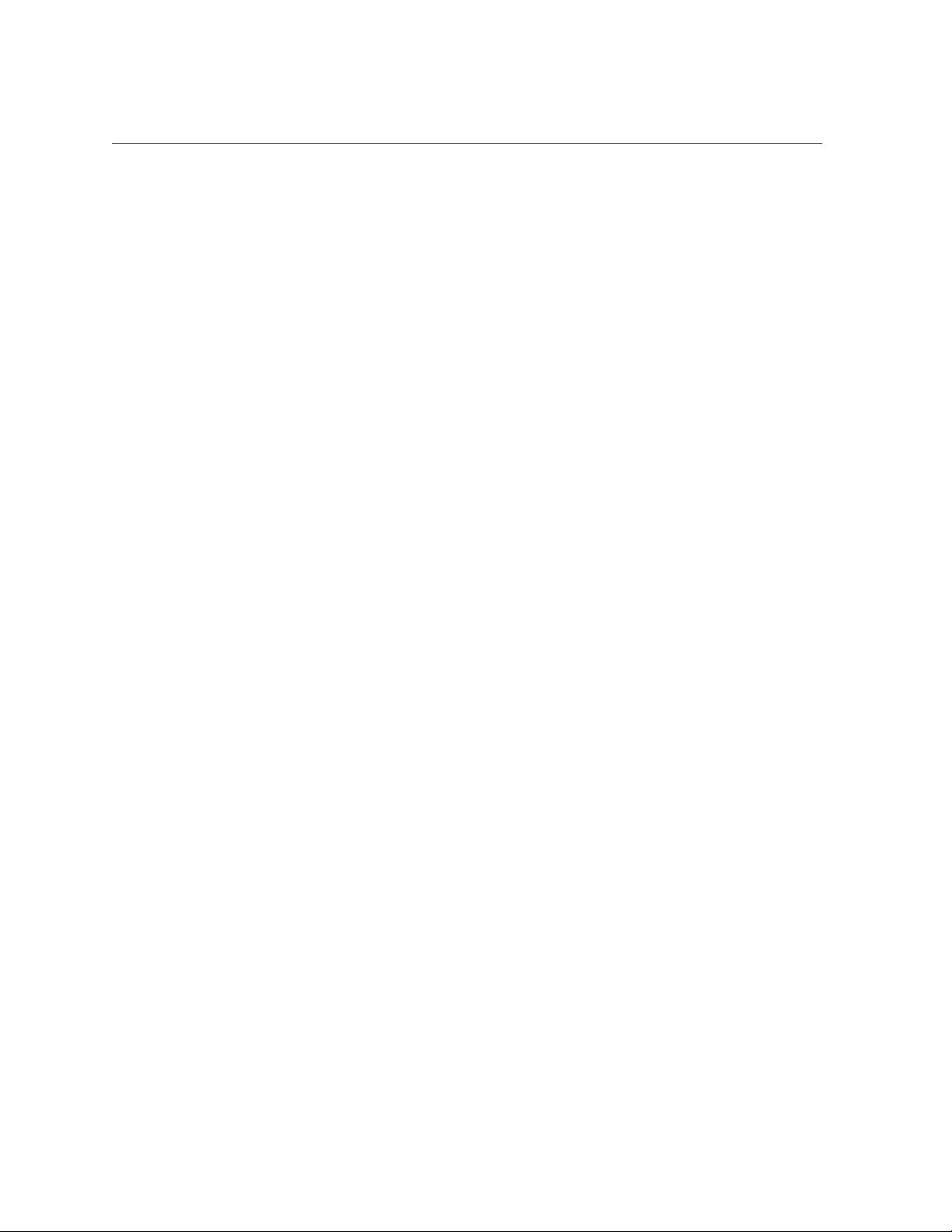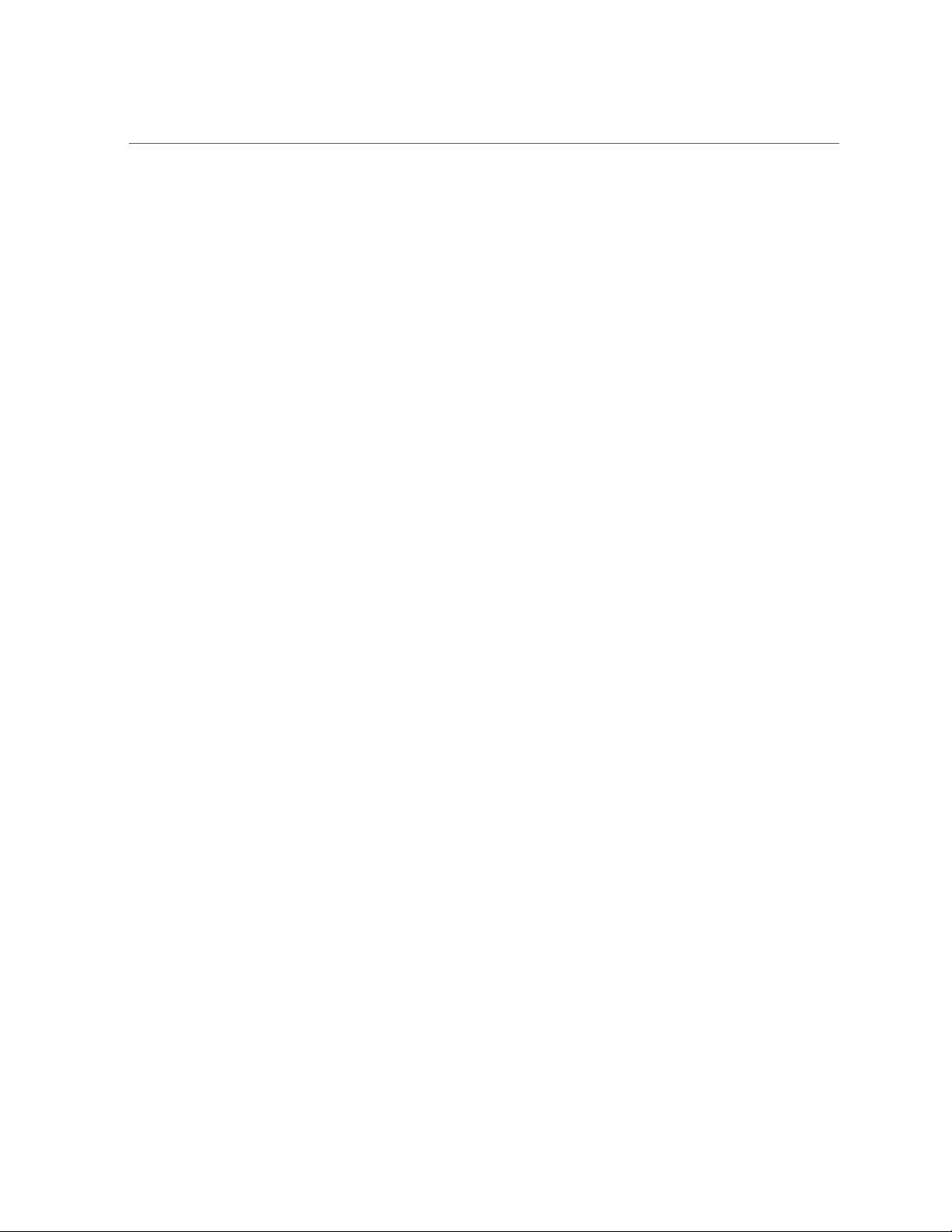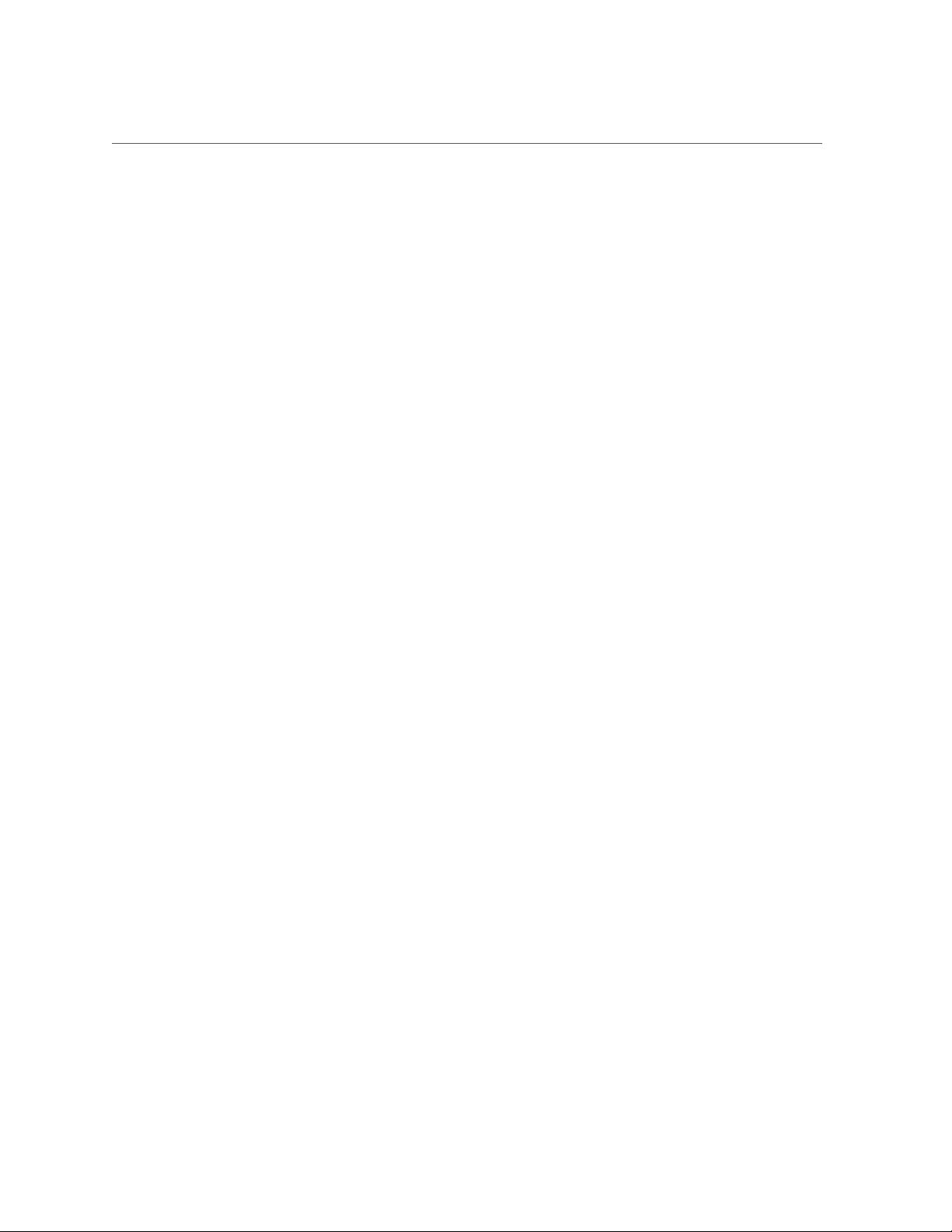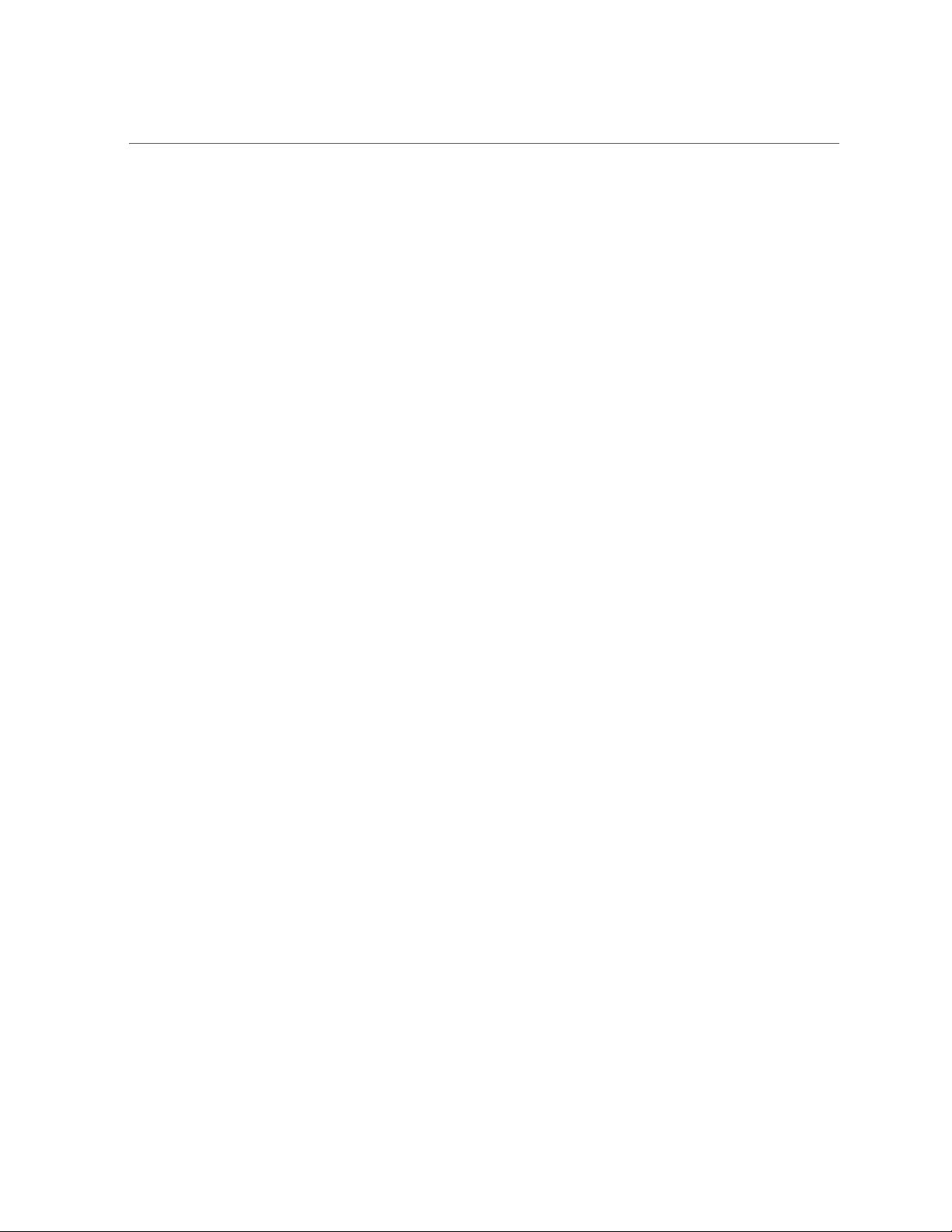Oracle Solaris 11.3:高效创建与复制软件包存储库指南
需积分: 5 18 浏览量
更新于2024-06-24
收藏 597KB PDF 举报
在Oracle Solaris 11.3操作系统中,管理和创建软件包存储库是关键任务,尤其是在企业环境中保持系统更新和兼容性。本文档《Oracle Solaris 11.3 Copying and Creating Package Repositories》(Part No: E54747, 发布日期:2018年9月)详细介绍了如何在Oracle Solaris 11.3-104版本中有效地复制和构建这些仓库。本文将涉及以下主要内容:
1. **理解软件包仓库**:
在Oracle Solaris中,软件包仓库(Package Repositories)是存放预编译软件包的地方,它们提供了软件的集中管理和分发机制。用户可以从中获取安装、升级或卸载所需的软件,确保系统的稳定性和一致性。
2. **复制仓库**:
- 文档概述了复制现有仓库的步骤,包括从源仓库下载增量更新、验证元数据完整性、以及同步新版本和补丁。
- 这部分可能包括使用`pkgadm`工具,如`pkgadm clone`命令来复制整个仓库或者`pkgadm update`来同步特定仓库。
3. **创建仓库**:
- 创造自定义仓库是根据组织需求,将第三方软件、内部开发项目或特定版本的软件打包成可管理的形式。
- 创建过程通常涉及使用`pkg-build`工具制作软件包,然后使用`pkg create`命令将其添加到仓库中,同时设置权限和元数据。
4. **安全和权限管理**:
- 文档强调了在创建和复制仓库时,保护知识产权和确保只有授权用户能访问的重要性。这包括了对仓库的访问控制和许可证协议的遵守。
5. **最佳实践和注意事项**:
- 提供了关于定期备份、维护版本控制、避免数据丢失以及如何处理不同架构间的兼容性的建议。
- 同时,文档也警告不要对软件进行逆向工程,除非法律要求为了实现互操作性。
6. **政府许可声明**:
如果文档中的软件或文档是针对美国政府或代表其进行许可的,那么文档包含了相关的版权和使用限制通知,以及报告错误的途径。
本篇文档对于Oracle Solaris 11.3管理员来说是一份宝贵的资源,它提供了实用的指导,帮助他们高效地管理软件包仓库,确保系统的安全性、稳定性和灵活性。通过遵循文中所述的步骤和最佳实践,管理员能够有效地维护他们的Oracle Solaris环境。
2023-06-26 上传
2023-05-31 上传
2023-05-20 上传
2023-06-06 上传
2023-05-13 上传
2023-04-06 上传
2023-02-17 上传
2023-05-10 上传
2023-04-01 上传
weixin_40191861_zj
- 粉丝: 77
- 资源: 1万+
最新资源
- 多模态联合稀疏表示在视频目标跟踪中的应用
- Kubernetes资源管控与Gardener开源软件实践解析
- MPI集群监控与负载平衡策略
- 自动化PHP安全漏洞检测:静态代码分析与数据流方法
- 青苔数据CEO程永:技术生态与阿里云开放创新
- 制造业转型: HyperX引领企业上云策略
- 赵维五分享:航空工业电子采购上云实战与运维策略
- 单片机控制的LED点阵显示屏设计及其实现
- 驻云科技李俊涛:AI驱动的云上服务新趋势与挑战
- 6LoWPAN物联网边界路由器:设计与实现
- 猩便利工程师仲小玉:Terraform云资源管理最佳实践与团队协作
- 类差分度改进的互信息特征选择提升文本分类性能
- VERITAS与阿里云合作的混合云转型与数据保护方案
- 云制造中的生产线仿真模型设计与虚拟化研究
- 汪洋在PostgresChina2018分享:高可用 PostgreSQL 工具与架构设计
- 2018 PostgresChina大会:阿里云时空引擎Ganos在PostgreSQL中的创新应用与多模型存储