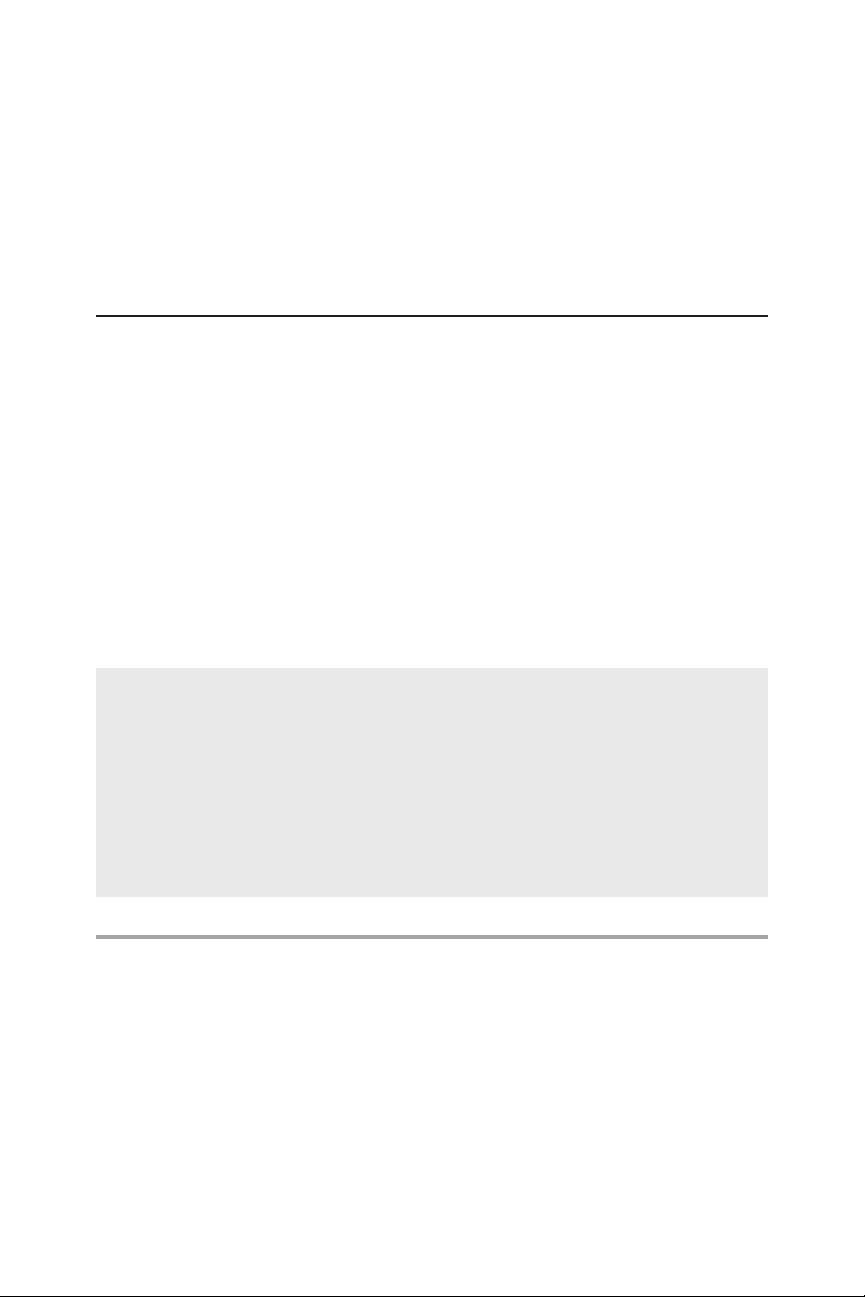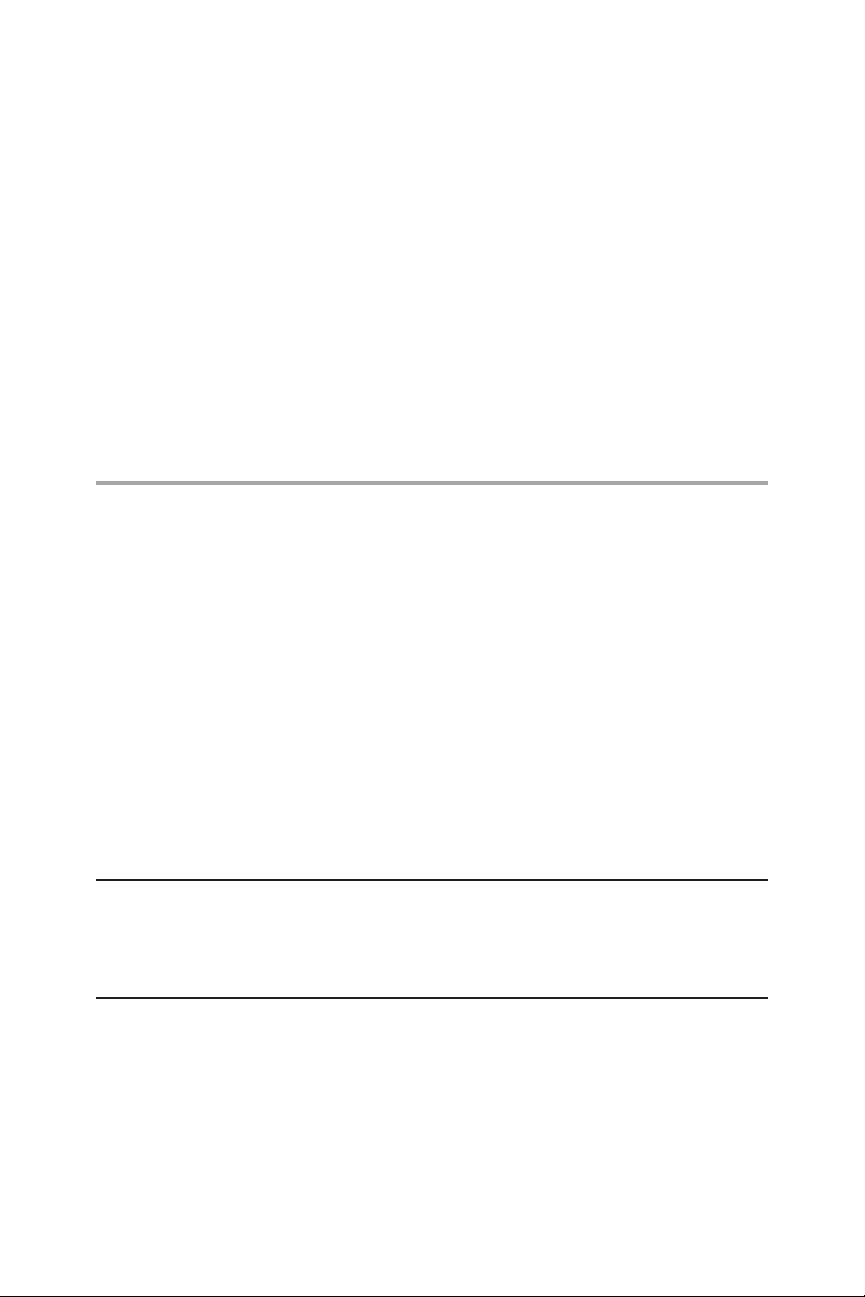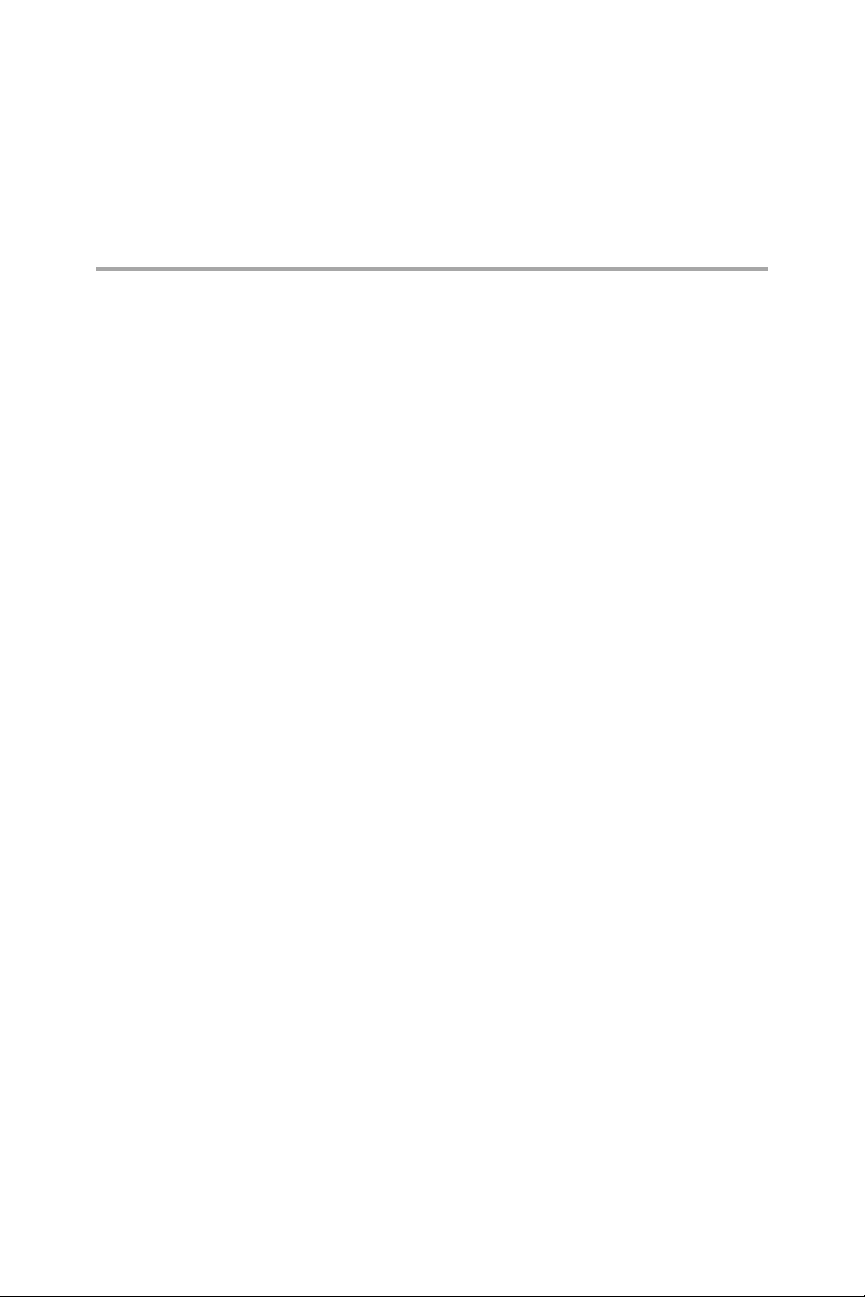MySQL与JSON实战指南:编程入门
需积分: 10 184 浏览量
更新于2024-07-18
收藏 6.36MB PDF 举报
"MySQL and JSON: A Practical Programming Guide" 是一本由 Dave Stokes 撰写,Frédéric Descamps 技术编辑的书籍,旨在帮助读者掌握如何在MySQL数据库中使用JavaScript Object Notation (JSON)。这本书是为那些希望快速上手MySQL与JSON集成的开发者准备的,详细介绍了相关的工具和函数,所有内容都基于最新的MySQL功能。
MySQL是世界上最受欢迎的关系型数据库管理系统之一,而JSON则是一种轻量级的数据交换格式,因其易于人阅读和编写,同时也易于机器解析和生成,因此在现代Web开发中广泛应用。MySQL从5.7版本开始支持JSON数据类型,这使得存储和查询非结构化数据变得更加便捷。
在本书中,作者Dave Stokes,一个有着丰富经验的MySQL社区经理,将引导读者逐步学习如何利用MySQL的新特性处理JSON数据。他从基础开始,包括如何插入、查询和更新JSON文档,再到更高级的主题,如使用JSON函数进行复杂的数据操作,如路径导航、查找、修改和验证。此外,书中还会介绍如何在MySQL中使用JSON字段进行索引,以提高查询性能。
技术编辑Frédéric Descamps,作为Percona(一家专注于MySQL的专业公司)的MySQL社区经理,也为本书提供了专业的技术支持。他的专业背景和对开源项目的热情,确保了本书内容的准确性和实用性。
读者可以期待从本书中学到以下知识点:
1. **JSON基础**:了解JSON的数据结构,包括对象、数组、字符串、数字、布尔值和null。
2. **MySQL中的JSON数据类型**:学习如何在MySQL表中创建和使用JSON列。
3. **JSON函数**:探索MySQL提供的JSON函数,如`JSON_EXTRACT`用于提取数据,`JSON_INSERT`用于插入数据,`JSON_MODIFY`用于更新数据,以及`JSON_VALID`用于验证JSON文档的语法。
4. **查询JSON数据**:理解如何使用`->`和`->>`操作符来查询JSON字段,并使用`LIKE`、`REGEXP`等操作符进行模糊匹配。
5. **JSON索引**:学习如何创建和使用JSON字段的索引来优化查询性能。
6. **案例研究**:通过实际的例子来展示如何在真实世界的应用场景中使用MySQL和JSON。
本书适合已经有一定MySQL基础,想要扩展到非结构化数据领域的开发者,或者是正在寻找一种更灵活的方式来存储和查询数据的数据库管理员。通过本书的学习,读者将能够有效地将JSON集成到他们的MySQL应用程序中,提高数据处理的灵活性和效率。
2018-06-10 上传
2018-06-02 上传
点击了解资源详情
点击了解资源详情
点击了解资源详情
点击了解资源详情
点击了解资源详情
点击了解资源详情
xd大勇
- 粉丝: 33
- 资源: 92
最新资源
- 高清艺术文字图标资源,PNG和ICO格式免费下载
- mui框架HTML5应用界面组件使用示例教程
- Vue.js开发利器:chrome-vue-devtools插件解析
- 掌握ElectronBrowserJS:打造跨平台电子应用
- 前端导师教程:构建与部署社交证明页面
- Java多线程与线程安全在断点续传中的实现
- 免Root一键卸载安卓预装应用教程
- 易语言实现高级表格滚动条完美控制技巧
- 超声波测距尺的源码实现
- 数据可视化与交互:构建易用的数据界面
- 实现Discourse外聘回复自动标记的简易插件
- 链表的头插法与尾插法实现及长度计算
- Playwright与Typescript及Mocha集成:自动化UI测试实践指南
- 128x128像素线性工具图标下载集合
- 易语言安装包程序增强版:智能导入与重复库过滤
- 利用AJAX与Spotify API在Google地图中探索世界音乐排行榜