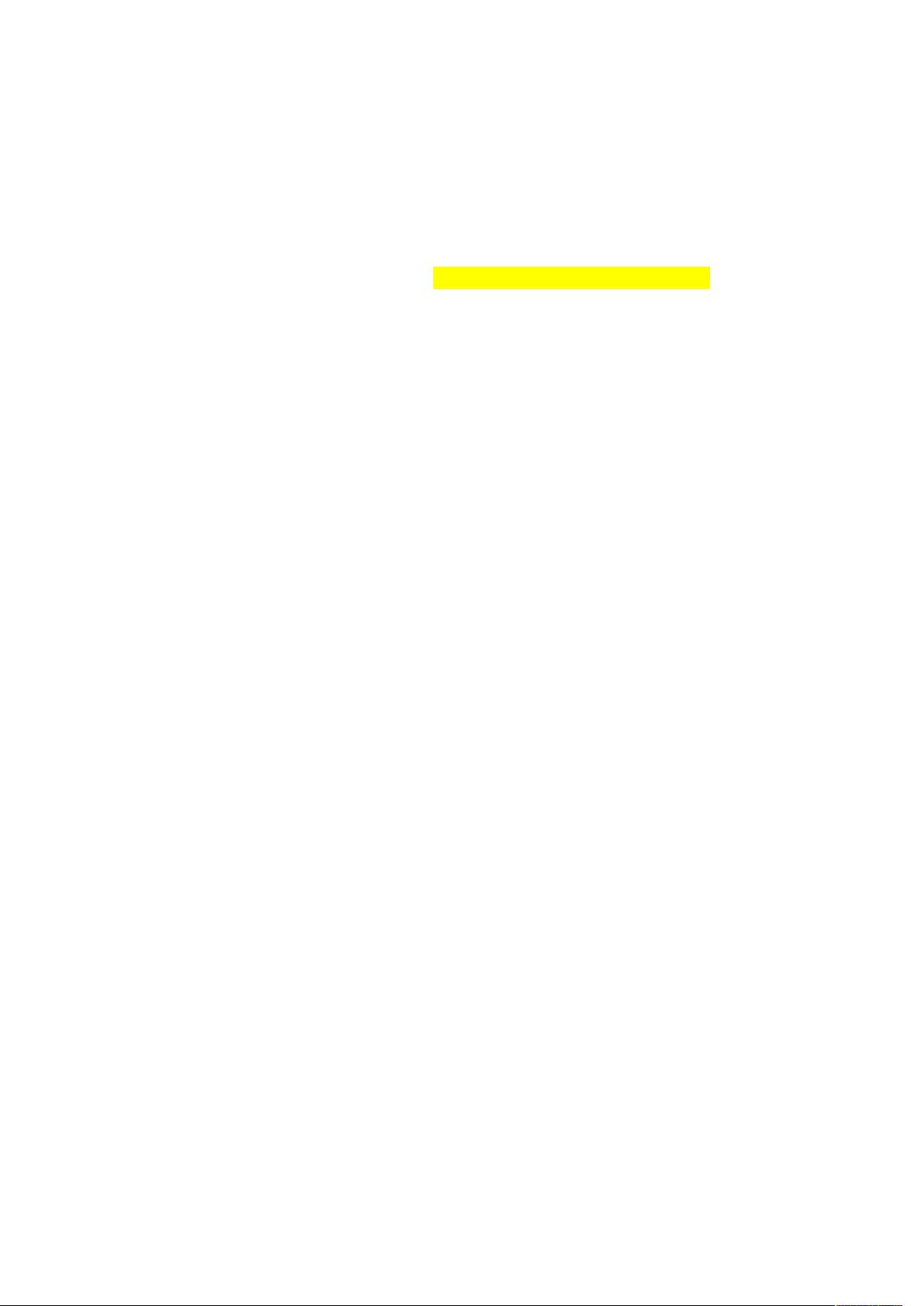xlapp.Caption = "test "
Set xlbook = xlapp.Workbooks.Add
Set xlsheet = xlbook.Worksheets(1)
With xlapp.ActiveSheet.PageSetup
.LeftHeader = " " 该属性返回或设置页眉中左边的内容。
.CenterHeader = " "
.RightHeader = " "
.LeftFooter = " "
.CenterFooter = " "
.RightFooter = " "
.LeftMargin =
Application.InchesToPoints(0.354330708661417) '左边距
.RightMargin =
Application.InchesToPoints(0.354330708661417) '右边距
.TopMargin =
Application.InchesToPoints(0.590551181102362) '上边距
.BottomMargin =
Application.InchesToPoints(0.590551181102362) '下边距
.HeaderMargin =
Application.InchesToPoints(0.118110236220472) '页眉
.FooterMargin =
Application.InchesToPoints(0.118110236220472) ' 页脚
.PrintHeadings = False
.PrintGridlines = False
.PrintComments = xlPrintNoComments
.PrintQuality = 600
.CenterHorizontally = True
.CenterVertically = True
.Orientation = xlPortrait
.Draft = False
.PaperSize = xlPaperLetter
.FirstPageNumber = xlAutomatic
.Order = xlDownThenOver
.BlackAndWhite = False
.Zoom = 100
.PrintErrors = xlPrintErrorsDisplayed