没有合适的资源?快使用搜索试试~ 我知道了~
首页caliper的应用之四测试具体项目
caliper的应用之四测试具体项目
15 下载量 54 浏览量
更新于2023-05-04
评论 1
收藏 69KB PDF 举报
一、环境安装 环境安装和前边基本没有什么不同。仍然采用默认的配置文件,但配置文件在这里只能当做一个蓝本来使用,需要根据实际情况进行不少相关的增减和删除。 最大的不同的在于,测试的目标,前面都是从Docker镜像上下载安装在自己的机器上,而这次是别人已经安装好的Fabric环境。对方提供了相关的证书、IP和端口以及相关的信息。 在这里仍然使用Raft的相关配置默认基础,其它诸如Solo等配置文件的修改与其基本一致,只是修改相关的不同的细节而已。 测试的配置文件为config.yaml(benchmarks),网络文件为network下的fabric-go-tls.yaml,第一个测试的配置文件配
资源详情
资源评论
资源推荐
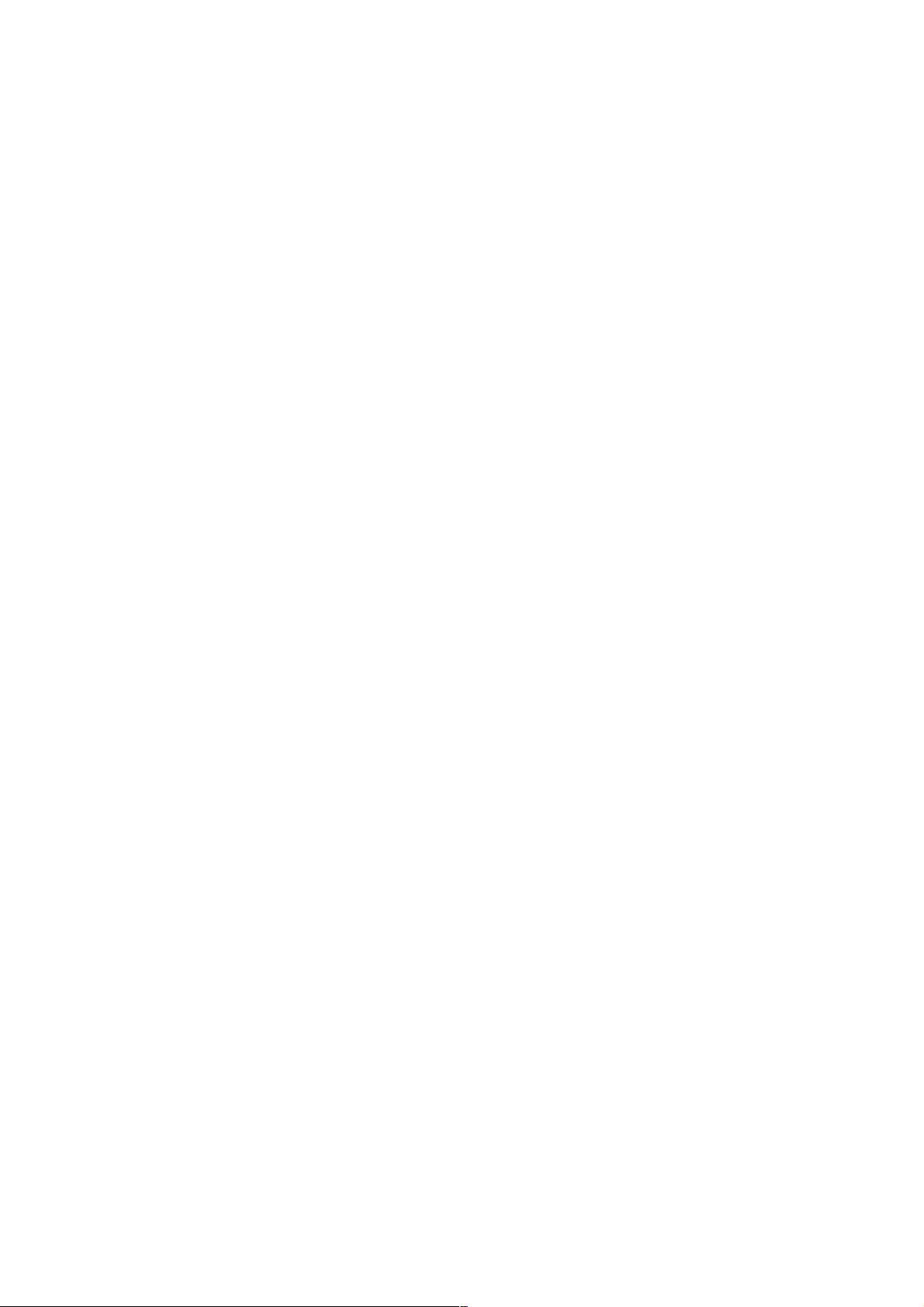
caliper的应用之四测试具体项目的应用之四测试具体项目
一、环境安装一、环境安装
环境安装和前边基本没有什么不同。仍然采用默认的配置文件,但配置文件在这里只能当做一个蓝本来使用,需要根据实际情况进行不少相关的增减和删除。
最大的不同的在于,测试的目标,前面都是从Docker镜像上下载安装在自己的机器上,而这次是别人已经安装好的Fabric环境。对方提供了相关的证书、IP和端口以及相关的信
息。
在这里仍然使用Raft的相关配置默认基础,其它诸如Solo等配置文件的修改与其基本一致,只是修改相关的不同的细节而已。
测试的配置文件为config.yaml(benchmarks),网络文件为network下的fabric-go-tls.yaml,第一个测试的配置文件配置方法和前面的方面相似,根据情况修改测试达到最优即可,
不同的主要是第二个文件。
二、配置文件二、配置文件
首先看一下,一个配置好的fabric-go-tls.yaml文件内容:
name: Fabric
version: "1.0"
mutual-tls: true
caliper:
blockchain: fabric
#command:
#start: export FABRIC_VERSION=1.4.1;docker-compose -f networks/fabric/docker-compose/2org1peergoleveldb_raft/docker-compose-tls.yaml up -d;sleep 3s
#end: docker-compose -f networks/fabric/docker-compose/2org1peergoleveldb_raft/docker-compose-tls.yaml down;(test -z \"$(docker ps -aq)\") || docker rm $(docker ps -aq);
(test -z \"$(docker images dev* -q)\") || docker rmi $(docker images dev* -q);rm -rf /tmp/hfc-*
info:
Version: 1.4.1
Size: 2 Orgs with 3 Peer
Orderer: Raft
Distribution: Single Host
StateDB: GoLevelDB
clients:
client1.org1.example.com:
client:
organization: Org1
credentialStore:
#path: /tmp/tfio-sdk-store #/tmp/hfc-kvs/org1
path: /tmp/hfc-kvs/org1
cryptoStore:
#path: /tmp/tfio-sdk-msp #/tmp/hfc-cvs/org1
path: /tmp/hfc-cvs/org1
clientPrivateKey:
#path: networks/fabric/config_raft/crypto-config/peerOrganizations/org1.example.com/users/User1@org1.example.com/msp/keystore/key.pen
path:
myself/peerOrganizations/org1.example.com/users/User1@org1.example.com/msp/keystore/893b47c561687a3309bf2c77d6c5ae04ba5cc23ce84ded6b47ddfc934f741e8d_sk
#path: myself/peerOrganizations/org1.example.com/peers/peer1.org1.example.com/tls/server.key
clientSignedCert:
#path: networks/fabric/config_raft/crypto-config/peerOrganizations/org1.example.com/users/User1@org1.example.com/msp/signcerts/User1@org1.example.com-cert.pem
path: myself/peerOrganizations/org1.example.com/users/User1@org1.example.com/msp/signcerts/User1@org1.example.com-cert.pem
#path: myself/peerOrganizations/org1.example.com/peers/peer1.org1.example.com/tls/ca.crt
client2.org2.example.com:
client:
organization: Org2
credentialStore:
path: /tmp/hfc-kvs/org2
cryptoStore:
path: /tmp/hfc-cvs/org2
clientPrivateKey:
# path: networks/fabric/config_raft/crypto-config/peerOrganizations/org2.example.com/users/User1@org2.example.com/msp/keystore/key.pem
path:
myself/peerOrganizations/org2.example.com/users/User1@org2.example.com/msp/keystore/edf044cd7f133161504fce4a5eff106ac826cdd14d58873a353fceaa1ce96662_sk
clientSignedCert:
#path: networks/fabric/config_raft/crypto-config/peerOrganizations/org2.example.com/users/User1@org2.example.com/msp/signcerts/User1@org2.example.com-cert.pem
path: myself/peerOrganizations/org2.example.com/users/User1@org2.example.com/msp/signcerts/User1@org2.example.com-cert.pem
channels:
#mychannel:
txchannel:
#configBinary: myself/txchannel.block
created: true
orderers:
- orderer.example.com
#- orderer3.example.com
#- orderer4.example.com
#- orderer5.example.com
peers:
peer1.org1.example.com:
eventSource: true
peer0.org2.example.com:
eventSource: true
chaincodes:
- id: marbles
version: v0
language: golang
path: fabric/samples/marbles/go
metadataPath: src/fabric/samples/marbles/go/metadata
- id: drm
version: v0
language: golang
path: fabric/scenario/drm/go
- id: simple
version: v0
weixin_38682054
- 粉丝: 4
- 资源: 909
上传资源 快速赚钱
 我的内容管理
收起
我的内容管理
收起
 我的资源
快来上传第一个资源
我的资源
快来上传第一个资源
 我的收益 登录查看自己的收益
我的收益 登录查看自己的收益 我的积分
登录查看自己的积分
我的积分
登录查看自己的积分
 我的C币
登录后查看C币余额
我的C币
登录后查看C币余额
 我的收藏
我的收藏  我的下载
我的下载  下载帮助
下载帮助

会员权益专享
最新资源
- zigbee-cluster-library-specification
- JSBSim Reference Manual
- c++校园超市商品信息管理系统课程设计说明书(含源代码) (2).pdf
- 建筑供配电系统相关课件.pptx
- 企业管理规章制度及管理模式.doc
- vb打开摄像头.doc
- 云计算-可信计算中认证协议改进方案.pdf
- [详细完整版]单片机编程4.ppt
- c语言常用算法.pdf
- c++经典程序代码大全.pdf
- 单片机数字时钟资料.doc
- 11项目管理前沿1.0.pptx
- 基于ssm的“魅力”繁峙宣传网站的设计与实现论文.doc
- 智慧交通综合解决方案.pptx
- 建筑防潮设计-PowerPointPresentati.pptx
- SPC统计过程控制程序.pptx
资源上传下载、课程学习等过程中有任何疑问或建议,欢迎提出宝贵意见哦~我们会及时处理!
点击此处反馈



安全验证
文档复制为VIP权益,开通VIP直接复制
 信息提交成功
信息提交成功
评论0