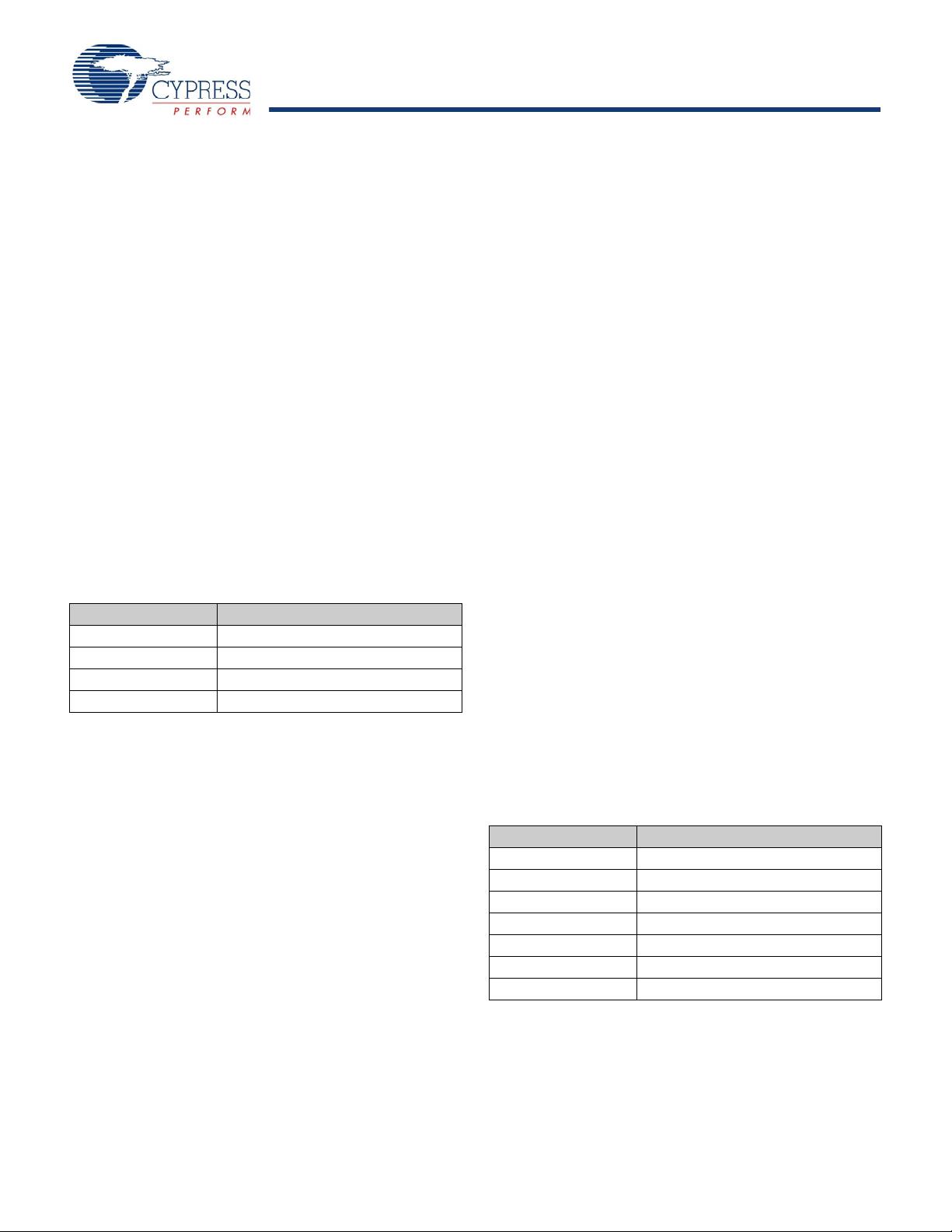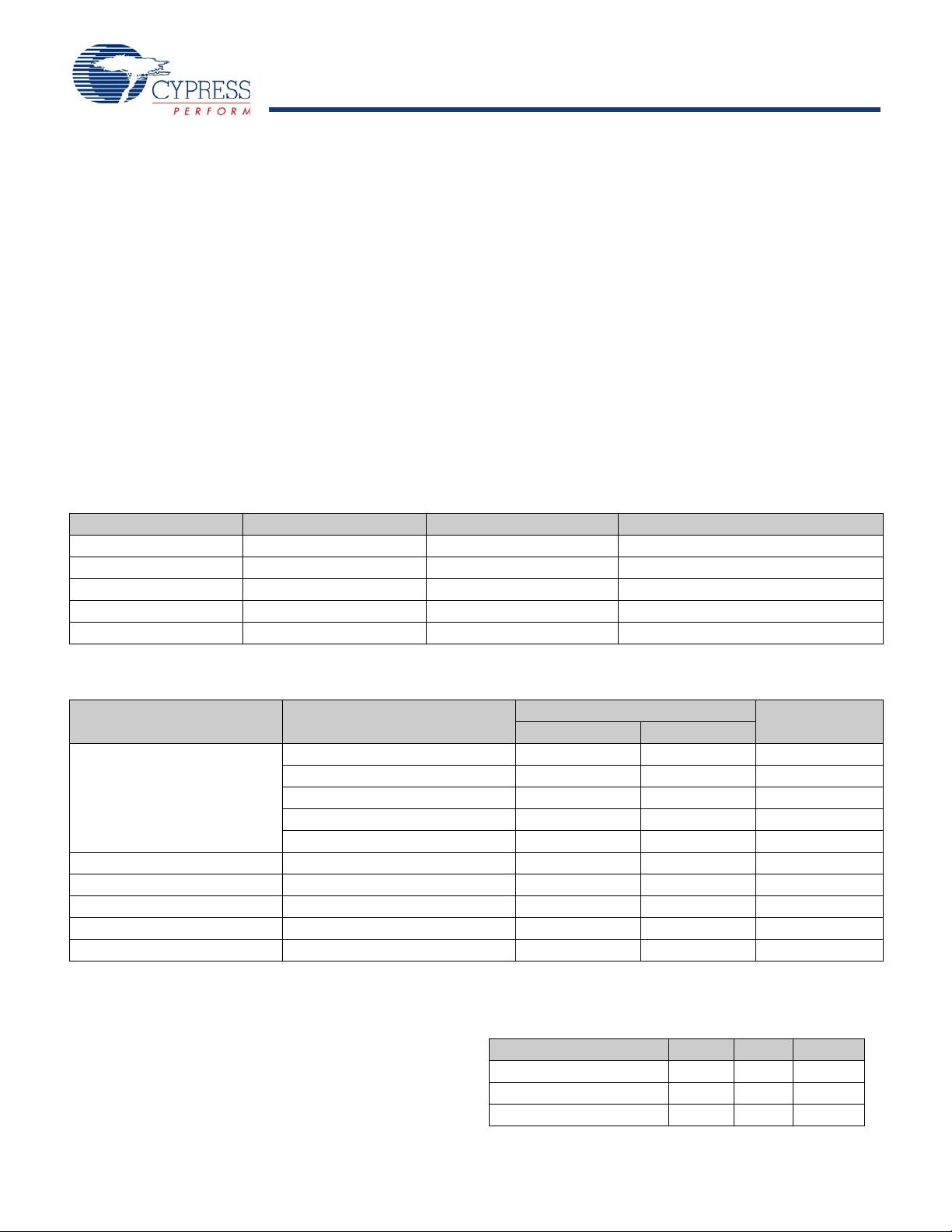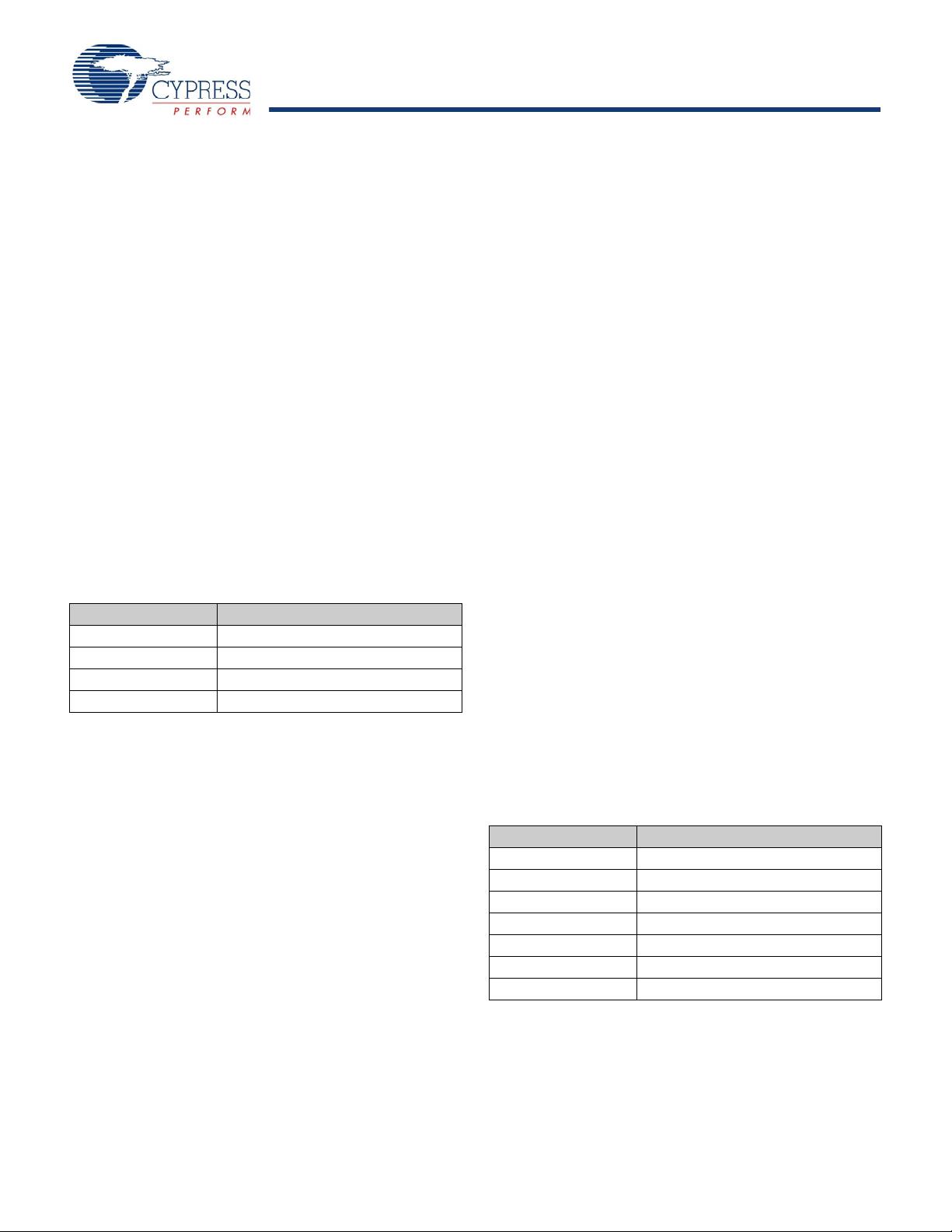
Document Number 001-52136 Rev. *K Page 7 of 39
JTAG Interface
EZ-USB FX3’s JTAG interface provides a standard five-pin
interface for connecting to a JTAG debugger to debug firmware
through the CPU-core's on-chip-debug circuitry.
Industry standard debugging tools for the ARM926EJ-S core can
be used for EZ-USB FX3 application development.
Other Interfaces
EZ-USB FX3 supports the following serial peripherals:
■ UART
■ I
2
C
■ I
2
S
■ SPI
The SPI, UART and I
2
S interfaces are multiplexed on the Serial
Peripheral port.
The Pin List on page 32 shows details of how these interfaces
are multiplexed.
UART Interface
The UART interface of EZ-USB FX3 supports full duplex
communication. It includes the signals noted in Table 1.
The UART is capable of generating a range of baud rates from
300 bps to 4608 Kbps selectable by the firmware.
I
2
C Interface
EZ-USB FX3 has an I
2
C interface compatible with the I
2
C Bus
Specification Revision 3. EZ-USB FX3’s I
2
C interface is capable
of operating as I
2
C Master only, hence may be used to
communicate with other I
2
C slave devices. For example,
EZ-USB FX3 may boot from an EEPROM connected to the I
2
C
interface, as a selectable boot option.
EZ-USB FX3’s I
2
C Master Controller also supports Multi-master
mode functionality.
The power supply for the I
2
C interface is VIO5, which is a
separate power domain from the other serial peripherals. This is
to allow the I
2
C interface the flexibility to operate at a different
voltage than the other serial interfaces.
The bus frequencies supported by the I
2
C controller are 100 kHz,
400 kHz, and 1 MHz. When VIO5 is 1.2V, the maximum
operating frequency supported is 100 kHz. When VIO5 is 1.8 V,
2.5 V, or 3.3 V, the operating frequencies supported are 400 kHz
and 1 MHz.
Both SCL and SDA signals of the I
2
C interface require external
pull-up resistors. The pull-up resistors must be connected to
VIO5.
I
2
S Interface
EZ-USB FX3 has an I
2
S port to support external audio codec
devices. EZ-USB FX3 functions as I
2
S Master as transmitter
only. The I
2
S interface consists of four signals: clock line
(I2S_CLK), serial data line (I2S_SD), word select line (I2S_WS),
and master system clock (I2S_MCLK). EZ-USB FX3 can
generate the system clock as an output on I2S_MCLK or accept
an external system clock input on I2S_MCLK.
The sampling frequencies supported by the I
2
S interface are
32 kHz, 44.1 kHz, and 48 kHz.
SPI Interface
EZ-USB FX3 supports an SPI Master interface on the Serial
Peripherals port.The maximum frequency of operation is
33 MHz.
The SPI controller supports four modes of SPI communication
with Start-Stop clock. The SPI controller is a single master
controller with a single automated SSN control. It supports
transaction sizes from 4-bit to 32 bits long.
Boot Options
EZ-USB FX3 can load boot images from various sources,
selected by the configuration of the PMODE pins. The boot
options for EZ-USB FX3 are listed as follows:
■ Boot from USB
■ Boot from I
2
C
■ Boot from SPI (SPI devices supported are M25P16 (16 Mbit),
M25P80 (8 Mbit), and M25P40 (4 Mbit)) or their equivalents
■ Boot from GPIF II ASync ADMUX mode
■ Boot from GPIF II Sync ADMUX mode
■ Boot from GPIF II ASync SRAM mode
Table 1. UART Interface Signals
Signal Description
TX Output signal
RX Input signal
CTS Flow control
RTS Flow control
Table 2. Booting Options for EZ-USB FX3
PMODE[2:0]
[2]
Boot From
F00 Sync ADMUX (16-bit)
F01 Async ADMUX (16-bit)
F11 USB boot
F0F Async SRAM (16-bit)
F1F I
2
C, On Failure, USB Boot is Enabled
1FF I
2
C only
0F1 SPI, On Failure, USB Boot is Enabled
Note
2. F indicates Floating.