jQuery EasyUI中文教程:实现拖放与购物车功能详解
jQuery_EasyUI中文教程是一份详细介绍如何在Web开发中利用EasyUI框架进行页面交互和组件构建的实用指南。EasyUI是基于jQuery库的一个强大的前端UI库,它简化了JavaScript操作DOM元素的工作,提供了一系列预定义的组件和功能,如拖放、窗口管理、表格、按钮等。 教程开始于基础环境设置,强调了在项目中需要引入的jQuery核心库、EasyUI.min.js文件以及图标相关的CSS样式。为了实现拖放功能,教程讲解了三种不同类型的拖放操作: 1. 基本拖放:通过`.draggable()`方法使HTML元素如`<div>`元素成为可拖动的,例如创建三个具有`.dd-demo`类的`<div>`元素,并分别应用默认拖放行为、原始元素的复制代理(`proxy:'clone'`)和自定义proxy函数。 2. 创建购物车式拖放:这一部分演示了如何模拟购物车场景,用户可以将产品拖放到购物车区域。这涉及到使用EasyUI提供的拖放事件处理,以及动态更新显示产品列表和购物车状态的功能。 3. 创建课程表:这部分可能是指创建一个可交互的课程安排,每个课程项可以被拖动到特定的时间段,以便调整课程顺序或时间安排。教程可能包括如何使用EasyUI的布局管理和拖放特性来实现这一目标。 在整个教程中,读者可以学习到如何优雅地整合EasyUI组件与jQuery API,实现用户友好的界面交互,提高开发效率。此外,教程还可能涉及其他EasyUI功能的使用,如数据网格、对话框、工具栏等,以及如何根据实际需求进行定制和扩展。 通过阅读这篇教程,开发者不仅可以掌握EasyUI的基本用法,还能深入理解如何利用其强大的功能来提升网站的用户体验和功能复杂度。无论是初学者还是有一定经验的前端开发者,都能从中受益匪浅。
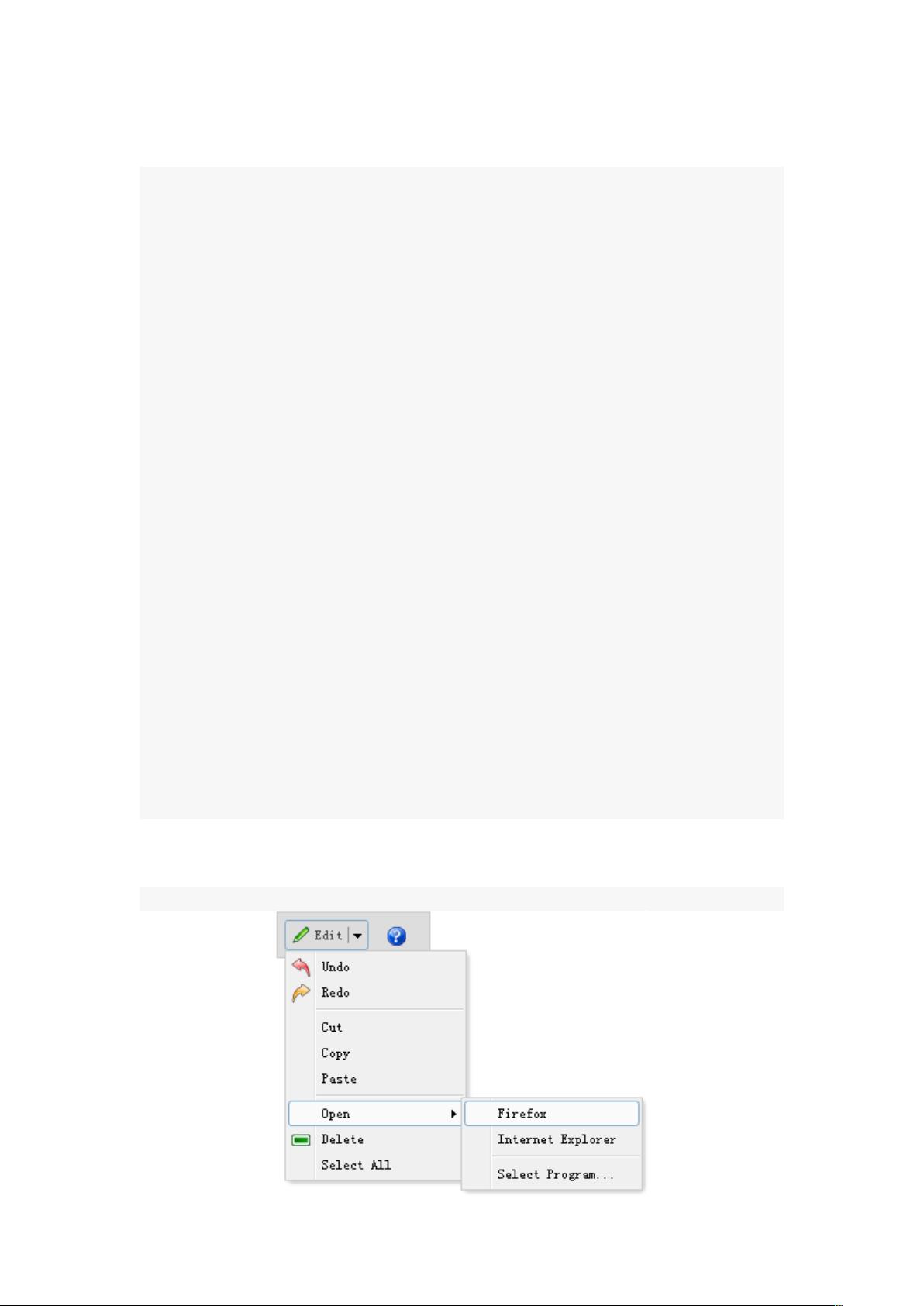
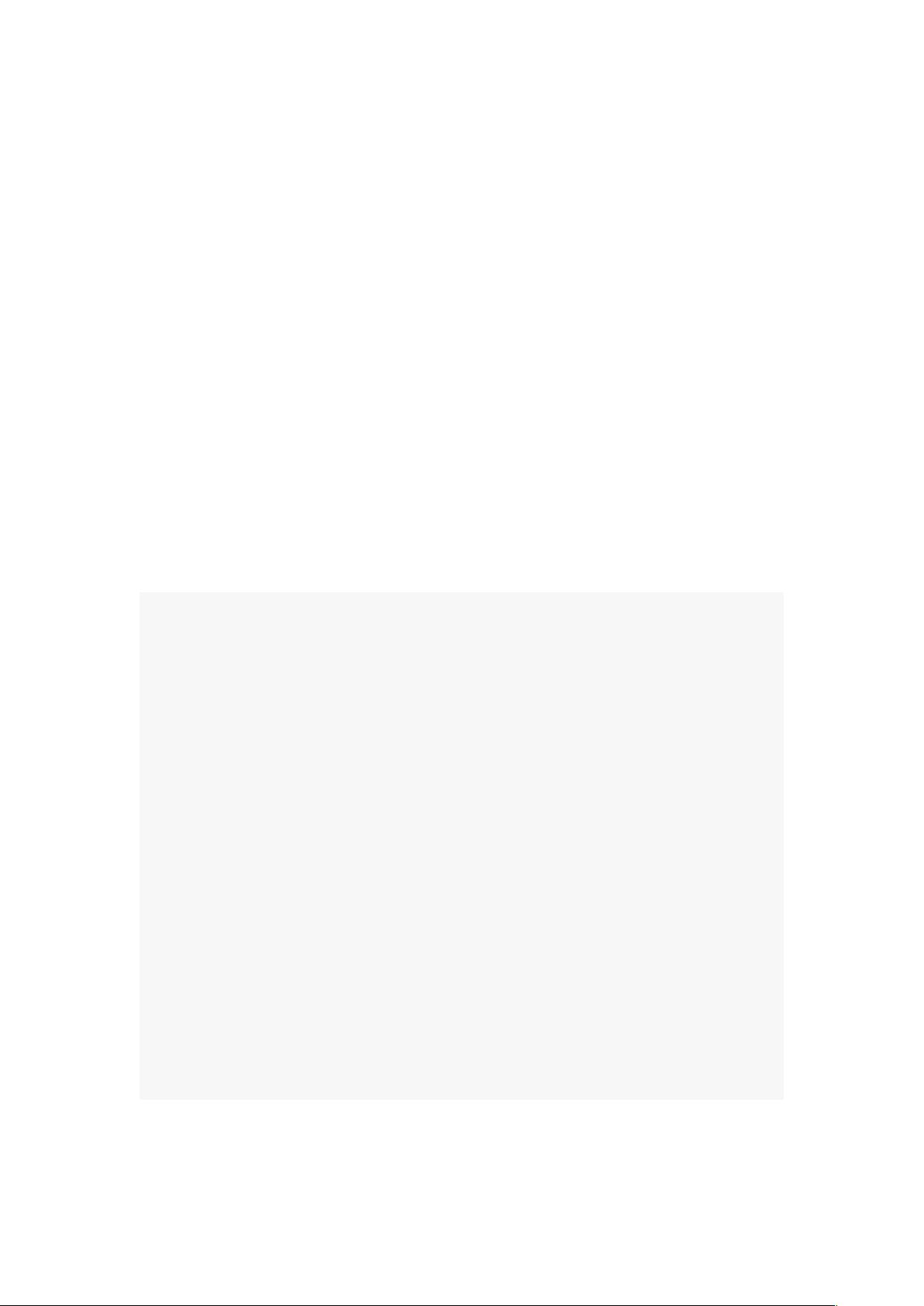
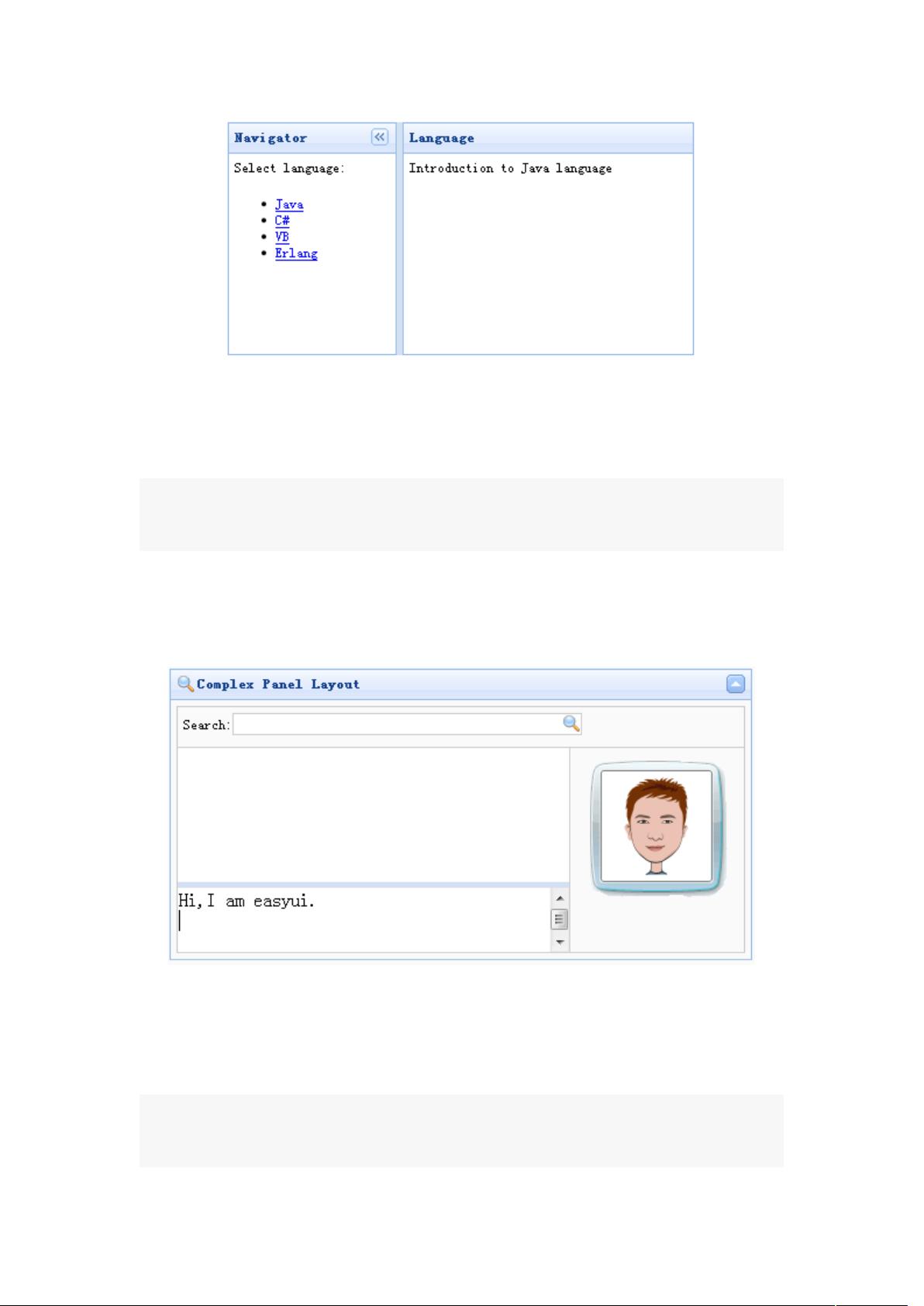
剩余63页未读,继续阅读
- 粉丝: 60
- 资源: 69
 我的内容管理
收起
我的内容管理
收起
 我的资源
快来上传第一个资源
我的资源
快来上传第一个资源
 我的收益 登录查看自己的收益
我的收益 登录查看自己的收益 我的积分
登录查看自己的积分
我的积分
登录查看自己的积分
 我的C币
登录后查看C币余额
我的C币
登录后查看C币余额
 我的收藏
我的收藏  我的下载
我的下载  下载帮助
下载帮助

会员权益专享
最新资源
- 计算机系统基石:深度解析与优化秘籍
- 《ThinkingInJava》中文版:经典Java学习宝典
- 《世界是平的》新版:全球化进程加速与教育挑战
- 编程珠玑:程序员的基础与深度探索
- C# 语言规范4.0详解
- Java编程:兔子繁殖与素数、水仙花数问题探索
- Oracle内存结构详解:SGA与PGA
- Java编程中的经典算法解析
- Logback日志管理系统:从入门到精通
- Maven一站式构建与配置教程:从入门到私服搭建
- Linux TCP/IP网络编程基础与实践
- 《CLR via C# 第3版》- 中文译稿,深度探索.NET框架
- Oracle10gR2 RAC在RedHat上的安装指南
- 微信技术总监解密:从架构设计到敏捷开发
- 民用航空专业英汉对照词典:全面指导航空教学与工作
- Rexroth HVE & HVR 2nd Gen. Power Supply Units应用手册:DIAX04选择与安装指南


 信息提交成功
信息提交成功