图像旋转中的图像增强:亮度、对比度和饱和度调整,提升图像效果
发布时间: 2024-08-12 15:50:56 阅读量: 9 订阅数: 14 

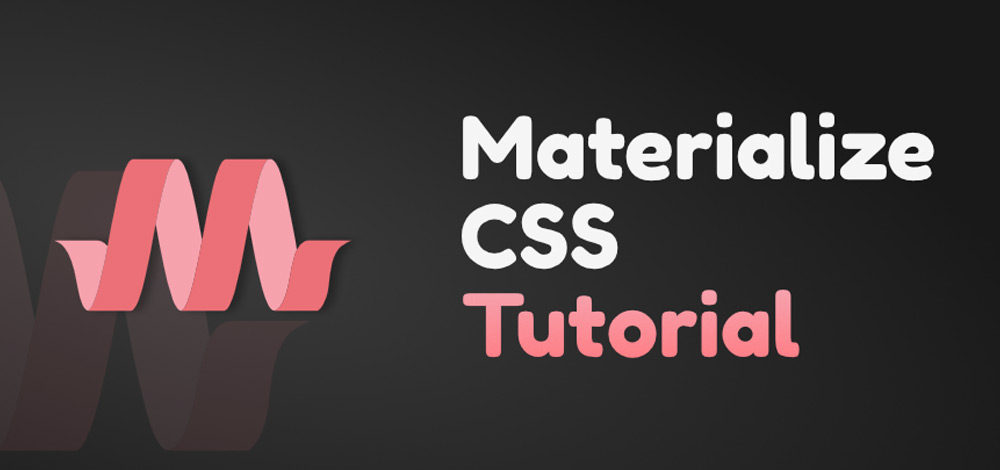
# 1. 图像旋转基础**
图像旋转是一种将图像沿指定角度旋转的图像处理技术。它在图像处理中广泛应用,例如图像校正、透视变换和图像拼接。图像旋转可以通过各种方法实现,包括几何变换、像素插值和图像重采样。
图像旋转涉及以下几个关键参数:
- **旋转角度:**图像旋转的角度,以度或弧度表示。
- **旋转中心:**图像旋转的中心点,通常是图像的中心。
- **插值方法:**用于填充旋转后图像中新创建像素的算法,例如最近邻插值、双线性插值或三次样条插值。
# 2. 图像增强理论**
图像增强是图像处理中至关重要的技术,旨在改善图像的视觉质量,使其更适合特定的应用。在图像旋转过程中,图像增强可以发挥重要作用,提升旋转后图像的清晰度、对比度和色彩饱和度。
**2.1 亮度、对比度和饱和度概念**
* **亮度(Brightness):**图像中像素的平均强度,决定图像的整体明暗程度。
* **对比度(Contrast):**图像中明暗区域之间的差异,影响图像的清晰度。
* **饱和度(Saturation):**图像中颜色的鲜艳程度,决定图像的色彩丰富度。
**2.2 图像增强算法**
图像增强算法通过对图像像素进行数学运算,实现亮度、对比度和饱和度的调整。常见的算法包括:
* **线性变换:**通过线性函数调整像素值,改变图像的亮度和对比度。
* **非线性变换:**通过非线性函数调整像素值,实现更复杂的图像增强效果。
* **直方图均衡化:**调整图像直方图,使像素分布更均匀,增强图像对比度。
* **自适应均衡化:**根据图像局部区域的特性进行直方图均衡化,增强图像细节。
**代码块 1:使用线性变换调整图像亮度**
```python
import cv2
# 读取图像
image = cv2.imread('image.jpg')
# 调整亮度
alpha = 1.5 # 亮度因子,大于1增强,小于1减弱
beta = 0 # 亮度偏移,正值增加亮度,负值减弱亮度
new_image = cv2.addWeighted(image, alpha, None, 1.0, beta)
# 显示增强后的图像
cv2.imshow('Enhanced Image', new_image)
cv2.waitKey(0)
cv2.destroyAllWindows()
```
**逻辑分析:**
* `cv2.addWeighted()` 函数执行线性变换,其中 `alpha` 决定亮度因子,`beta` 决定亮度偏移。
* `alpha` 大于 1 时增强亮度,小于 1 时减弱亮度。
* `beta` 正值时增加亮度,负值时减弱亮度。
**参数说明:**
* `image`: 输入图像。
* `alpha`: 亮度因子。
* `beta`: 亮度偏移。
* `None`: 输入图像的权重,通常为 `None`。
* `1.0`: 输出图像的权重。
# 3. 图像增强实践
### 3.1 使用图像处理工具调整图像亮度、对比度和饱和度
**操作步骤:**
1. 打开图像处理软件(如 Photoshop、GIMP)。
2. 导入要调整的图像。
3. 在菜单栏中找到“图像”选项卡。
4. 选择“调整”子菜单,然后选择“亮度/对比度/饱和度”。
5. 调整亮度、对比度和饱和度滑块,直到达到所需的增强效果。
6. 保存调整后的图像。
**代码示例:**
```
# 使用 Photoshop 调整图像亮度、对比度和饱和度
import photoshop
# 打开图像
doc = photoshop.app.open("image.jpg")
# 获取图像图层
layer = doc.artLayers[0]
# 调整亮度、对比度和饱和度
layer.brightness = 50
layer.contrast = 100
layer.saturation = 50
# 保存图像
doc.saveAs("enhanced_image.jpg")
```
**逻辑分析:**
此代码使用 Photoshop 脚本调整图像的亮度、对比度和饱和度。
* `layer.brightness` 设置图像的亮度,范围从 -255 到 255,其中 0 表示无变化。
* `layer.contrast` 设置图像的对比度,范围从 0 到 100,其中 0 表示无对比度,100 表示最大对比度。
* `layer.saturation` 设置图像的饱和度,范围从 -100 到 100,其中 0 表示无饱和度,100 表示最大饱和度。
### 3.2 编写Shell脚本实现图像增强
**操作步骤:**
1. 使用文本编辑器(如 Vim、Nano)创建新的 Shell 脚本文件。
2. 输入以下代码:
```
#!/bin/bash
# 获取输入图像
input_image="$1"
# 创建输出图像
output_image="enhanced_$input_image"
# 调整亮度、对比度和饱和度
convert "$input_image" -brightness 50 -contrast 100 -saturation 50 "$output_image"
```
3. 保存文件并使其可执行:
```
chmod +x enhance_image.sh
```
4. 运行脚本,并指定输入图像作为参数:
```
./enhance_image.sh image.jpg
```
**代码示例:**
```
# 调整图像亮度、对比度和饱和度
convert image.jpg -brightness 50 -contrast 100 -saturation 50 enhanced_image.jpg
```
**逻辑分析:**
此代码使用 ImageMagick 命令行工具调整图像的亮度、对比度和饱和度。
* `-brightness` 选项调整图像的亮度,范围从 -100 到 100,其中 0 表示无变化。
* `-contrast` 选项调整图像的对比度,范围从 0 到 100,其中 0 表示无对比度,100 表示最大对比度。
* `-saturation` 选项调整图像的饱和度,范围从 0 到 100,其中 0 表示无饱和度,100 表示最大饱和度。
# 4. 图像旋转与图像增强结合
### 4.1 图像旋转技术
图像旋转是图像处理中一项基本操作,它可以将图像围绕指定中心点旋转一定角度。图像旋转技术主要有以下几种:
- **仿射变换:**通过线性变换矩阵对图像进行旋转,保持图像的平行线关系。
- **透视变换:**通过透视投影矩阵对图像进行旋转,模拟人眼的视觉效果。
- **双线性插值
0
0





