【基础】PostgreSQL的安装和配置步骤
发布时间: 2024-06-27 09:23:12 阅读量: 186 订阅数: 134 

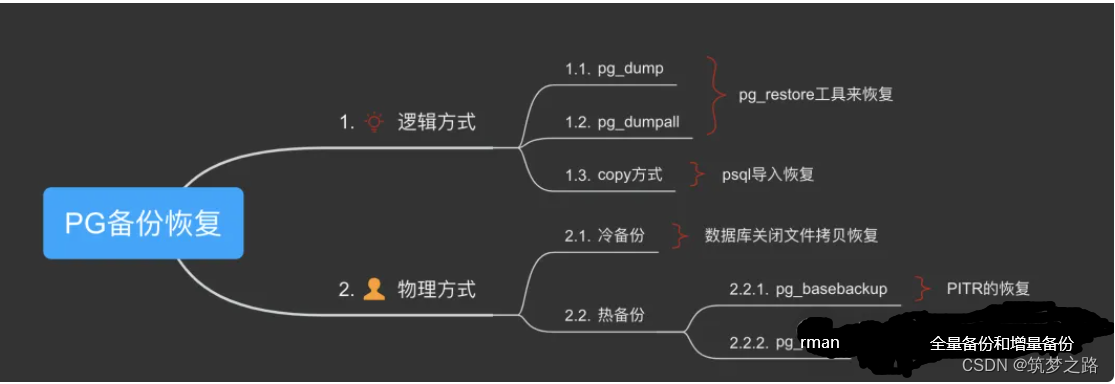
# 2.1 安装前的准备工作
### 2.1.1 系统要求
PostgreSQL 对系统硬件和软件环境有一定要求,具体如下:
- 操作系统:支持 Linux、Windows、macOS 等主流操作系统。
- CPU:推荐使用多核 CPU,以提高数据库处理性能。
- 内存:根据数据库规模和并发量确定,一般建议 8GB 以上。
- 硬盘:数据库文件和临时文件需要占用一定空间,建议预留足够的空间。
- 网络:数据库服务器和客户端之间需要稳定的网络连接。
# 2. PostgreSQL安装
### 2.1 安装前的准备工作
**2.1.1 系统要求**
| 操作系统 | 最低版本 | 推荐版本 |
|---|---|---|
| Linux | CentOS 7.0+ | CentOS 8.0+ |
| Windows | Windows Server 2012+ | Windows Server 2019+ |
| macOS | macOS 10.12+ | macOS 11.0+ |
**2.1.2 依赖软件的安装**
PostgreSQL安装需要依赖一些软件包,具体如下:
| 操作系统 | 依赖软件包 |
|---|---|
| Linux | gcc、make、zlib、openssl |
| Windows | Visual C++ Redistributable Package |
| macOS | Xcode Command Line Tools |
### 2.2 安装过程
**2.2.1 源码安装**
1. 下载PostgreSQL源码包:https://www.postgresql.org/download/
2. 解压源码包:`tar -xvf postgresql-X.Y.Z.tar.gz`
3. 进入源码目录:`cd postgresql-X.Y.Z`
4. 运行配置脚本:`./configure --prefix=/usr/local/pgsql`
5. 编译源码:`make`
6. 安装PostgreSQL:`make install`
**2.2.2 二进制包安装**
**Linux**
1. 添加PostgreSQL仓库:`sudo yum-config-manager --add-repo https://download.postgresql.org/pub/repos/yum/`
2. 安装PostgreSQL:`sudo yum install postgresql-server`
**Windows**
1. 下载PostgreSQL二进制包:https://www.postgresql.org/download/
2. 运行安装程序:`postgresql-X.Y.Z-1-windows-x64.exe`
### 2.3 安装后配置
**2.3.1 初始化数据库**
安装完成后,需要初始化数据库:
```
initdb -D /usr/local/pgsql/data
```
**2.3.2 创建用户和数据库**
1. 创建PostgreSQL用户:`createuser -s postgres`
2. 创建数据库:`createdb mydb`
# 3.1 配置文件详解
PostgreSQL 的配置主要通过两个配置文件来完成:`postgresql.conf` 和 `pg_hba.conf`。
#### 3.1.1 postgresql.conf 文件
`postgresql.conf` 文件位于 PostgreSQL 的数据目录中,用于配置数据库服务器的全局设置。它包含了数百个参数,可以用来控制数据库的各种方面,包括:
- 内存管理
- 索引优化
- 连接限制
- 日志记录
- 安全设置
以下是一些常见的 `postgresql.conf` 参数:
| 参数 | 描述 |
|---|---|
| `max_connections` | 允许的最大连接数 |
| `shared_buffers` | 共享缓冲区的内存大小,用于缓存经常访问的数据 |
| `work_mem` | 分配给每个查询的内存大小 |
| `checkpoint_segments` | 写入 WAL 文件之前积累的段数 |
| `log_min_duration_statement` | 记录运行时间超过指定阈值的查询 |
#### 3
0
0





