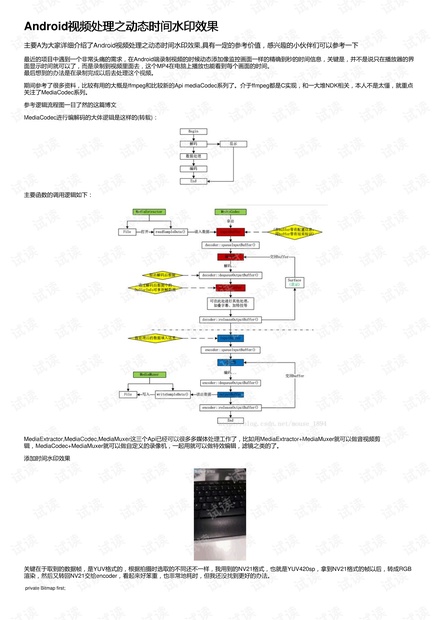没有合适的资源?快使用搜索试试~ 我知道了~
首页Android视频处理之动态时间水印效果
Android视频处理之动态时间水印效果
15 下载量 104 浏览量
更新于2023-05-11
3
收藏 193KB PDF 举报
主要A为大家详细介绍了Android视频处理之动态时间水印效果,具有一定的参考价值,感兴趣的小伙伴们可以参考一下
资源详情
资源推荐
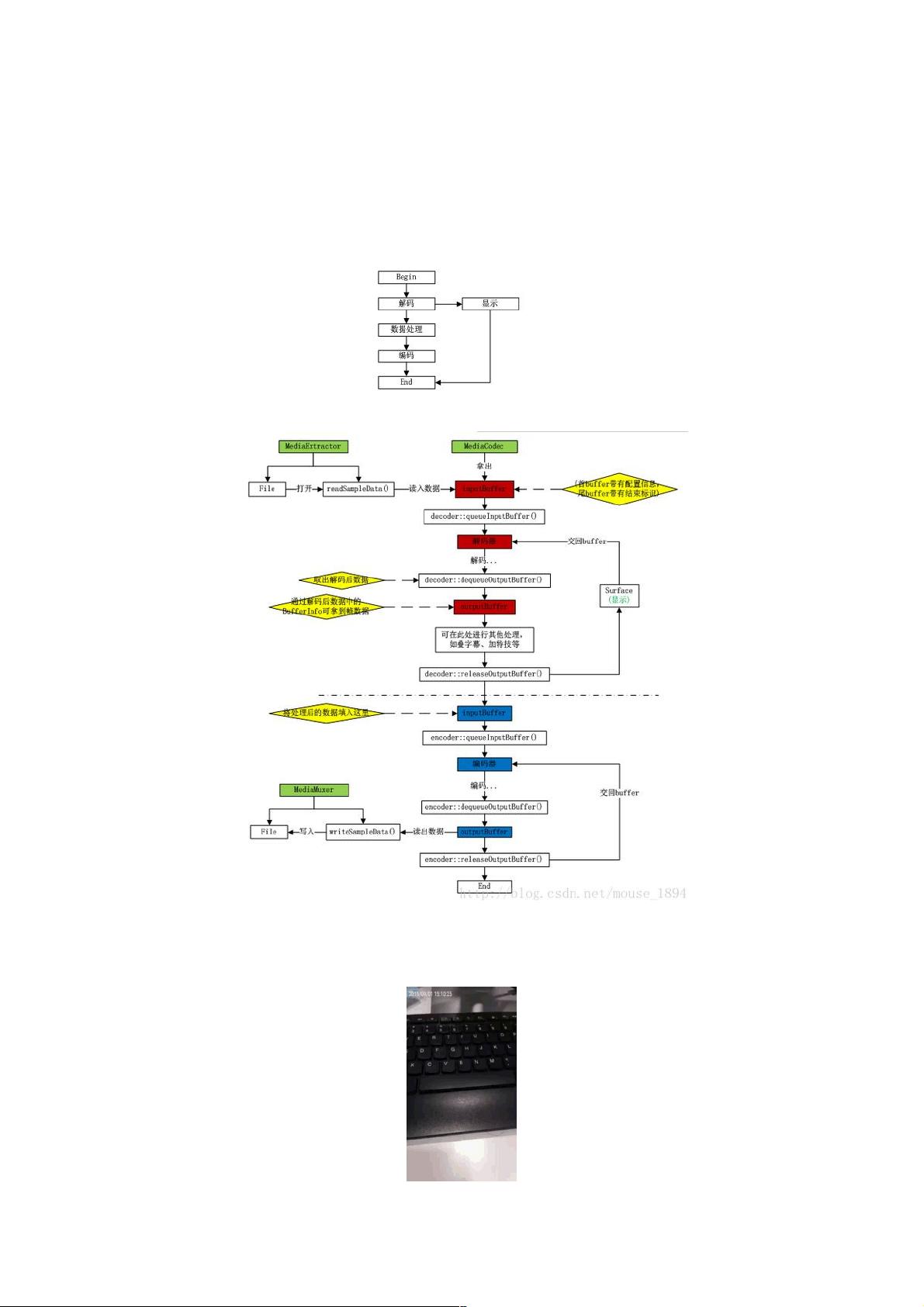
Android视频处理之动态时间水印效果视频处理之动态时间水印效果
主要A为大家详细介绍了Android视频处理之动态时间水印效果,具有一定的参考价值,感兴趣的小伙伴们可以参考一下
最近的项目中遇到一个非常头痛的需求,在Android端录制视频的时候动态添加像监控画面一样的精确到秒的时间信息,关键是,并不是说只在播放器的界
面显示时间就可以了,而是录制到视频里面去,这个MP4在电脑上播放也能看到每个画面的时间。
最后想到的办法是在录制完成以后去处理这个视频。
期间参考了很多资料,比较有用的大概是ffmpeg和比较新的Api mediaCodec系列了。介于ffmpeg都是C实现,和一大堆NDK相关,本人不是太懂,就重点
关注了MediaCodec系列。
参考逻辑流程图一目了然的这篇博文
MediaCodec进行编解码的大体逻辑是这样的(转载):
主要函数的调用逻辑如下:
MediaExtractor,MediaCodec,MediaMuxer这三个Api已经可以很多多媒体处理工作了,比如用MediaExtractor+MediaMuxer就可以做音视频剪
辑,MediaCodec+MediaMuxer就可以做自定义的录像机,一起用就可以做特效编辑,滤镜之类的了。
添加时间水印效果
关键在于取到的数据帧,是YUV格式的,根据拍摄时选取的不同还不一样,我用到的NV21格式,也就是YUV420sp,拿到NV21格式的帧以后,转成RGB
渲染,然后又转回NV21交给encoder,看起来好笨重,也非常地耗时,但我还没找到更好的办法。
private Bitmap first;

private void handleFrameData(byte[] data, MediaCodec.BufferInfo info) {
//YUV420sp转RGB数据 5-60ms
ByteArrayOutputStream out = new ByteArrayOutputStream();
YuvImage yuvImage = new YuvImage(data, ImageFormat.NV21, srcWidth, srcHeight, null);
yuvImage.compressToJpeg(new Rect(0, 0, srcWidth, srcHeight), 100, out);
byte[] imageBytes = out.toByteArray();
//旋转图像,顺便解决电脑上播放被旋转90度的问题 20-50ms
Bitmap image = BitmapFactory.decodeByteArray(imageBytes, 0, imageBytes.length);
Bitmap bitmap = rotaingImageView(videoRotation, image);
image.recycle();
//渲染文字 0-1ms
Canvas canvas = new Canvas(bitmap);
canvas.drawText(videoTimeFormat.format(videoFirstTime + info.presentationTimeUs / 1000), 10, 30, paint);
//预览处理帧 0-5ms
first = bitmap;
handler.sendEmptyMessage((int) (info.presentationTimeUs / 1000));
synchronized (MediaCodec.class) {//记得加锁
timeDataContainer.add(new Frame(info, bitmap));
}
}
/*
* 旋转图片
* @param angle
* @param bitmap
* @return Bitmap
*/
public Bitmap rotaingImageView(int angle, Bitmap bitmap) {
//旋转图片 动作
Matrix matrix = new Matrix();
matrix.postRotate(angle);
// 创建新的图片
return Bitmap.createBitmap(bitmap, 0, 0, bitmap.getWidth(), bitmap.getHeight(), matrix, true);
}
然后是转回NV21
/**
* 获取夹了时间戳的的数据
*
* @return
*/
private Frame getFrameData() {
synchronized (MediaCodec.class) {//记得加锁
if (timeDataContainer.isEmpty()) {
return null;
}
//从队列中获取数据
Frame frame = timeDataContainer.remove(0);////取出后将此数据remove掉 既能保证PCM数据块的取出顺序 又能及时释放内存
//转回YUV420sp 120-160ms
frame.data = getNV21(dstWidth, dstHeight, frame.bitmap);
return frame;
}
}
public static byte[] getNV21(int width, int height, Bitmap scaled) {
int[] argb = new int[width * height];
scaled.getPixels(argb, 0, width, 0, 0, width, height);
byte[] yuv = new byte[width * height * 3 / 2];
encodeYUV420SP(yuv, argb, width, height);
scaled.recycle();
return yuv;
}
/**
* 将bitmap里得到的argb数据转成yuv420sp格式
* 这个yuv420sp数据就可以直接传给MediaCodec,通过AvcEncoder间接进行编码
*
* @param yuv420sp 用来存放yuv420sp数据
* @param argb 传入argb数据
* @param width 图片width
* @param height 图片height
*/
public static void encodeYUV420SP(byte[] yuv420sp, int[] argb, int width, int height) {
final int frameSize = width * height;
int yIndex = 0;
int uvIndex = frameSize;
int a, R, G, B, Y, U, V;
int index = 0;
for (int j = 0; j < height; j++) {
for (int i = 0; i < width; i++) {
// a = (argb[index] & 0xff000000) >> 24; // a is not used obviously
R = (argb[index] & 0xff0000) >> 16;

G = (argb[index] & 0xff00) >> 8;
B = (argb[index] & 0xff) >> 0;
// well known RGB to YUV algorithm
Y = ((66 * R + 129 * G + 25 * B + 128) >> 8) + 16;
U = ((-38 * R - 74 * G + 112 * B + 128) >> 8) + 128;
V = ((112 * R - 94 * G - 18 * B + 128) >> 8) + 128;
// NV21 has a plane of Y and interleaved planes of VU each sampled by a factor of 2
// meaning for every 4 Y pixels there are 1 V and 1 U. Note the sampling is every other
// pixel AND every other scanline.
yuv420sp[yIndex++] = (byte) ((Y < 0) ? 0 : ((Y > 255) ? 255 : Y));
if (j % 2 == 0 && index % 2 == 0) {
yuv420sp[uvIndex++] = (byte) ((V < 0) ? 0 : ((V > 255) ? 255 : V));
yuv420sp[uvIndex++] = (byte) ((U < 0) ? 0 : ((U > 255) ? 255 : U));
}
index++;
}
}
}
看到上面的代码执行耗时,根本不可能实时录制时处理,就算后台服务处理,3秒钟的720*480视频得花费约20秒..
解码与编码的地方也有很多,比如编码器在某些手机不支持颜色格式,为了适配更多机型,颜色格式的设置以后需要更换。
/**
* 初始化编码器
*/
private void initMediaEncode(String mime) {
try {
MediaFormat format = MediaFormat.createVideoFormat(MediaFormat.MIMETYPE_VIDEO_AVC, dstWidth, dstHeight);
format.setInteger(MediaFormat.KEY_BIT_RATE, 1024 * 512);
format.setInteger(MediaFormat.KEY_FRAME_RATE, 27);
format.setInteger(MediaFormat.KEY_COLOR_FORMAT, MediaCodecInfo.CodecCapabilities.COLOR_FormatYUV420Flexible);
// format.setInteger(MediaFormat.KEY_COLOR_FORMAT, MediaCodecInfo.CodecCapabilities.COLOR_FormatYUV420Planar);
format.setInteger(MediaFormat.KEY_I_FRAME_INTERVAL, 1);
mediaEncode = MediaCodec.createEncoderByType(MediaFormat.MIMETYPE_VIDEO_AVC);
mediaEncode.configure(format, null, null, MediaCodec.CONFIGURE_FLAG_ENCODE);
} catch (IOException e) {
e.printStackTrace();
}
if (mediaEncode == null) {
JLog.e(tag, "create mediaEncode failed");
return;
}
mediaEncode.start();
}
补充:补充:匹配大部分手机的颜色模式应该是MediaCodecInfo.CodecCapabilities.COLOR_FormatYUV420SemiPlanar=21,这个颜色格式是在decode解码首
buffer的时候得到的,但这个format居然没有码率,关键帧间隔,以及FPS等,这些只能根据自己情况设
为什么我之前用了YUV420Flexible,android源码里面说的YUV420SemiPlanner弃用
@deprecated Use {@link #COLOR_FormatYUV420Flexible}。
public static final int COLOR_FormatYUV420SemiPlanar = 21;
不过现在可以从源文件首buffer里面解码读取出来
case MediaCodec.INFO_OUTPUT_FORMAT_CHANGED:
MediaFormat format = mediaDecode.getOutputFormat();
Log.d(tag, "New format " + format);
if (format != null && format.containsKey(MediaFormat.KEY_COLOR_FORMAT)) {
videoColorFormat = format.getInteger(MediaFormat.KEY_COLOR_FORMAT);
Log.d(tag, "decode extract get videoColorFormat =" + videoColorFormat);//解码得到视频颜色格式
}
initMediaEncode(videoColorFormat);//根据颜色格式初始化编码器
break;
源码:
import android.annotation.TargetApi;
import android.app.Service;
import android.content.Intent;
import android.graphics.Bitmap;
import android.graphics.BitmapFactory;
import android.graphics.Canvas;
import android.graphics.Color;
import android.graphics.ImageFormat;
import android.graphics.Matrix;
import android.graphics.Paint;
import android.graphics.Rect;
import android.graphics.YuvImage;
import android.media.MediaCodec;
import android.media.MediaCodecInfo;
import android.media.MediaExtractor;
import android.media.MediaFormat;
import android.media.MediaMetadataRetriever;
import android.media.MediaMuxer;
import android.os.Binder;
import android.os.Build;
import android.os.IBinder;
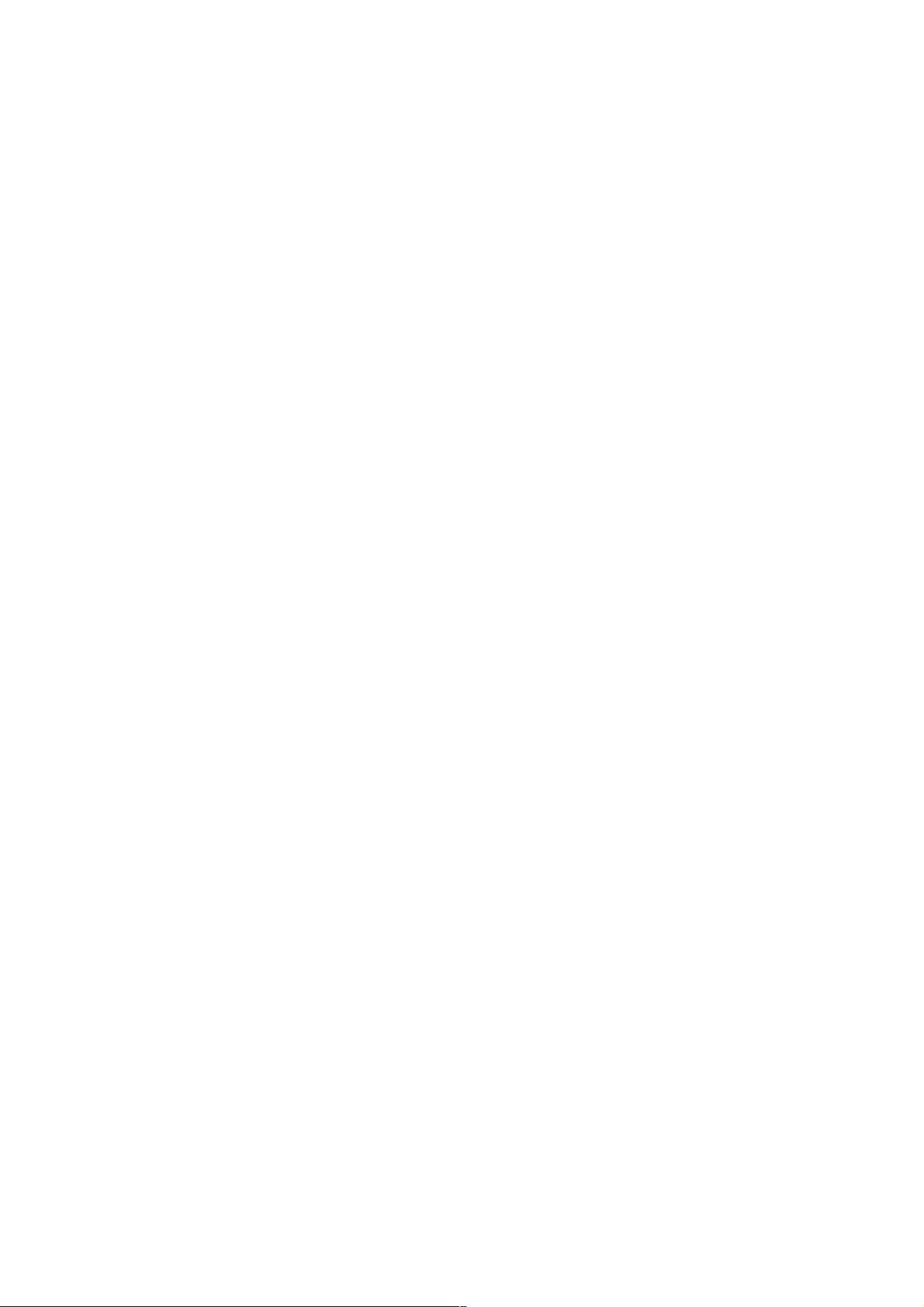
import android.os.Message;
import android.support.annotation.Nullable;
import android.widget.Toast;
import java.io.ByteArrayOutputStream;
import java.io.File;
import java.io.IOException;
import java.lang.ref.WeakReference;
import java.nio.ByteBuffer;
import java.text.SimpleDateFormat;
import java.util.ArrayList;
import java.util.List;
/**
* Created by user on 2016/8/13.
*/
@TargetApi(Build.VERSION_CODES.JELLY_BEAN_MR2)
public class TestCodecService extends Service {
private MediaExtractor extractor;
private MediaMuxer muxer;
private final static String tag = "px";
private final String TAG = this.getClass().getSimpleName();
private MediaFormat format;
private int videoMaxInputSize = 0, videoRotation = 0;
private long videoDuration;
private boolean decodeOver = false, encoding = false, mCancel, mDelete;
//视频流在数据流中的序号
private int videoTrackIndex = -1;
private MediaCodec mediaDecode, mediaEncode;
private ByteBuffer[] decodeInputBuffers, decodeOutputBuffers;
private ArrayList<Frame> timeDataContainer;//数据块容器
private MediaCodec.BufferInfo decodeBufferInfo;
private int srcWidth, srcHeight, dstWidth, dstHeight;
private SimpleDateFormat videoTimeFormat;
private int mProgress, mMax;
private VideoCodecDao codecDao;
//绘制时间戳的画笔
private Paint paint = new Paint(Paint.ANTI_ALIAS_FLAG);
@Override
public void onCreate() {
super.onCreate();
JLog.d(TAG, "onCreate");
//视频时间戳显示格式
videoTimeFormat = new SimpleDateFormat("yyyy/MM/dd HH:mm:ss");
timeDataContainer = new ArrayList<>();
//初始化画笔工具
paint.setColor(Color.WHITE);
paint.setTextSize(20);
codecDao = VideoCodecDao.getInstance(JingRuiApp.getJRApplicationContext());
}
@Override
public void onDestroy() {
super.onDestroy();
JLog.d(TAG, "onDestroy");
decodeOver = true;
encoding = false;
}
private void init(String srcPath, String dstpath) {
MediaMetadataRetriever mmr = new MediaMetadataRetriever();
mmr.setDataSource(srcPath);
try {
srcWidth = Integer.parseInt(mmr.extractMetadata(MediaMetadataRetriever.METADATA_KEY_VIDEO_WIDTH));
srcHeight = Integer.parseInt(mmr.extractMetadata(MediaMetadataRetriever.METADATA_KEY_VIDEO_HEIGHT));
} catch (IllegalArgumentException e) {
e.printStackTrace();
} catch (IllegalStateException e) {
e.printStackTrace();
}
try {
剩余17页未读,继续阅读
weixin_38551749
- 粉丝: 7
- 资源: 936
上传资源 快速赚钱
 我的内容管理
收起
我的内容管理
收起
 我的资源
快来上传第一个资源
我的资源
快来上传第一个资源
 我的收益 登录查看自己的收益
我的收益 登录查看自己的收益 我的积分
登录查看自己的积分
我的积分
登录查看自己的积分
 我的C币
登录后查看C币余额
我的C币
登录后查看C币余额
 我的收藏
我的收藏  我的下载
我的下载  下载帮助
下载帮助

会员权益专享
最新资源
- zigbee-cluster-library-specification
- JSBSim Reference Manual
- c++校园超市商品信息管理系统课程设计说明书(含源代码) (2).pdf
- 建筑供配电系统相关课件.pptx
- 企业管理规章制度及管理模式.doc
- vb打开摄像头.doc
- 云计算-可信计算中认证协议改进方案.pdf
- [详细完整版]单片机编程4.ppt
- c语言常用算法.pdf
- c++经典程序代码大全.pdf
- 单片机数字时钟资料.doc
- 11项目管理前沿1.0.pptx
- 基于ssm的“魅力”繁峙宣传网站的设计与实现论文.doc
- 智慧交通综合解决方案.pptx
- 建筑防潮设计-PowerPointPresentati.pptx
- SPC统计过程控制程序.pptx
资源上传下载、课程学习等过程中有任何疑问或建议,欢迎提出宝贵意见哦~我们会及时处理!
点击此处反馈



安全验证
文档复制为VIP权益,开通VIP直接复制
 信息提交成功
信息提交成功