没有合适的资源?快使用搜索试试~ 我知道了~
首页最详细的Ubuntu18配置px4_ros_gazebo仿真
最详细的Ubuntu18配置px4_ros_gazebo仿真
65 下载量 109 浏览量
更新于2023-05-04
评论 10
收藏 903KB PDF 举报
本教程将在Ubuntu18安装ros, px4工具链, 以及gazebo仿真环境 参考此教程可以在Ubuntu16的环境安装ros, px4工具链, 以及gazebo仿真环境 首先,我们来看下Ubuntu各版本对应的gazebo关系,在Ubuntu18中已经安装gazebo9.0 各版本的对应关系如下:请注意ubuntu18对应melodic,ubuntu16对应kinetic Ubuntu 14.04 Trusty Tahr – ROS Indigo Igloo – Gazebo 2.X 2014-2019 Ubuntu 16.04 Xenial Xerus – ROS Kinetic Ka
资源详情
资源评论
资源推荐
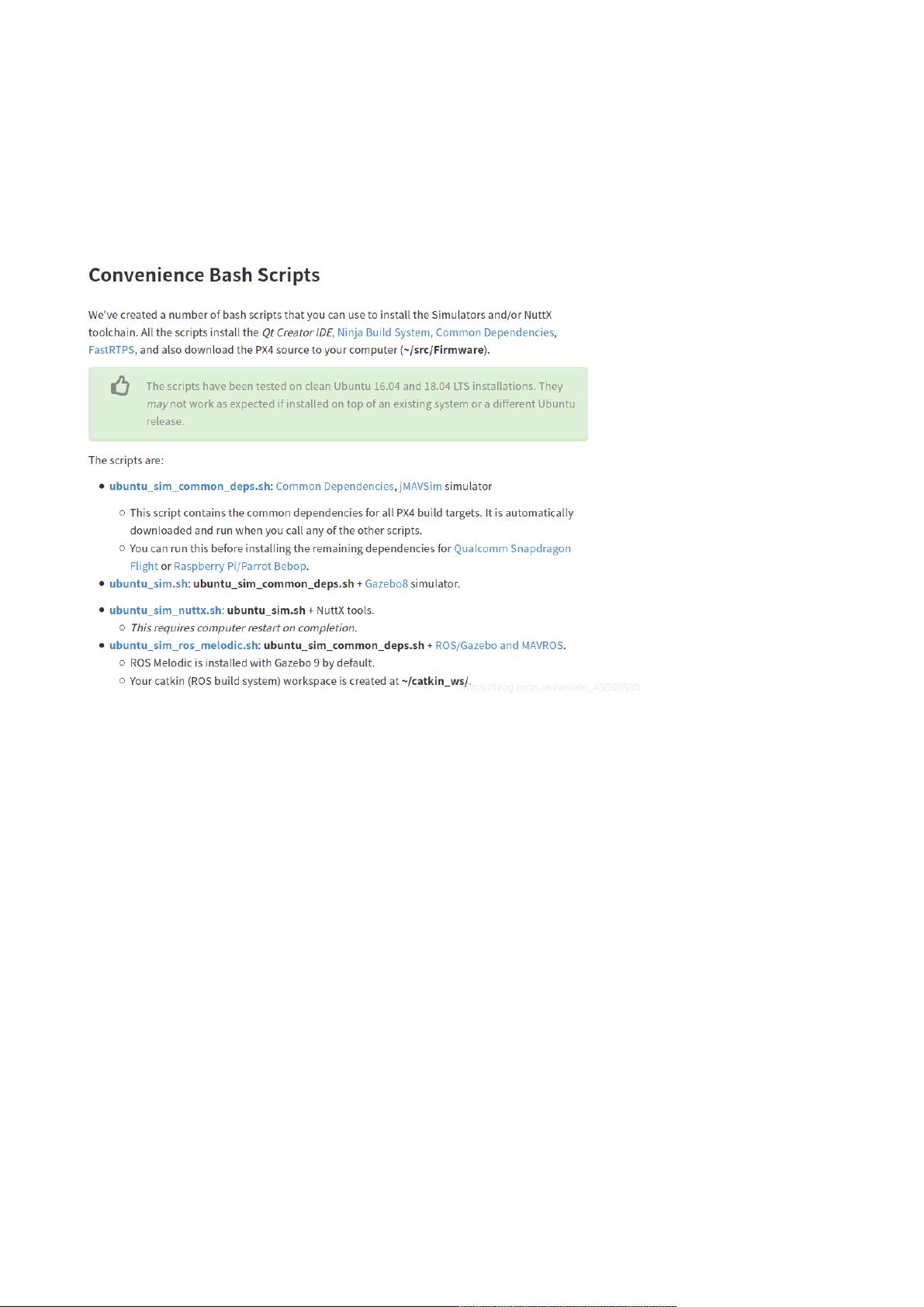
最详细的最详细的Ubuntu18配置配置px4_ros_gazebo仿真仿真
本教程将在Ubuntu18安装ros, px4工具链, 以及gazebo仿真环境
参考此教程可以在Ubuntu16的环境安装ros, px4工具链, 以及gazebo仿真环境
首先,我们来看下Ubuntu各版本对应的gazebo关系,在Ubuntu18中已经安装gazebo9.0
各版本的对应关系如下:请注意ubuntu18对应melodic,ubuntu16对应kinetic
Ubuntu 14.04 Trusty Tahr – ROS Indigo Igloo – Gazebo 2.X 2014-2019
Ubuntu 16.04 Xenial Xerus – ROS Kinetic Kame – Gazebo 7.X 2016-2021
Ubuntu 18.04 Bionic Beaver – ROS Melodic Morenia – Gazebo 9.X 2018-2023
**
1.安装安装px4_toolchain
首先我们来看下px4官网给出的安装说明,px4官网px4官网参考链接
1.px4提供的安装脚本,可以看到melodic版本需要ubuntu_sim_common_deps.sh + ROS/Gazebo and MAVROS
考虑到可能已经安装过ros, 这里我们选择使用
ubuntu_sim_common_deps.sh脚本, 该脚本不会安装gazebo,不然会将ros-melodic中安装的gazebo9覆盖,ubuntu 16版本同样可使用该脚本
step1:
新建脚本一个空的文件ubuntu_sim_common_deps.sh,我直接在vscode中写入保存为.sh文件,可直接复制粘贴,无需改动,只安装px4工具链,代码如下:
#!/bin/bash
## Bash script for setting up a PX4 development environment on Ubuntu LTS (16.04).
## It can be used for installing simulators (only) or for installing the preconditions for Snapdragon Flight or Raspberry Pi.
##
## Installs:
## - Common dependencies and tools for all targets (including: Ninja build system, Qt Creator, pyulog)
## - FastRTPS and FastCDR
## - jMAVSim simulator dependencies
## - PX4/Firmware source (to ~/src/Firmware/)
# Preventing sudo timeout https://serverfault.com/a/833888
trap "exit" INT TERM; trap "kill 0" EXIT; sudo -v || exit $?; sleep 1; while true; do sleep 60; sudo -nv; done 2>/dev/null &
# Ubuntu Config
echo "We must first remove modemmanager"
sudo apt-get remove modemmanager -y
# Common dependencies
echo "Installing common dependencies"
sudo apt-get update -y
sudo apt-get install git zip qtcreator cmake build-essential genromfs ninja-build exiftool astyle -y
# make sure xxd is installed, dedicated xxd package since Ubuntu 18.04 but was squashed into vim-common before
which xxd || sudo apt install xxd -y || sudo apt-get install vim-common --no-install-recommends -y
# Required python packages
sudo apt-get install python-argparse python-empy python-toml python-numpy python-dev python-pip -y
sudo -H pip install --upgrade pip
sudo -H pip install pandas jinja2 pyserial pyyaml
# optional python tools
sudo -H pip install pyulog
# Install FastRTPS 1.7.1 and FastCDR-1.0.8
fastrtps_dir=$HOME/eProsima_FastRTPS-1.7.1-Linux
echo "Installing FastRTPS to: $fastrtps_dir"
if [ -d "$fastrtps_dir" ] then
echo " FastRTPS already installed."
else
pushd .
cd ~
wget https://www.eprosima.com/index.php/component/ars/repository/eprosima-fast-rtps/eprosima-fast-rtps-1-7-1/eprosima_fastrtps-1-7-1-linux-tar-gz -O eprosima_fastrtps-1-7-1-
linux.tar.gz
weixin_38500948
- 粉丝: 3
- 资源: 915
上传资源 快速赚钱
 我的内容管理
收起
我的内容管理
收起
 我的资源
快来上传第一个资源
我的资源
快来上传第一个资源
 我的收益 登录查看自己的收益
我的收益 登录查看自己的收益 我的积分
登录查看自己的积分
我的积分
登录查看自己的积分
 我的C币
登录后查看C币余额
我的C币
登录后查看C币余额
 我的收藏
我的收藏  我的下载
我的下载  下载帮助
下载帮助

会员权益专享
最新资源
- RTL8188FU-Linux-v5.7.4.2-36687.20200602.tar(20765).gz
- c++校园超市商品信息管理系统课程设计说明书(含源代码) (2).pdf
- 建筑供配电系统相关课件.pptx
- 企业管理规章制度及管理模式.doc
- vb打开摄像头.doc
- 云计算-可信计算中认证协议改进方案.pdf
- [详细完整版]单片机编程4.ppt
- c语言常用算法.pdf
- c++经典程序代码大全.pdf
- 单片机数字时钟资料.doc
- 11项目管理前沿1.0.pptx
- 基于ssm的“魅力”繁峙宣传网站的设计与实现论文.doc
- 智慧交通综合解决方案.pptx
- 建筑防潮设计-PowerPointPresentati.pptx
- SPC统计过程控制程序.pptx
- SPC统计方法基础知识.pptx
资源上传下载、课程学习等过程中有任何疑问或建议,欢迎提出宝贵意见哦~我们会及时处理!
点击此处反馈



安全验证
文档复制为VIP权益,开通VIP直接复制
 信息提交成功
信息提交成功
评论0