图像处理神器OpenCV:Anaconda环境下的安装与配置
发布时间: 2024-08-06 06:34:43 阅读量: 13 订阅数: 18 

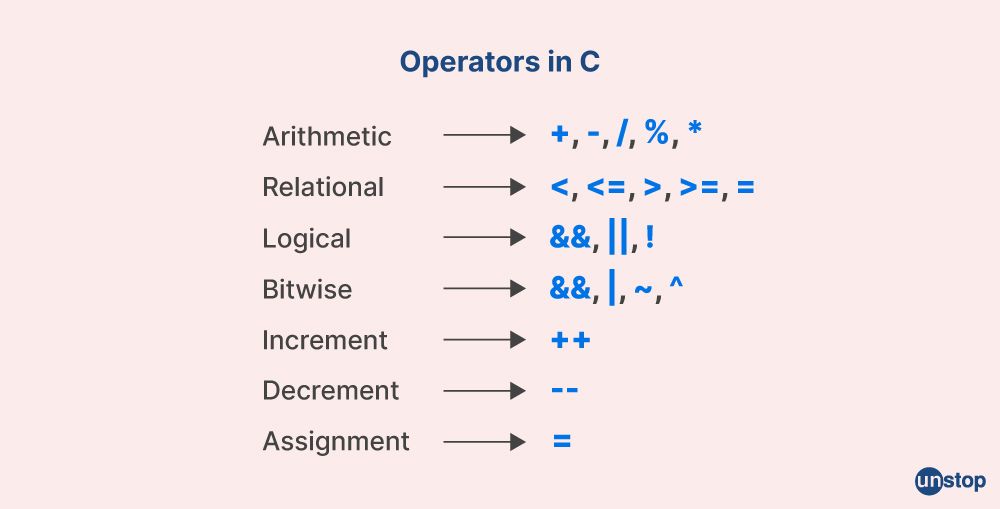
# 1. OpenCV简介**
OpenCV(Open Source Computer Vision Library)是一个开源的计算机视觉库,它提供了广泛的图像处理和计算机视觉算法。OpenCV被广泛应用于各种领域,包括图像处理、计算机视觉、机器学习和机器人技术。
OpenCV由Intel开发,并于1999年首次发布。它是一个跨平台库,支持Windows、Linux和macOS等操作系统。OpenCV使用C++编写,但它也提供了Python、Java和MATLAB等其他语言的接口。
OpenCV包含了超过2500个优化算法,涵盖图像处理、特征检测、目标识别、机器学习和计算机视觉等领域。它是一个功能强大的工具,可以帮助开发者快速高效地构建计算机视觉应用程序。
# 2. OpenCV环境搭建
### 2.1 Anaconda环境简介
Anaconda是一个开源的Python发行版,它包含了用于科学计算、数据分析和机器学习的众多包和库。Anaconda环境提供了一个隔离的环境,用于管理Python包和依赖项,而不会影响系统范围内的Python安装。
### 2.2 Anaconda环境安装
**步骤:**
1. 访问Anaconda官方网站(https://www.anaconda.com/products/individual)下载适用于您操作系统的Anaconda安装程序。
2. 运行安装程序并按照提示进行操作。
3. 安装完成后,打开Anaconda Navigator(一个用于管理Anaconda环境的图形界面)。
### 2.3 OpenCV安装
#### 2.3.1 pip安装
pip是Python包管理工具,可用于安装OpenCV。
**步骤:**
1. 打开终端或命令提示符。
2. 运行以下命令:
```
pip install opencv-python
```
#### 2.3.2 conda安装
conda是Anaconda包管理工具,也可用于安装OpenCV。
**步骤:**
1. 打开Anaconda Navigator。
2. 在“环境”选项卡中,选择您的环境(通常是“base”)。
3. 在“搜索”栏中,输入“opencv”。
4. 找到“opencv-python”包并单击“安装”。
**代码块:**
```python
import cv2
# 检查OpenCV版本
print(cv2.__version__)
```
**逻辑分析:**
此代码块导入OpenCV库并打印其版本。这可以验证OpenCV是否已成功安装。
**参数说明:**
* `cv2.__version__`:OpenCV库的版本。
**表格:**
| 安装方法 | 优点 | 缺点 |
|---|---|---|
| pip | 方便快捷 | 可能存在依赖项冲突 |
| conda | 环境隔离,依赖项管理 | 安装速度较慢 |
**Mermaid流程图:**
```mermaid
graph LR
subgraph pip安装
A[下载pip] --> B[运行pip命令] --> C[安装OpenCV]
end
subgraph conda安装
D[打开Anaconda Navigator] --> E[选择环境] --> F[搜索OpenCV] --> G[安装OpenCV]
end
```
# 3. OpenCV图像处理基础
### 3.1 图像读取与显示
**图像读取**
OpenCV提供了`cv2.imread()`函数来读取图像。该函数接受图像文件路径作为参数,并返回一个包含图像数据的NumPy数组。
```python
import cv2
# 读取图像
image = cv2.imread('image.jpg')
```
**图像显示**
要显示图像,可以使用`cv2.imshow()`函数。该函数接受图像数据和窗口标题作为参数,并在新窗口中显示图像。
```python
# 显示图像
cv2.imshow('Image', image)
# 等待用户按下任意键关闭窗口
cv2.waitKey(0)
cv2.destroyAllWindows()
```
### 3.2 图像基本操作
#### 3.2.1 图像转换
**图像格式转换**
OpenCV支持多种图像格式,可以使用`cv2.cvtColor()`函数进行格式转换。该函数接受图像数据和转换代码作为参数,并返回转换后的图像数据。
```python
# 将BGR图像转换为灰度图像
gray_image = cv2.cvtColor(image, cv2.COLOR_BGR2GRAY)
```
**图像类型转换**
OpenCV图像数据以NumPy数组的形式存储,可以使用`cv2.convertScaleAbs()`函数将图像数据类型转换为其他类型。该
0
0





