【Practical Exercise】MATLABASK-OOK-FSK-BPSK Filtering
发布时间: 2024-09-14 07:09:22 阅读量: 41 订阅数: 83 

# 1. Introduction to Signal Filtering in MATLAB
MATLAB is a powerful numerical computing and visualization software widely used in the field of signal processing. Signal filtering is a fundamental operation in signal processing, aimed at extracting useful information or removing noise from signals. MATLAB offers a rich set of filtering functions and tools that enable users to easily implement various signal filtering operations with ease.
This chapter will introduce the basic knowledge of signal filtering in MATLAB, including the fundamental concepts of filtering, common types of filters, the use of filtering functions, and the setup of filtering parameters. Through this chapter, readers will master the basic skills of MATLAB signal filtering, laying the foundation for subsequent chapters on filter implementation and application.
# 2. Principles of OOK, FSK, BPSK Modulation and Demodulation
### 2.1 ASK and OOK Modulation and Demodulation
**ASK (Amplitude Shift Keying)**
ASK is a modulation technique that superimposes digital signals onto the amplitude of a carrier wave. A digital "0" is represented by a lower amplitude, while a digital "1" is represented by a higher amplitude.
**OOK (On-Off Keying)**
OOK is a special type of ASK where the amplitude of the carrier wave is either zero (representing digital "0") or non-zero (representing digital "1").
**Modulator**
The ASK and OOK modulators use multipliers to multiply the digital signal with the carrier. In ASK, the multiplier coefficient controls the amplitude of the carrier, whereas in OOK, the multiplier coefficient is either 0 (representing digital "0") or 1 (representing digital "1").
**Demodulator**
The ASK and OOK demodulators use envelope detectors to recover the digital signal. The envelope detector measures the amplitude of the carrier and converts it into a digital signal.
**Code Example**
```matlab
% ASK modulation
carrier = 10 * cos(2 * pi * 1000 * t);
digital_signal = [0, 1, 0, 1, 0];
modulated_signal = carrier .* digital_signal;
% ASK demodulation
demodulated_signal = abs(modulated_signal);
```
### 2.2 FSK Modulation and Demodulation
**FSK (Frequency Shift Keying)**
FSK is a modulation technique that superimposes digital signals onto the frequency of a carrier wave. A digital "0" is represented by a lower frequency, while a digital "1" is represented by a higher frequency.
**Modulator**
The FSK modulator uses a frequency converter to transform the digital signal into frequency variations. The frequency converter coefficient controls the carrier frequency, switching between two predefined frequencies based on the value of the digital signal.
**Demodulator**
The FSK demodulator uses a frequency discriminator to recover the digital signal. The frequency discriminator measures the carrier frequency and converts it into a digital signal.
**Code Example**
```matlab
% FSK modulation
carrier = 10 * cos(2 * pi * 1000 * t);
digital_signal = [0, 1, 0, 1, 0];
frequency_deviation = 100;
modulated_signal = fskmod(digital_signal, carrier, frequency_deviation);
% FSK demodulation
demodulated_signal = fskdemod(modulated_signal, carrier, frequency_deviation);
```
### 2.3 BPSK Modulation and Demodulation
**BPSK (Binary Phase Shift Keying)**
BPSK is a modulation technique that superimposes digital signals onto the phase of a carrier wave. A digital "0" is represented by a
 百万级
高质量VIP文章无限畅学
百万级
高质量VIP文章无限畅学
 千万级
优质资源任意下载
千万级
优质资源任意下载
 C知道
免费提问 ( 生成式Al产品 )
C知道
免费提问 ( 生成式Al产品 )
0
0
SW_孙维
开发技术专家
知名科技公司工程师,开发技术领域拥有丰富的工作经验和专业知识。曾负责设计和开发多个复杂的软件系统,涉及到大规模数据处理、分布式系统和高性能计算等方面。
专栏目录
最低0.47元/天 解锁专栏
买1年送3月
 百万级
高质量VIP文章无限畅学
百万级
高质量VIP文章无限畅学
 千万级
优质资源任意下载
千万级
优质资源任意下载
 C知道
免费提问 ( 生成式Al产品 )
C知道
免费提问 ( 生成式Al产品 )
最新推荐
SIP栈工作原理大揭秘:消息流程与实现机制详解
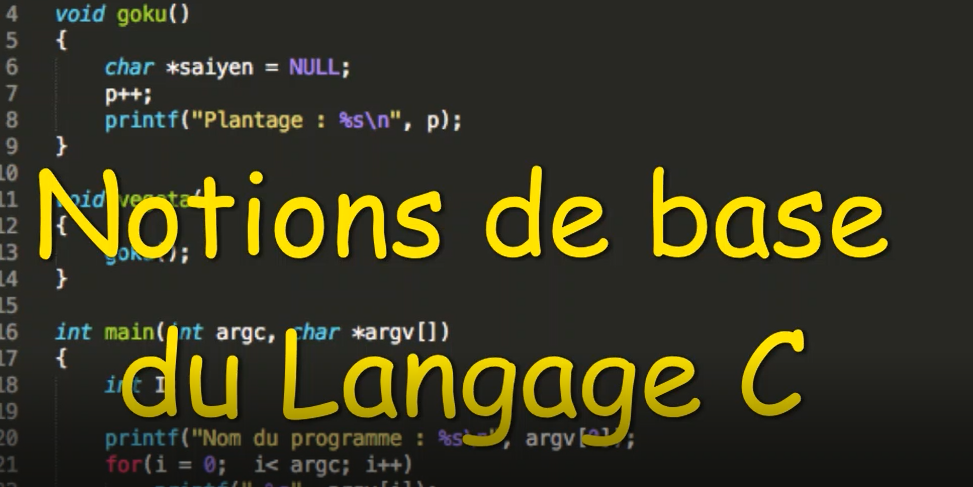
# 摘要
SIP协议作为VoIP技术中重要的控制协议,它的理解和应用对于构建可靠高效的通信系统至关重要。本文首先对SIP协议进行了概述,阐述了其基本原理、消息类型及其架构组件。随后,详细解析了SIP协议的消息流程,包括注册、会话建立、管理以及消息的处理和状态管理。文中还探讨了SIP的实现机制,涉及协议栈架构、消息处理过程和安全机制,特
【Stata数据管理】:合并、重塑和转换的专家级方法
# 摘要
本文全面介绍了Stata在数据管理中的应用,涵盖了数据合并、连接、重塑和变量转换等高级技巧。首先,文章概述了Stata数据管理的基本概念和重要性,然后深入探讨了数据集合并与连接的技术细节和实际案例,包括一对一和多对一连接的策略及其对数据结构的影响。接着,文章详细阐述了长宽格式转换的方法及其在Stata中的实现,以及如何使用split和merge命令进行多变量数据的重塑。在数据转换与变量生成策略部分,文章讨论了变量转换、缺失值处理及数据清洗等关键技术,并提供了实际操作案例。最后,文章展示了从数据准备到分析的综合应用流程,强调了在大型数据集管理中的策略和数据质量检查的重要性。本文旨在为S
【Canal+消息队列】:构建高效率数据变更分发系统的秘诀

# 摘要
本文全面介绍消息队列与Canal的原理、配置、优化及应用实践。首先概述消息队列与Canal,然后详细阐述Canal的工作机制、安装部署与配置优化。接着深入构建高效的数据变更分发系统,包括数据变更捕获技术、数据一致性保证以及系统高可用与扩展性设计。文章还探讨了Canal在实时数据同步、微服务架构和大数据平台的数据处理实践应用。最后,讨论故障诊断与系
Jupyter环境模块导入故障全攻略:从错误代码到终极解决方案的完美演绎

# 摘要
本文针对Jupyter环境下的模块导入问题进行了系统性的探讨和分析。文章首先概述了Jupyter环境和模块导入的基础知识,然后深入分析了模块导入错误的类型及其背后的理论原理,结合实践案例进行了详尽的剖析。针对模块导入故障,本文提出了一系列诊断和解决方法,并提供了预防故障的策略与最佳实践技巧。最后,文章探讨了Jupyter环境中
Raptor流程图:决策与循环逻辑构建与优化的终极指南

# 摘要
Raptor流程图作为一种图形化编程工具,广泛应用于算法逻辑设计和程序流程的可视化。本文首先概述了Raptor流程图的基本概念与结构,接着深入探讨了其构建基础,包括流程图的元素、决策逻辑、循环结构等。在高级构建技巧章节中,文章详细阐述了嵌套循环、多条件逻辑处理以及子流程与模块化设计的有效方法。通过案例分析,文章展示了流程图在算法设计和实际问题解决中的具体应用。最后,本文
【MY1690-16S开发实战攻略】:打造个性化语音提示系统

# 摘要
本论文详细介绍了MY1690-16S开发平台的系统设计、编程基础以及语音提示系统的开发实践。首先概述了开发平台的特点及其系统架构,随后深入探讨了编程环境的搭建和语音提示系统设计的基本原理。在语音提示系统的开发实践中,本文阐述了语音数据的采集、处理、合成与播放技术,并探讨了交互设计与用户界面实现。高级功能开发章节中,我们分析了
【VB编程新手必备】:掌握基础与实例应用的7个步骤
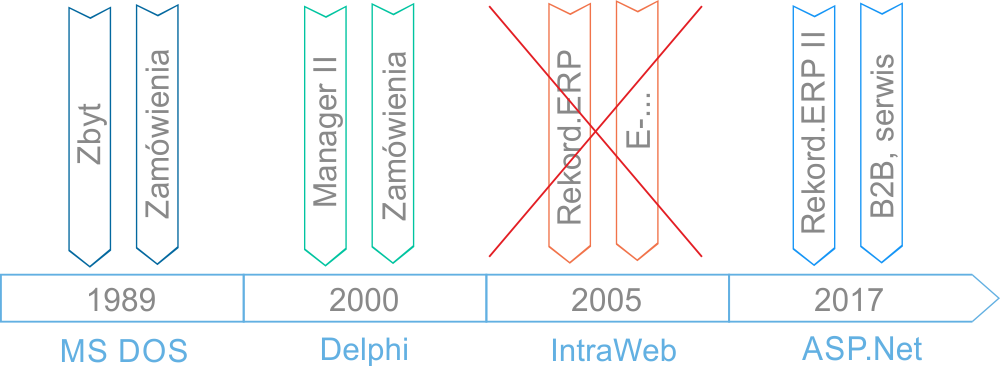
# 摘要
本文旨在为VB编程初学者提供一个全面的入门指南,并为有经验的开发者介绍高级编程技巧。文章从VB编程的基础知识开始,逐步深入到语言的核心概念,包括数据类型、变量、控制结构、错误处理、过程与函数的使用。接着,探讨了界面设计的重要性,详细说明了窗体和控件的应用、事件驱动编程以及用户界面的响应性设计。文章进一步深入探讨了文件操作、数据管理、数据结构与算法,以及如何高效使用动态链接库和API。最后,通过实战案例分
【Pix4Dmapper数据管理高效术】:数据共享与合作的最佳实践

# 摘要
Pix4Dmapper是一款先进的摄影测量软件,广泛应用于数据管理和团队合作。本文首先介绍了Pix4Dmapper的基本功能及其数据管理基础,随后深入探讨了数据共享的策略与实施,强调了其在提高工作效率和促进团队合作方面的重要性。此外,本文还分析了Pix4Dmapper中的团队合作机制,包括项目管理和实时沟通工具的有效运用。随着大数据
iPhone 6 Plus升级攻略:如何利用原理图纸优化硬件性能

# 摘要
本文详细探讨了iPhone 6 Plus硬件升级的各个方面,包括对原理图纸的解读、硬件性能分析、性能优化实践、进阶硬件定制与改造,以及维护与故障排除的策略。通过分析iPhone 6
资源上传下载、课程学习等过程中有任何疑问或建议,欢迎提出宝贵意见哦~我们会及时处理!
点击此处反馈



专栏目录
最低0.47元/天 解锁专栏
买1年送3月
 百万级
高质量VIP文章无限畅学
百万级
高质量VIP文章无限畅学
 千万级
优质资源任意下载
千万级
优质资源任意下载
 C知道
免费提问 ( 生成式Al产品 )
C知道
免费提问 ( 生成式Al产品 )
